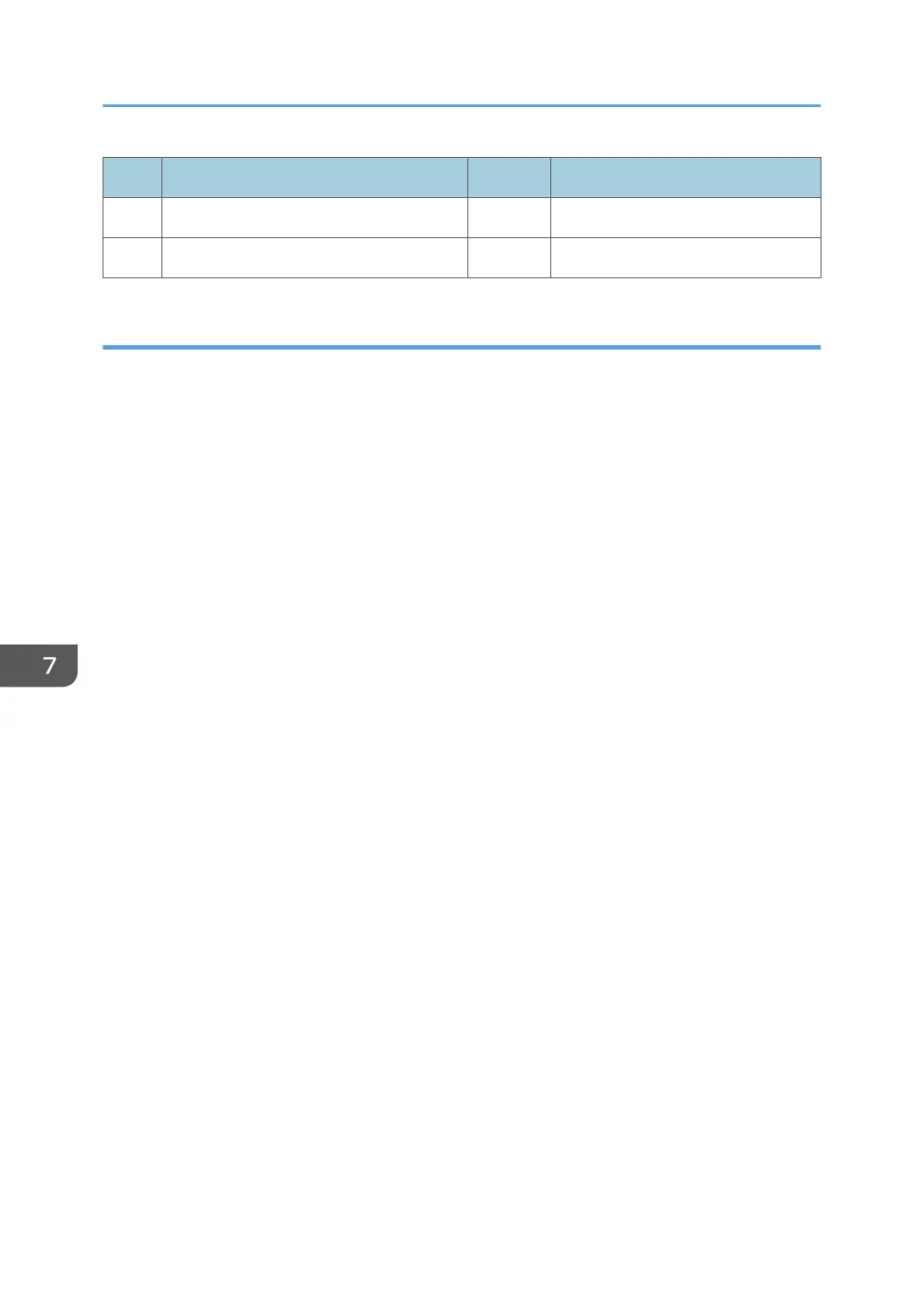No. Item No. Item
6 Pre-registration sensor 13 Exit sensor
7 Bypass stopper
Operation Sequence When the First Roll is Set
Here is a detailed description of what happens when the first roll is loaded (Roll Unit 1).
1. The paper entrance sensor goes ON.
2. The roll paper feed clutch > ON delays 50 ms.
3. Roll paper feed motor > ON rotating forward at 100 mm/s.
4. Roll feeder paper exit sensor > ON, roll paper feed motor ON.
5. Paper feeds 65 mm > clutch OFF > roll paper feed motor Off
6. A prompt on the operation panel asks the operator to select cutting the leading edge of the paper
or not cutting the paper.
7. Roll feeder paper feed clutch > ON and delay: 50 ms.
8. Roll paper feed motor > ON and feeds paper toward the pre-registration sensor.
9. Pre-registration sensor > ON
10. Vertical motor > ON and feeds paper. The speed of the vertical motor is 3 mm/s faster than the
speed of the roll paper feed motor (80 mm/s + 3 mm/s).
11. Paper transport fan below the platen > ON.
12. The DRESS sensor on the left side of the carriage detects the leading edge of the paper and
switches the paper feed clutch OFF.
13. Both roll paper feed motor and vertical motor OFF.
14. Horizontal motor ON > carriage moves to the left and delays 1 sec.
15. roll paper feed motor > ON at 35 mm/s and vertical motor > ON forward at 100 mm/s
16. Paper feeds 60 mm > roll paper feed motor OFF > Vertical motor OFF.
Skew Correction
After the paper has arrived at the registration roller:
1. First, the machine does a pre-check. The DRESS sensor detects the right edge of the paper to see if
the paper edge is within ±10 mm of deviation from the right edge. (If the paper size is greater than
304.8 mm (12"), the paper edge must be within ±6 mm).
If the amount of skew is not within range of pre-check:
• The roll paper feed motor and vertical motor both reverse and the paper is rewound back
onto the paper roll.
7. Detailed Description
820