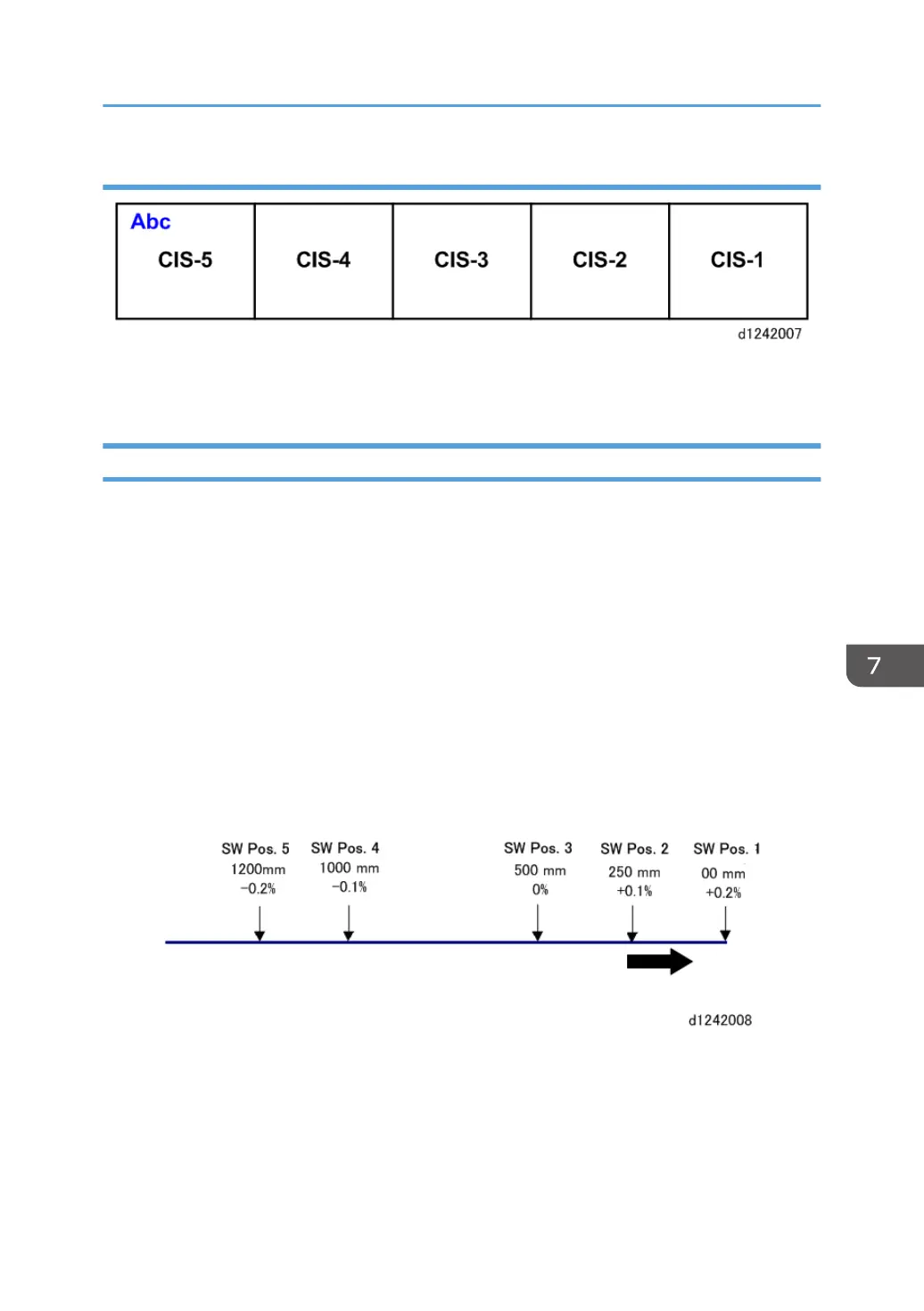Printed Image
When you look at the copy to identify the areas scanned by each section, the numbering is in the
opposite sequence, with CIS-5 on the left to CIS-1 on the right.
Long Original or Special Original with Carrier Sheet
When a long original, or a special original (extremely thin or fragile) with a carrier sheet, is fed into the
scanner unit, this creates a load on the scanner when the scanned portion of the original behind the
scanner unit starts to sag. This can cause the original to slip in the original feed path and interfere with
smooth operation of the scanner motor. To correct this, the scanning speed can be switched at a desired
location in order to compensate for slippage of the special originals in the original feed path.
The scanning speed can be switched at designated points:
• Up to 15 switching points can be designated for a long original up to the maximum length of
15,000 mm (15 m or approximately 50 ft.).
• The first starting point (the reference point) is upstream of the CIS.
• The points can be entered with SP codes SP4-993, SP4-994
• The speed of the scanner motor can be set in the range of ±10% where it can be adjusted in fine
increments (±0.1%)
As shown above, as more of the original feeds through the scanner unit, the speed of the scanner motor
is decreased slightly.
• If the speed is set at "0" at any point, the speed will be 100% the normal speed of the scanner
motor.
Scanner Unit
783