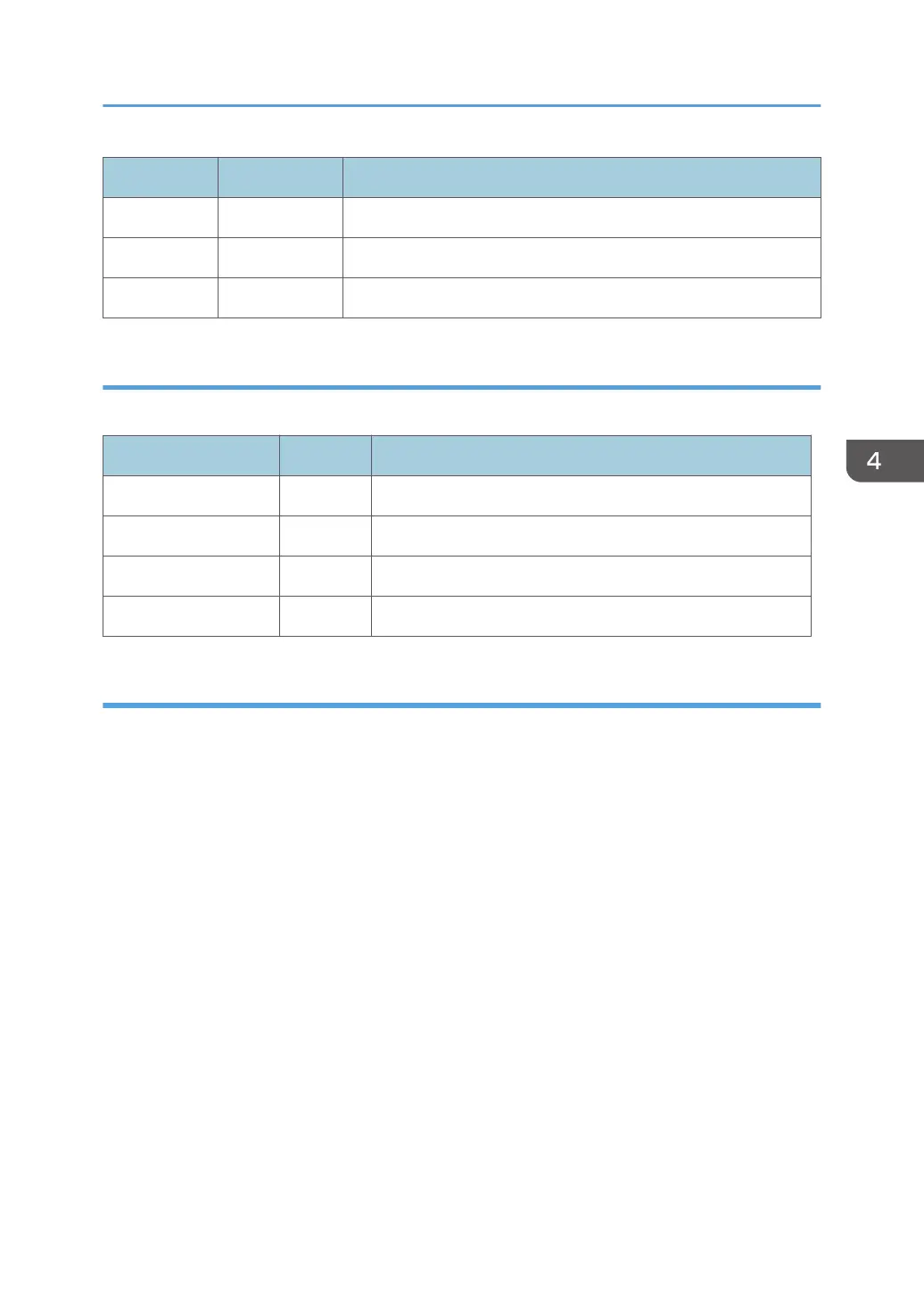SP Set To: Comments
4-012-006 0 Scanner Erase Margin - DF: Trailing Edge
4-012-007 0 Scanner Erase Margin - DF: Left Edge
4-012-008 0 Scanner Erase Margin - DF: Right Edge
Step 5: Erase Margins
Set these SPs to “5” to make measurement easier:
SP Set To: Comments
2-103-001 5 Print Erase Margin – Leading Edge
2-103-002 5 Print Erase Margin – Trailing Edge
2-103-003 5 Print Erase Margin – Left Edge
2-103-004 5 Print Erase Margin – Right Edge
Step 6: Printer: Leading Edge, Side-to-Side Registration
1. Use a sheet of blank plain paper to print the IPU Printing test pattern (SP4-417 Pattern 3) for each
paper feed station installed on the machine:
• Paper Input 1
• Paper Input 2
• Bypass
2. Measure the gaps for the leading edge and side-to-side registration.
Special Adjustments
581