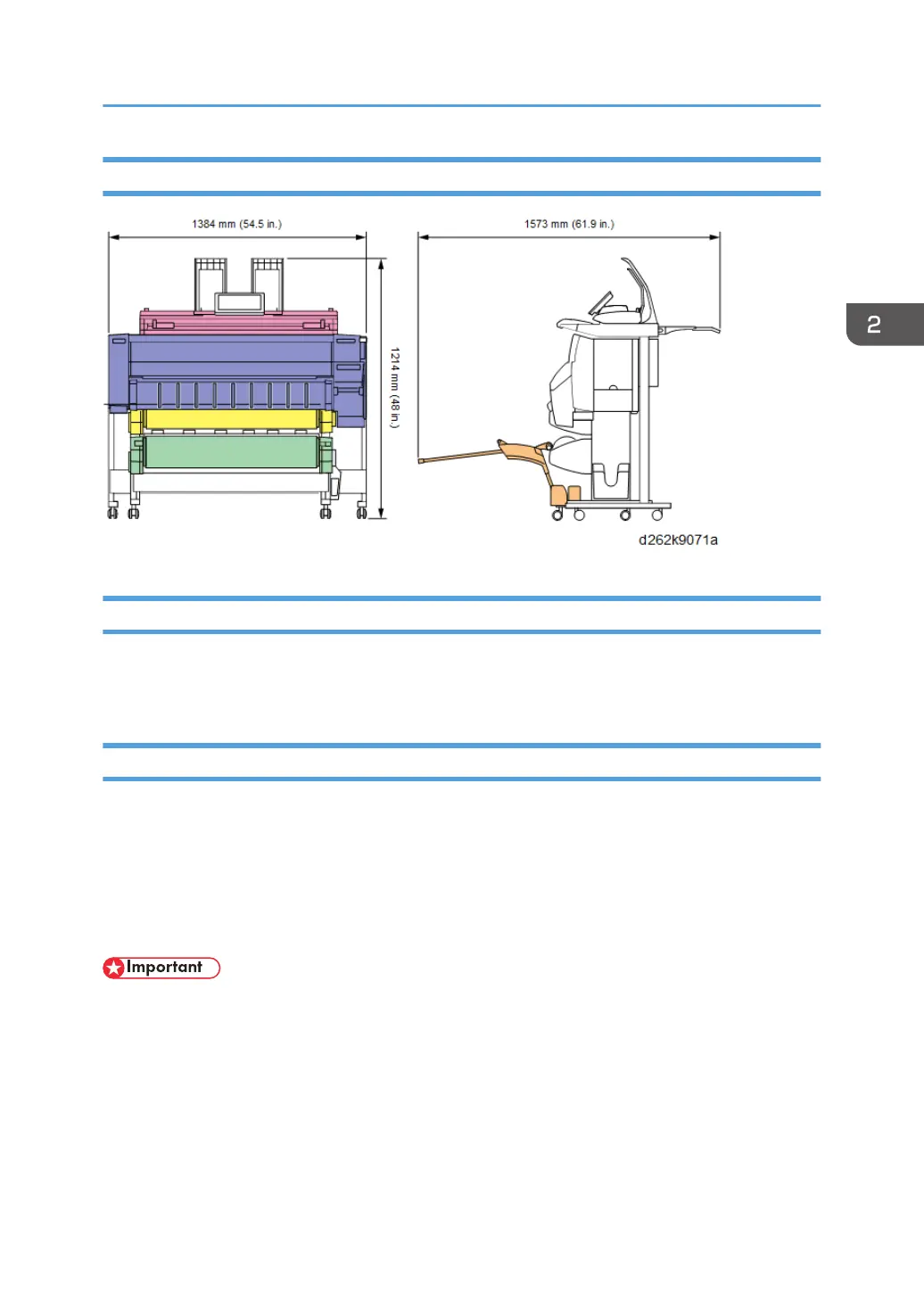Configuration
Machine Level
1. Front to back: Not more than 5 mm from level
2. Right to left: Not more than 0.15/1000 mm from level.
Power Source
1. Input Voltage Level:
• North America: 110-120V 3.6 A or more 60 Hz
• Europe, Asia, China: 220-240V 1.5A or more 50/60 Hz
2. Permissible Voltage Fluctuation: ±10%
3. Do not set objects on the power cord.
• Make sure the plug is firmly inserted in the outlet.
• Do not connect the machine to a power source that is shared with other equipment.
• To prevent damage to the breaker switch, installation of a voltage stabilizer (constant voltage
transformer) is recommended for work sites where there is fluctuation in the AC power source.
• To protect the HDD, always switch the machine off with the operation switch on the operation
panel, wait for the power switch LED to stop flashing, then switch off the main switch on the side of
the machine.
Preparation
61