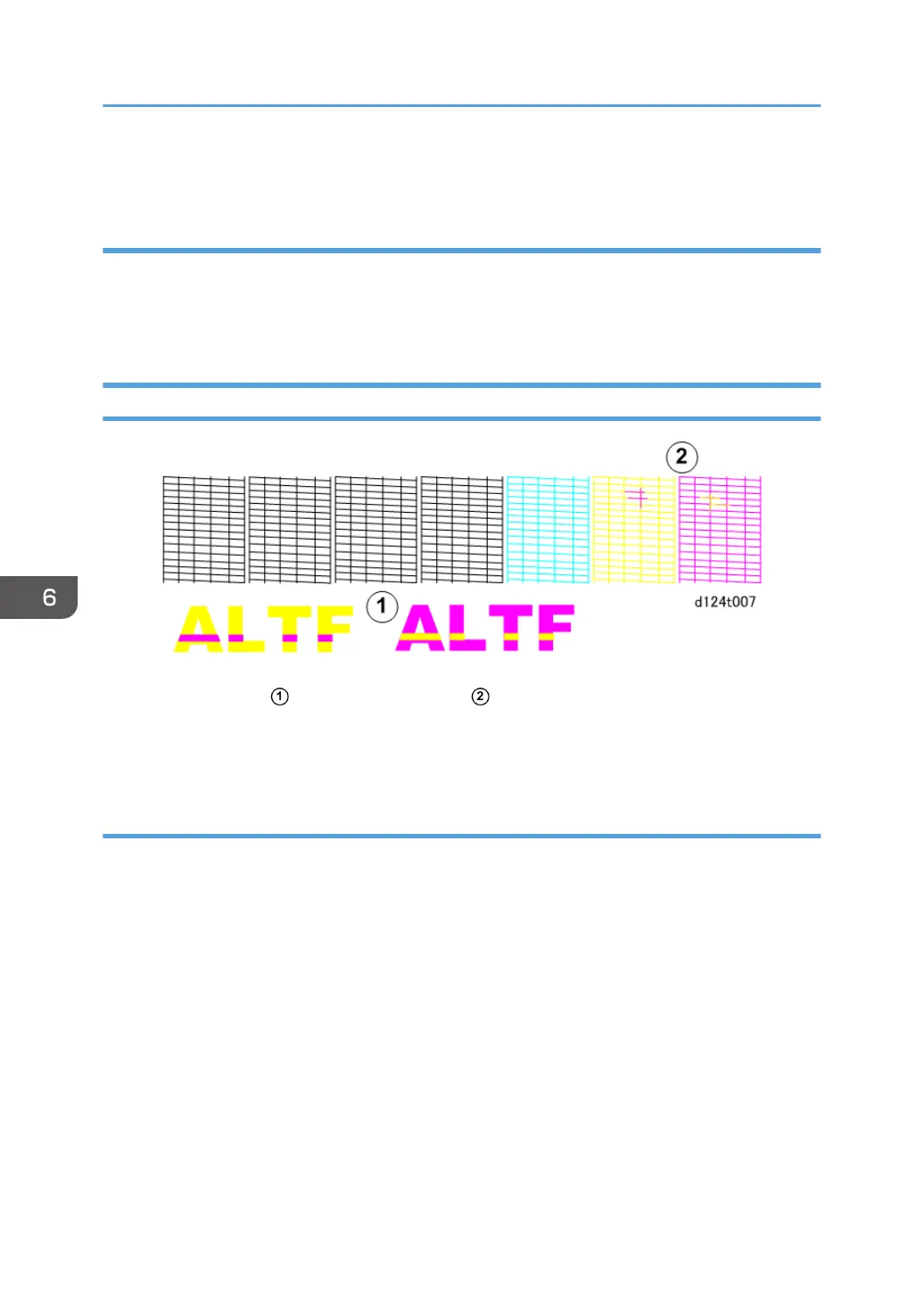• When you have produced an unbroken Nozzle Check Pattern, you can stop.
Faulty Maintenance Unit, Carriage Unit
• Clean the maintenance unit
• Replace maintenance unit.
• Replace the carriage unit.
Mixed Colors
Mixed colors in printout , or Nozzle Check Pattern
Mixed colors means two ink colors and one color seeps into the track of another color. This can occur
only at the YM print head because the print head is shared.
Print heads clogged
Do this procedure if three cleanings and one flushing have failed to produce an unbroken Nozzle
Check Pattern.
1. Make sure that the ambient temperature and humidity are within the acceptable range:
• Temperature Range: 10°C to 27°C (50 °F to 81°F)
• Humidity Range: 15% to 80% Rh
2. Clean the print heads again, and then print another Nozzle Check Pattern.
3. If the Nozzle Check Pattern is still abnormal, let the machine remain idle for 10 minutes.
4. Execute two more cleanings and one flushing.
• Be sure to print a Nozzle Check Pattern after each cleaning and the flushing.
• If you have produced an unbroken Nozzle Check Pattern, you can stop.
6. Troubleshooting
728