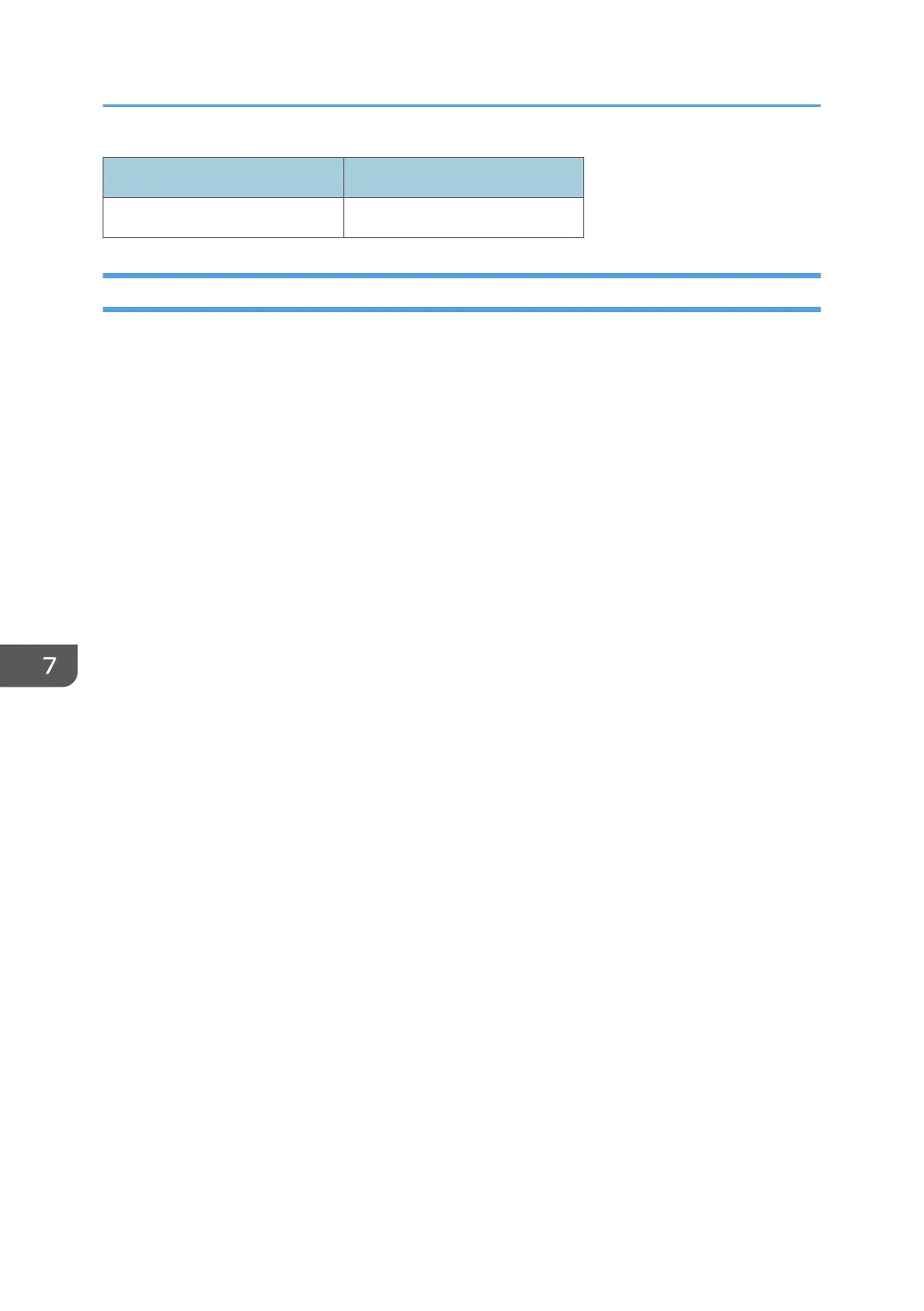Media Print Mode
Tracing Paper Quality
Related SPs
• 1-956-001 [Suction Fan Duty Correction - Suction Fan Duty DFU]:
This SP adjusts the amount of suction created in the Duty 2 phase of the transport fan operation
cycle. This setting applied to Duty 2 only for all jobs, regardless of paper type, width, thickness,
etc.
• 1-955-001 [Suction Fan Duty Correction DFU]-[Suction Fan]:
Adjusts fan Duty in the range of ±20% for all Duty phases (1, 2, and 3). The firmware checks the
current fan operation setting and then uses a lookup table to fetch the specified setting (the
percentage to added to current operation level).
• 1-955-002 [Suction Fan Duty Correction DFU]-[Normal Paper]:
Adjusts fan Duty in the range of ±20% for all Duty phases for Normal paper.
• 1-955-003 [Suction Fan Duty Correction DFU]-[Recycled Paper]:
Adjusts fan Duty in the range of ±20% for all Duty phases for Recycled paper.
• 1-955-004 [Suction Fan Duty Correction DFU]-[IJ Normal Paper]:
Adjusts fan Duty in the range of ±20% for all Duty phases for Ink Jet Normal paper.
• 1-955-005 [Suction Fan Duty Correction DFU]-[Translucent]:
Adjusts fan Duty in the range of ±20% for all Duty phases for Translucent paper.
• 1-955-006 [Suction Fan Duty Correction DFU]-[Mat Film]:
Adjusts fan Duty in the range of ±20% for all Duty phases for Matte Film.
• 1-955-007 [Suction Fan Duty Correction DFU]-[Coated (CAD) Paper]:
Adjusts fan Duty in the range of ±20% for all Duty phases for Coated/CAD Paper.
• 1-955-008 [Suction Fan Duty Correction DFU]-[Coated Paper]:
Adjusts fan Duty in the range of ±20% for all Duty phases for Coated Paper.
• 1-955-010 [Suction Fan Duty Correction DFU]-[Special Paper]:
Adjusts fan Duty in the range of ±20% for all Duty phases for Coated Paper.
7. Detailed Description
826