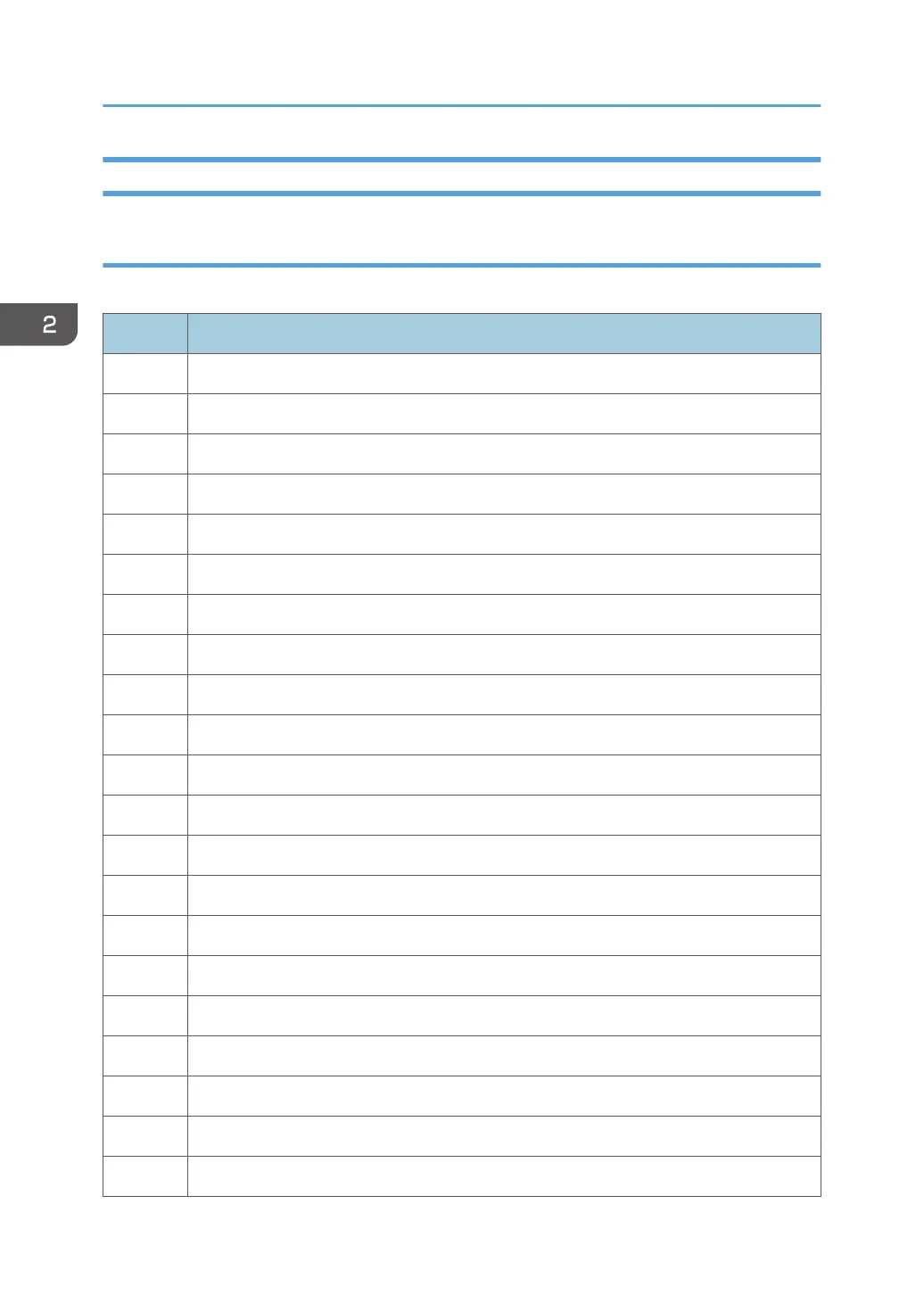Installation Overview
Installation Flow
Here is a summary of the sequence recommended for installation of all options.
Step Procedure
1 Main Unit Stand
2 Mounting the Main Unit
3 Assembling the Scanner Stand
4 Mounting Scanner Unit
5 Roll Unit 1 (Standard)
6 Roll Unit 2 (Option)
7 Controller Options
8 Connecting Scanner and Main Unit
• Connecting the Harnesses
• Wiring the Scanner Cable
• Clamping the Power Cord
9 Removing Tapes and Shipping Materials
10 Original Stacker, Guides
11 Installing the Original Stacker, Guides
12 Ink Collector Tank Storage Shelf
13 Exit Stacker
14 Ink Filling
15 Set Roll Paper
16 Check Printing
17 Final Adjustments
18 Final Settings
2. Installation
62