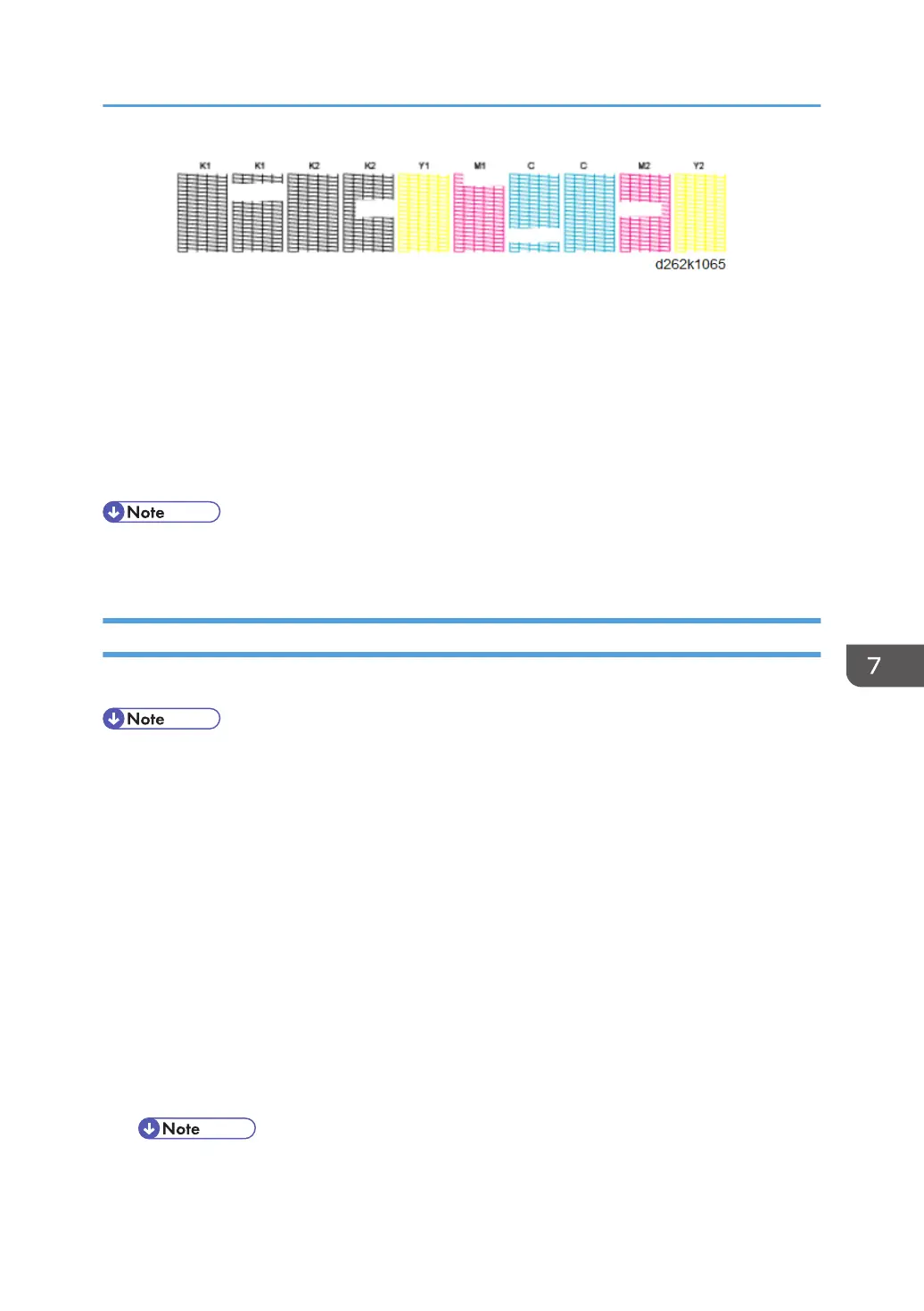There are broken lines on the pattern. Clean the print head for the color.
The pattern corresponds to Black (K1), Black (K2), Yellow (Y1), Magenta (M1), Cyan,
Magenta (M2), and Yellow (Y2) for [Clean Print-heads] and [Flush Print-heads] in
[Maintenance], from left to right.
8. Touch [Exit].
9. Touch [User Tools] on the top right of the screen.
10. Touch [Home] at the bottom of the screen in the center.
• If a nozzle is clogged, perform the maintenance, cleaning the print head three times and flush it
once. For each maintenance, check the nozzle check pattern. (p.877, p.878)
Clean Print Heads
Clean the print heads when a nozzle is clogged, a specific color is not printing, or prints out unclearly.
• During cleaning the print heads, do not conduct any other operations.
• During cleaning the print heads, do not open the cover.
• If the ink collector box is full, cleaning print heads cannot be performed.
• If one of the ink tanks is empty, cleaning print heads cannot be performed.
• If ink-near-end or ink-end is detected during cleaning, cleaning print heads may not be completed.
• Cleaning print heads consumes ink.
1. Touch [Home] at the bottom of the screen in the center.
2. Flick the screen to the left, and then touch the User Tools icon.
3. Touch [Machine Features].
4. Touch [Maintenance].
5. Touch [Clean Print-heads].
6. Select the color of the head for cleaning, and then touch [Start].
• If you touch [Start] while operating the machine, the operation is canceled (touching
operation is ignored and the beep sounds).
Print Head Cleaning and Adjustment
877