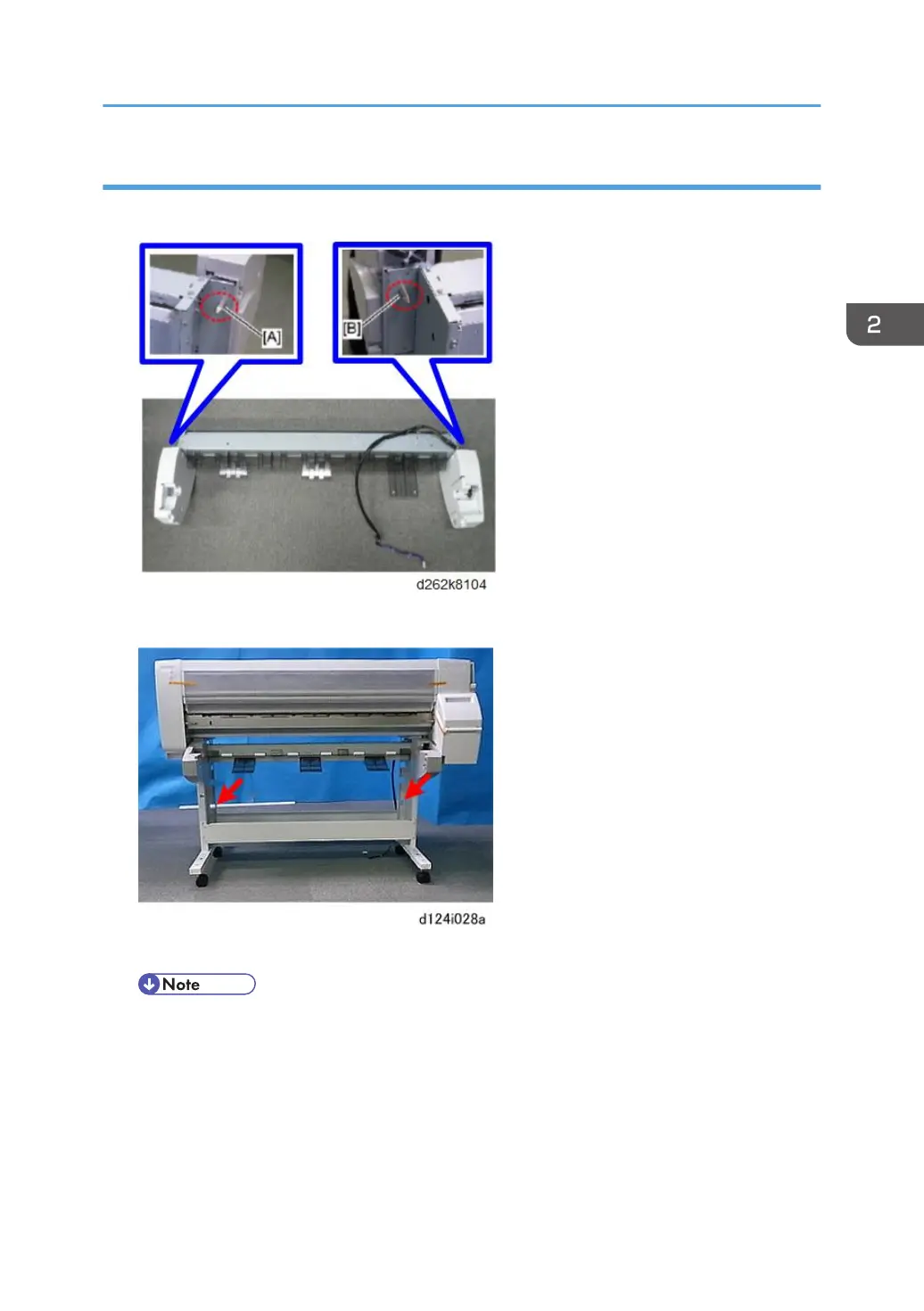Installing Roll Unit 2
1. Unpack the roll unit. Locate the positioning pins on the left [A] and right [B] ends.
2. Locate the cut-outs in the left and right supports of the main unit stand.
3. To install the roll unit 2, place the harness backward.
• If the roll unit 2 is installed with the harness placing the front side, the harness cannot be
arranged to the backward.
Main Machine Installation
93