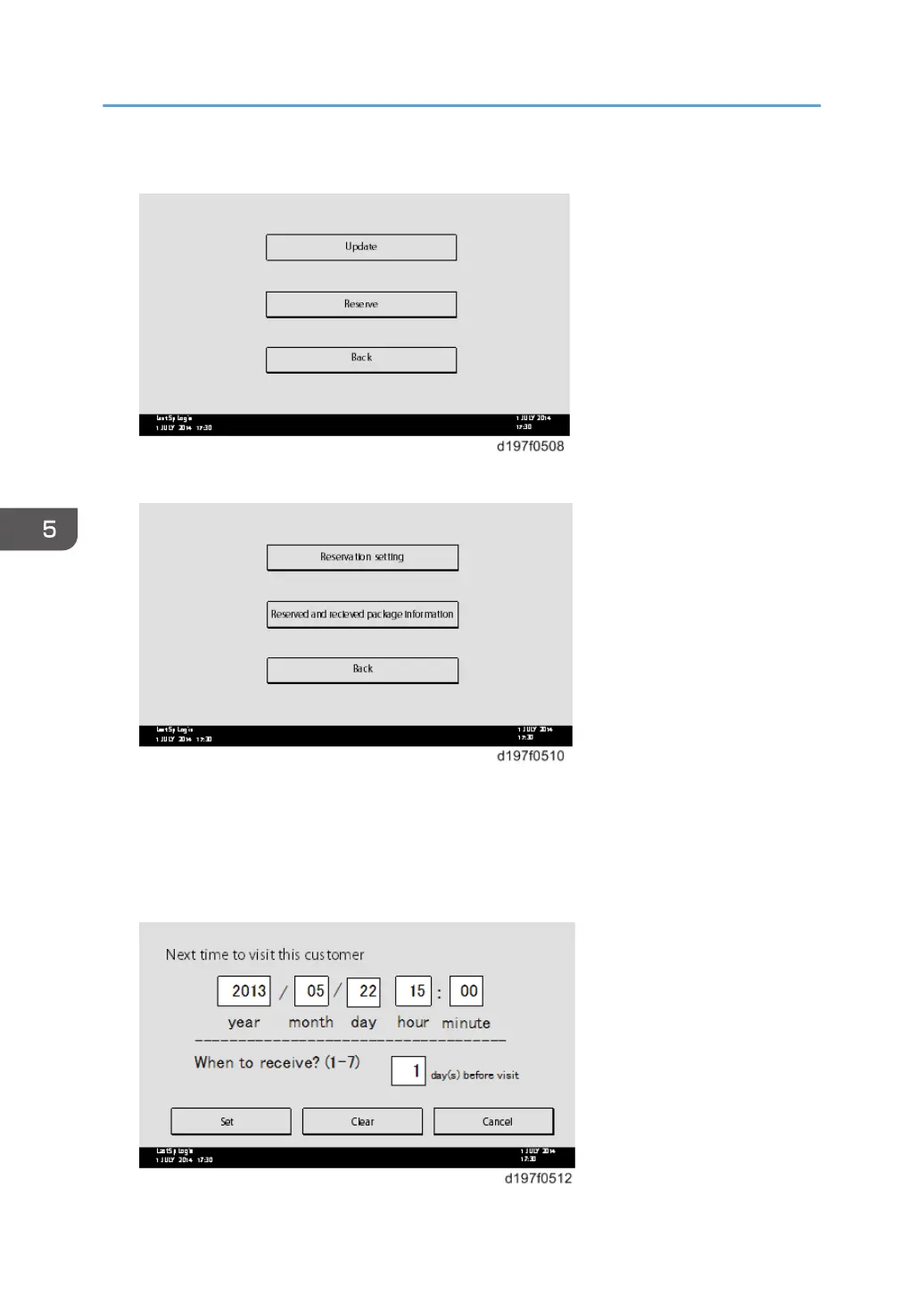3. Touch [Reserve].
4. Touch [Reservation setting].
5. Enter the dates and times of next visit and start of receiving data.
• ”Next time to visit this customer”: The package firmware will be automatically downloaded by
this time/date.
• ”When to receive? (1-7)”: The download of the package firmware will begin this number of
days before the next visit.
5. System Maintenance Reference
612