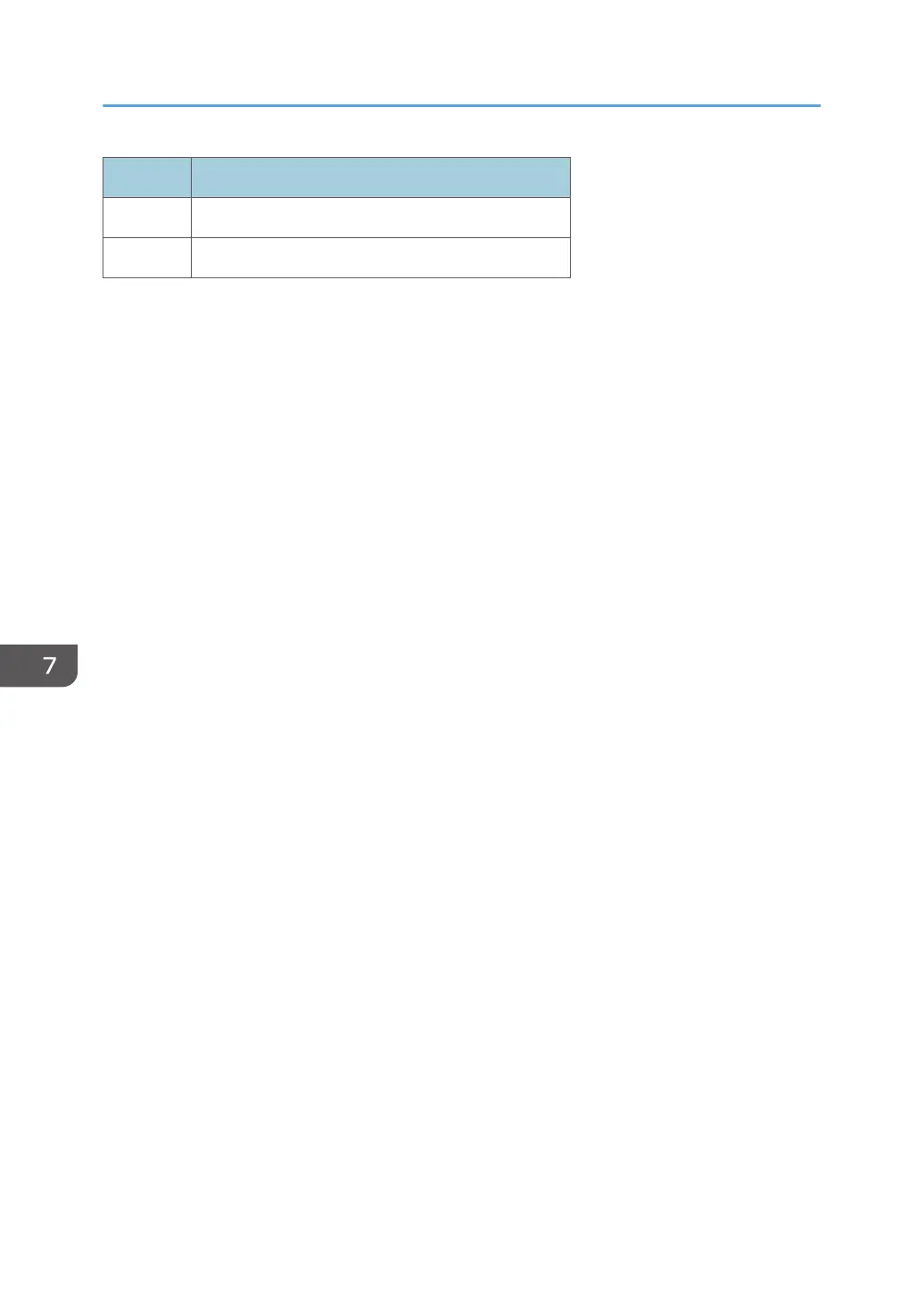No. Item
11 Bypass stopper clutch
12 Bypass stopper clutch sensor
• When the paper holding lever is down, the paper holding lever cam (1) depresses the spring-
loaded pressure arm (2) that keeps downward pressure on the registration idle rollers (3). This
closes the nip at the registration standby position.
• When the paper holding lever on the right side of the machine is raised, this rotates the paper
holding lever cam down to raise the idle rollers and open the nip. This is done to load paper for
bypass feed.
• The vertical motor (4) uses one drive belt to drive the registration roller (5).
• The vertical encoder sensor (6) reads the codes notched on the edge of the vertical encoder wheel
(7) as it rotates on the end of the shaft of the registration roller. These readings are used to control
vertical paper feed in the main machine.
• The vertical encoder HP sensor (8) detects the small hole in the encoder wheel, and then stops the
vertical motor with the wheel at the home (start) position.
• The exit sensor (9) detects the leading edge and trailing edges of the paper as it leaves the
machine.
• The bypass stopper shaft (10) has bypass stoppers, and it rotates by the vertical motor via timing
belt.
• The bypass stopper clutch sensor (12) detects the bypass stopper position, it controls the bypass
stopper cluth status ON or OFF.
7. Detailed Description
810