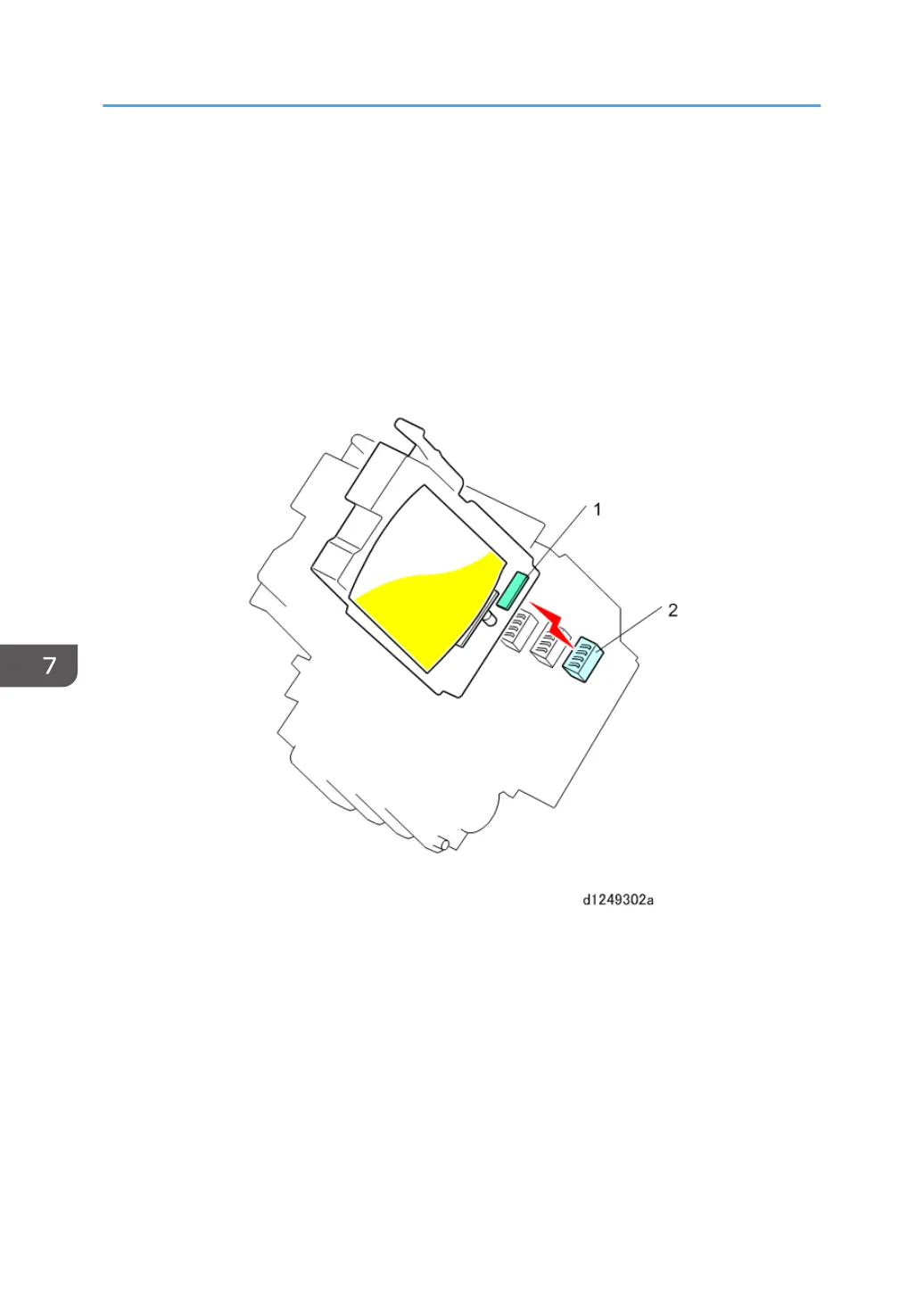At the 5th level (35 to 20%):
• When the ink level is between 35% and 20%, this signals pre-near end. The machine displays a
message that alerts the operator to prepare a new ink cartridge to replace the old one.
• When the ink level drops below 20%, this signals near-end. The machine displays a message that
alerts the operator that ink will run out soon.
• Finally, when the ink level drops to zero (the last level of the display), this triggers the ink out alert.
Printing stops and the empty ink cartridge must be replaced.
• As soon as a cartridge runs out of ink, its "end history" is written onto the cartridge ID chip to
permanently disable the cartridge and prevent it from being re-used.
When an ink cartridge is inserted, the ID chip (1) contacts a CCB (Cartridge Control Board) (2) at the
back of the ink supply unit slot. When the ID chip and CCBmake contact, this tells the machine that the
cartridge is inserted correctly. Ink usage is based on pulse counts taken during operation of the ink pump
motors. The chip and CCB contact is also used to transfer the ink usage count from the main machine to
the memory map of the chip.
7. Detailed Description
830