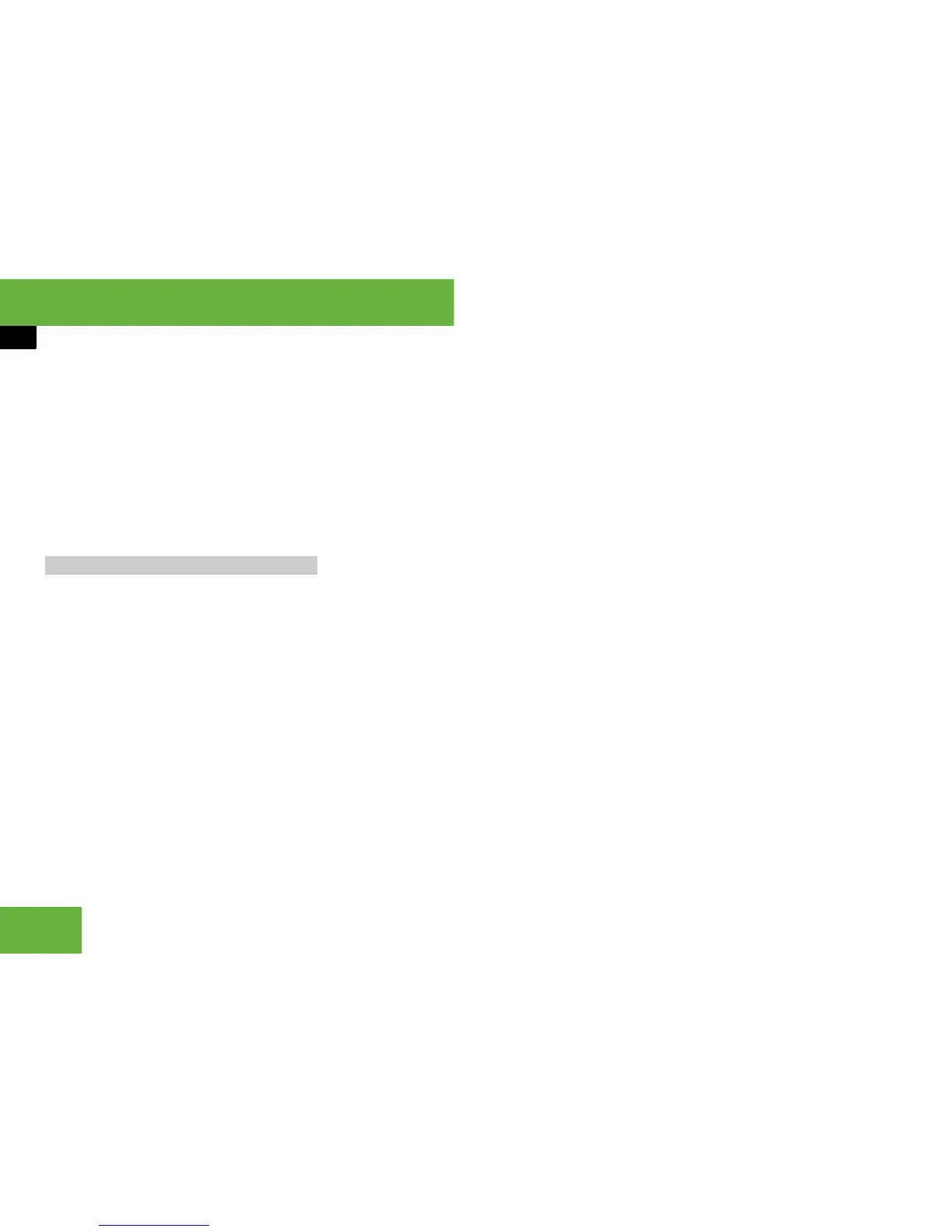98
Operating systems
COMAND DVD video
왘 Select “Subtitles” or “Camera angle”.
Both of these will bring up a selection
list. The R dot in front of a list entry in-
dicates the current setting.
왘 To change the setting: slide qmr or
turn ymz until the desired setting is
reached.
왘 To store the setting: press n.
왘 To exit the menu: slide omp.
DVDs can contain interactive content
(e.g. a video game).
In a video game, you may be able to influ-
ence events by selecting and triggering ac-
tions. The type and number of actions
depends on the DVD.
왘 To select an action: slide qmr or
omp.
왘 To trigger an action: press n.
Interactive content
