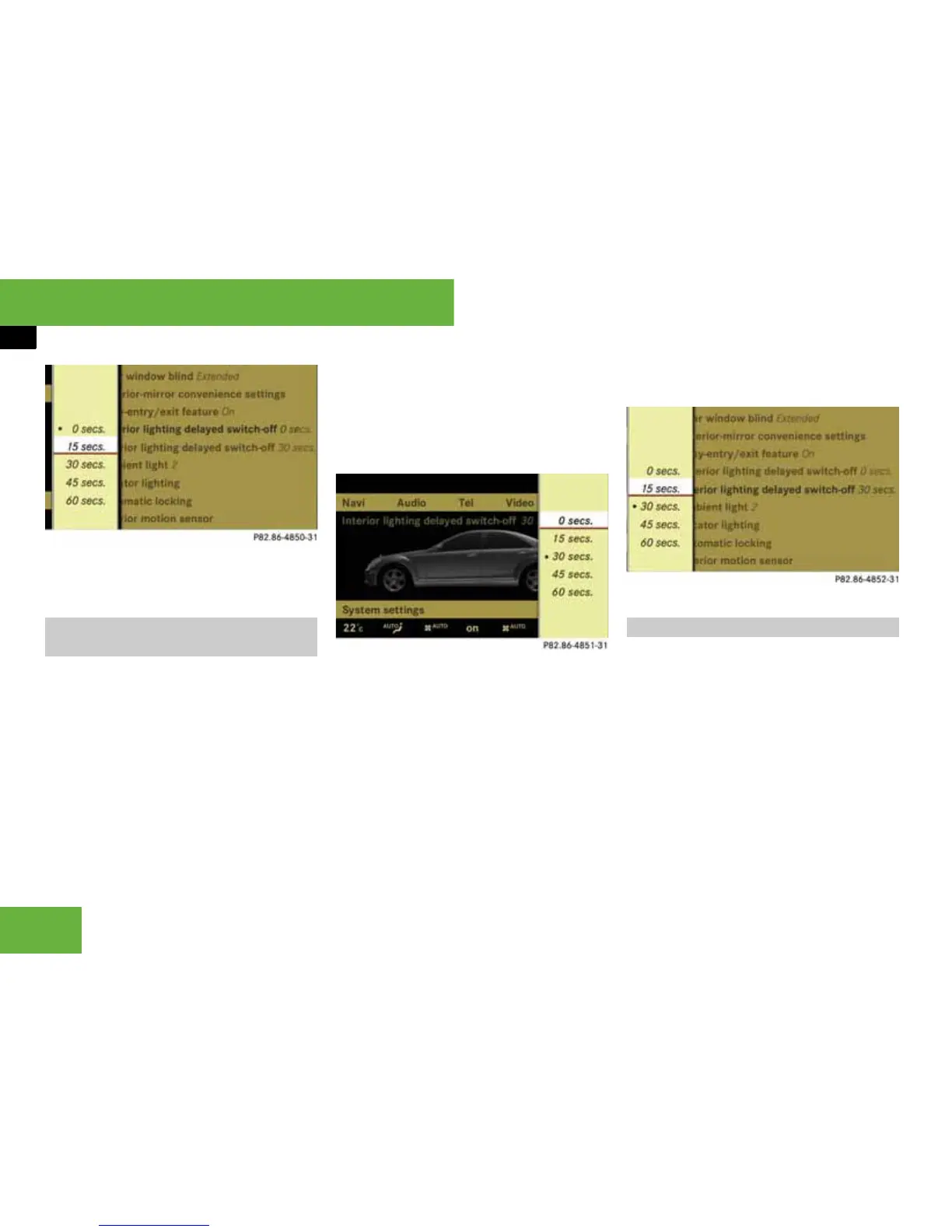210
Operating systems
COMAND vehicle
왘 To select the duration: slide qmr or
turn ymz.
왘 To confirm the selection: press n.
You can set whether and for how long you
wish the interior lighting to remain on in
the dark after you have removed the key
from the ignition lock. You can select:
앫 0 seconds, delayed switch-off is deacti-
vated.
앫 15, 30, 45, 60 seconds, delayed
switch-off is activated.
왘 Select “Vehicle”.
The main area is active.
왘 To select the “Interior lighting de-
layed switch-off” menu: slide omp or
turn ymz.
왘 To confirm the selection: press n.
A selection list appears.
The current setting is indicated by a dot.
왘 To select the duration: slide qmr or
turn ymz.
왘 To confirm the selection: press n.
or
왘 Select “Vehicle” “Vehicle” “Interi-
or lighting delayed switch-off”.
A selection list appears.
The current setting is indicated by a
dot.
왘 To select the duration: slide qmr or
turn ymz.
왘 To confirm the selection: press n.
You can set the brightness of the interior
lighting on a scale of 0 (off) to 5 (bright).
왘 Select “Vehicle”.
The main area is active.
왘 To select the “Ambient light” menu:
slide omp or turn ymz.
왘 To confirm the selection: press n.
Setting interior lighting delayed
switch-off
P82.86-4850-31
P82.86-4851-31
Setting ambient lighting*
P82.86-4852-31
