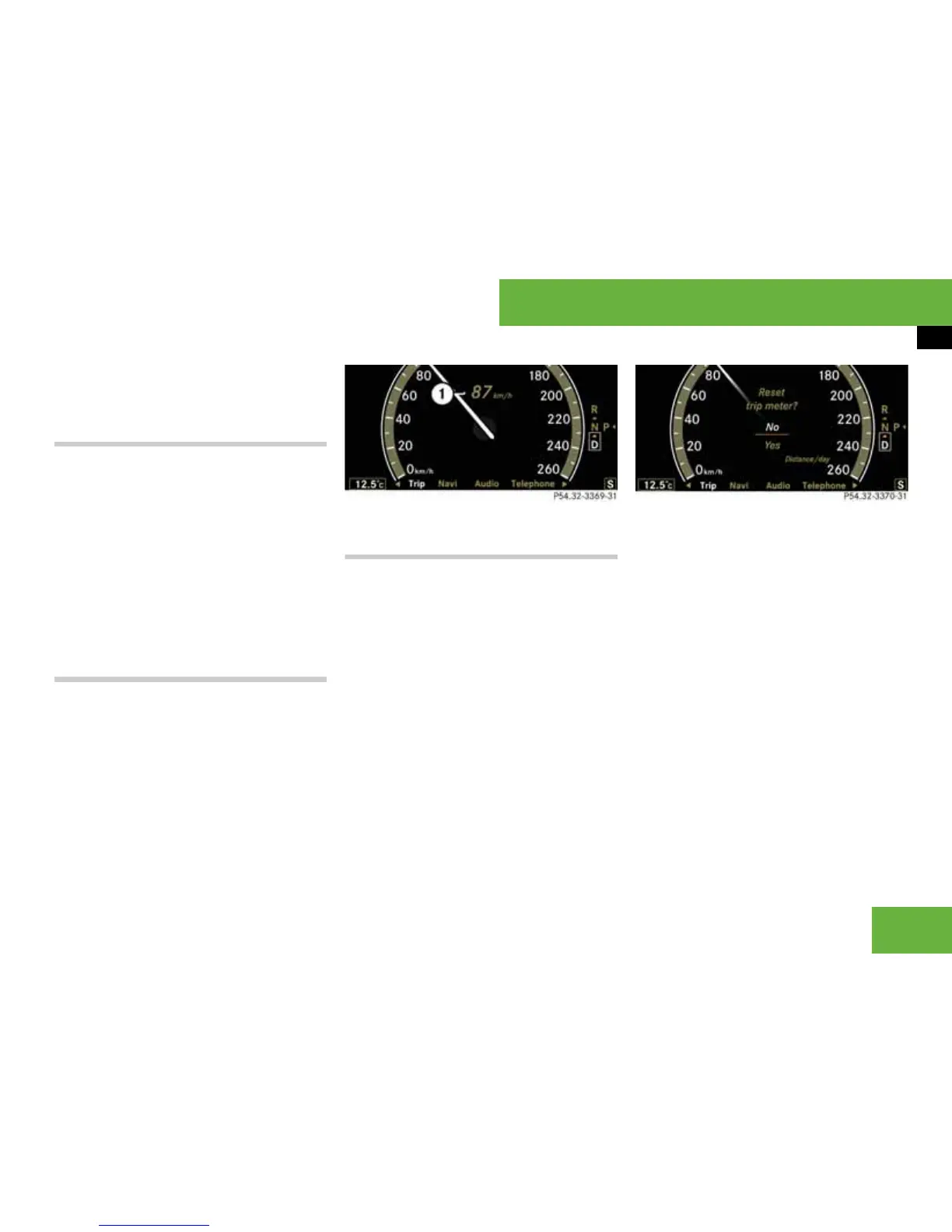239
Operating systems
Instrument cluster operating system
i The consumption statistics since the last re-
set are automatically reset after 9,999 hours or
99,999 kilometres.
Calling up the range
i You will find a menu overview on
(
컄 page 236).
왘 Press ( or & to select the “Trip”
menu.
왘 Press % or $ to select “Dis-
tance”.
The approximate distance which can
be covered by the tank’s contents and
your style of driving appears in the dis-
play.
Digital speedometer
i You will find a menu overview on
(
컄 page 236).
왘 Press ( or & to select the “Trip”
menu.
왘 Press % or $ to select the digital
speedometer.
1 Digital speedometer
Resetting the distance recorder
i You will find a menu overview on
(
컄 page 236).
왘 Press ( or & to select the “Trip”
menu.
왘 Press % or $ to select the func-
tion that you wish to reset.
왘 Press #.
“Reset trip meter” function
왘 Press % to select “Yes” and # to
confirm.
i You can reset the distance recorder by
pressing the L button and holding it for a
long period. The distance recorder will then be
reset without a confirmation prompt.
P54.32-3369-31 P54.32-3370-31
