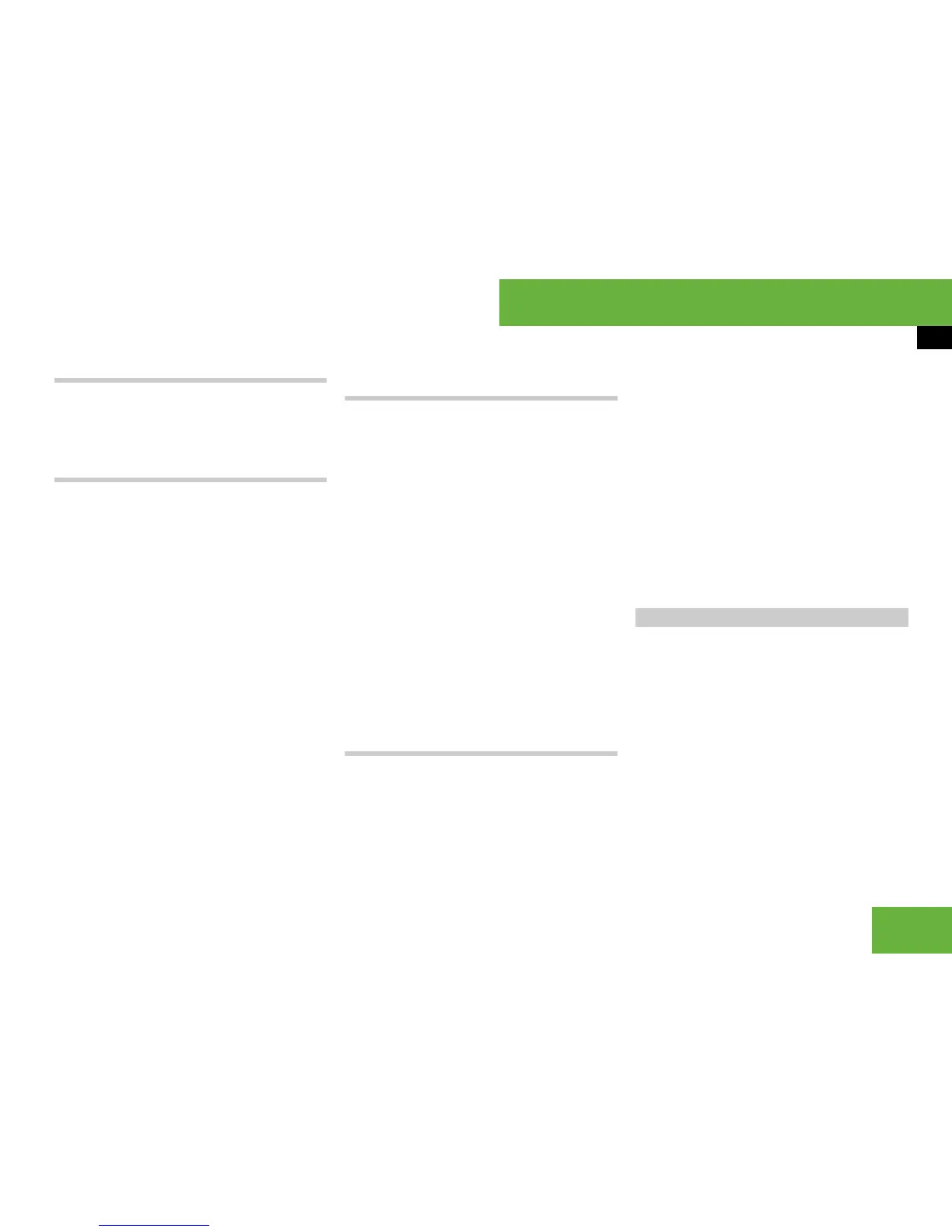227
Operating systems
Rear Seat Entertainment System*
Switching on the screen
왘 Press button 1.
! Only clean the screens with an anti-static or
slightly damp cloth.
Setting the brightness of the screen
왘 Dimmer or brighter: press button 2
or 3.
A scale appears on the screen.
왘 Press button 2 or 3 repeatedly until
the desired brightness is set.
or
왘 Press and hold button 2 or 3 until
the desired brightness is set.
왘 To exit adjustment: wait until the
scale disappears.
or
왘 Slide omp or slide qmr or turn ymz
or press n.
Adjusting the volume of the head-
phones
i You can only adjust the volume when the
headphones are plugged in.
왘 To increase or reduce the volume:
press button 4 or 5.
A scale appears on the screen.
왘 Press button 4 or 5 repeatedly until
the desired volume is set.
or
왘 Press and hold button 4 or 5 until
the desired volume is set.
왘 To exit adjustment: wait until the
scale disappears.
or
왘 Slide omp or slide qmr or turn ymz
or press n.
Connecting the headphones
왘 Insert the headphone plug into socket
6.
! Remove the headphones before getting out
of the vehicle. Otherwise, the headphones or the
screen could be damaged.
! The headphones are designed for use in a
temperature range of –5 °C to +50 °C. There-
fore, please bear the following in mind:
앫 Do not expose the headphones to direct sun-
light or great fluctuations in temperature.
앫 Do not expose the headphones to high hu-
midity or high levels of dust.
앫 Do not store the headphones near to air-con-
ditioning systems or heaters.
앫 Do not store the headphones in the vehicle if
the temperature in the vehicle interior could
exceed +50 °C, e.g. when parking in strong
sunlight.
The rear seat armrest contains the follow-
ing controls:
앫 COMAND controller for the Rear Seat
Entertainment System
앫 Back button for the Rear Seat Enter-
tainment System
앫 Button for screen selection
Controls on the rear seat armrest
