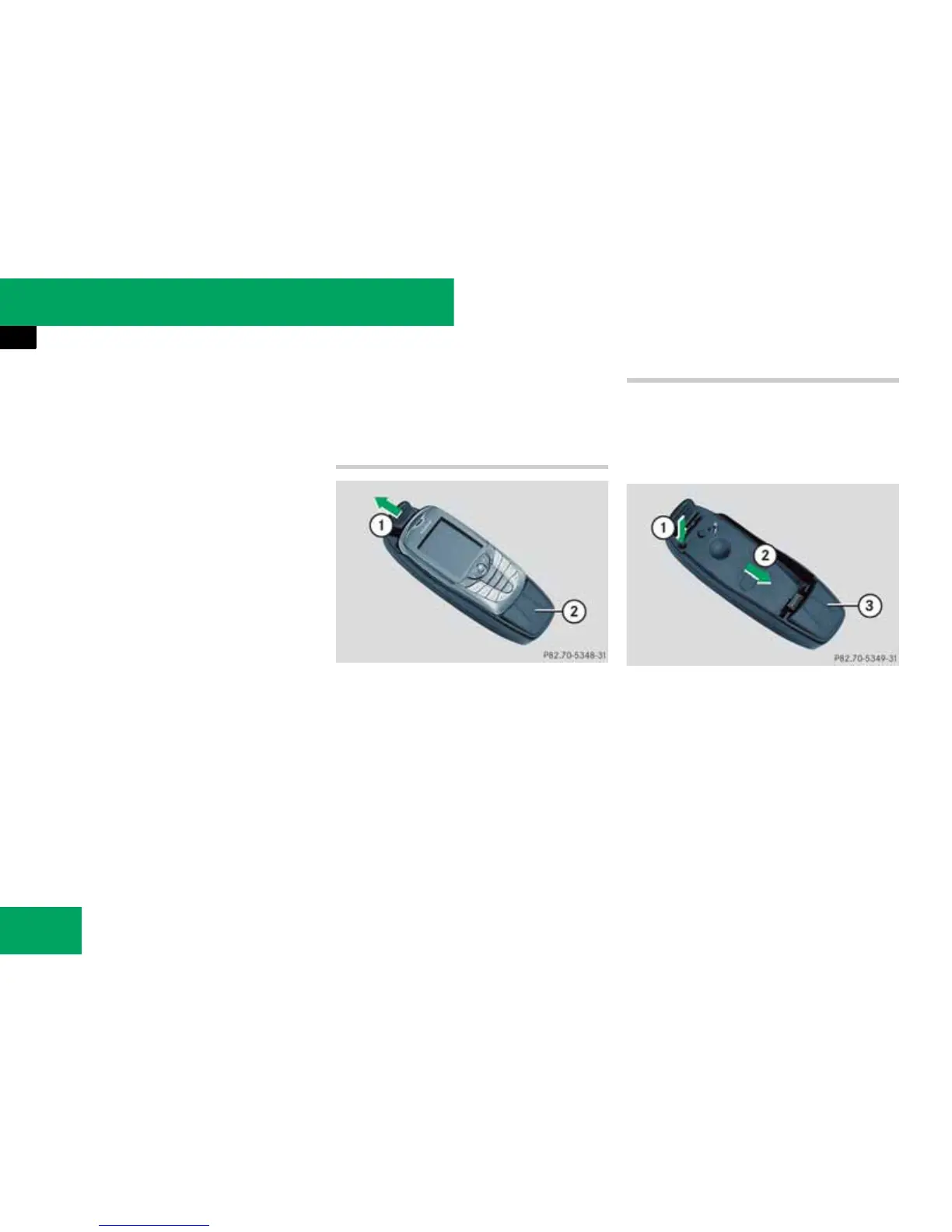384
Controls
Features
i When you remove the key from the ignition
lock, the mobile phone remains switched on for
approximately ten minutes (run-on time). If you
make a call during this time, the mobile phone
will be switched off approximately ten minutes
after you have ended the call.
Run-on time:
You can change the run-on time by making an ad-
ditional phone book entry on the SIM card.
For the name, enter “Nachlaufzeit” (run-on time)
and for the number, enter a number between 1
and 30 (minutes). If you have not entered a
number or have entered a different number, the
run-on time of ten minutes will still apply.
Refer to the mobile phone operating instructions
for how to create a phone book entry.
Own number sending:
The hands-free system does not recognise
whether own number sending is enabled or disa-
bled in the mobile phone. The phone number is
therefore always sent by default.
By creating an additional phone book entry on
the SIM card, you can switch the own number
sending function on or off:
For the name, enter “CALLID” and for the
number, enter a “0” or a “1”. Entering:
앫 “0” will prevent the phone number from be-
ing sent
앫 “1” will allow the phone number to be sent
Refer to the mobile phone operating instructions
for how to create a phone book entry.
Removing the mobile phone from the
bracket
Example
1 To release the mobile phone
2 Bracket
왘 Press release button 1 and remove
the mobile phone forwards out of
bracket 2.
Fitting a different bracket
If your mobile phone is not compatible with
the existing bracket, remove this bracket
and then fit the new one.
Removing the existing bracket
Example
1 To release the bracket
2 To remove the bracket
3 Bracket
왘 Press the release button in the direc-
tion of arrow 1 and remove bracket
3 in the direction of arrow 2.
