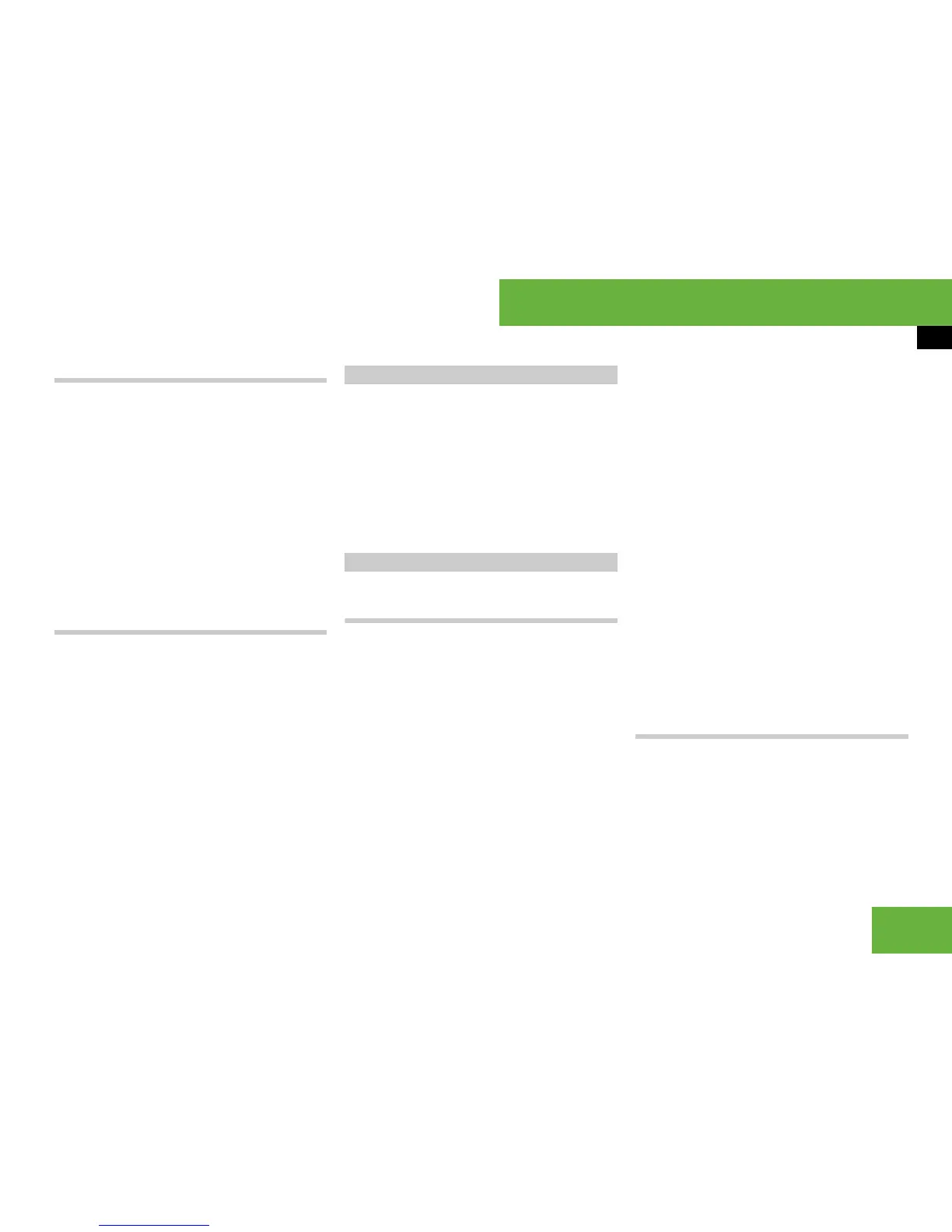119
Operating systems
COMAND telephone*
Ending all calls
왘 Call up the basic telephone menu
(
컄 page 113) and select “4 End all”.
or
왘 Press the t button on the tele-
phone keypad or the multi-function
steering wheel.
i You can also end only one of the two calls
using the mobile phone or rear handset*
(
컄 mobile phone or rear handset* operating in-
structions).
Rejecting/accepting
a waiting call
i The “Call waiting” function must be support-
ed by the telephone provider and be activated.
If you are already conducting two calls and
you receive a further call, you will hear a
ringing tone.
Further operation is only possible using the
multi-function steering wheel, the mobile
phone or the rear handset* (
컄 mobile
phone or rear handset* operating instruc-
tions).
i If you accept the waiting call, the two origi-
nal calls are automatically ended.
i The function must be supported by the tele-
phone provider and be activated.
You can only operate these functions using
the mobile phone or the rear handset*
(
컄 mobile phone or rear handset* operat-
ing instructions).
Exception: “Ending all calls” function
(
컄 page 119).
Between the hands-free mode and the
Bluetooth headset
i Make sure that Bluetooth is activated and
the Bluetooth headset is authorised
(
컄 page 204).
Transferring to the Bluetooth headset
왘 Press the PTT button (push to talk) on
the Bluetooth headset (
컄 headset op-
erating instructions).
You can use all those functions which
function during a single call connection
(
컄 page 117).
Exception: “Switching the hands-free
microphone on or off” function
(
컄 page 117).
i If you were not able to transfer the call,
press the PTT button again.
Transferring back to hands-free mode
왘 Press the PTT button on the Bluetooth
headset twice in quick succession
(
컄 headset operating instructions).
Between hands-free mode and the rear
handset*
Transferring to the rear handset*
왘 The rear handset* is inserted in the
bracket: take the handset out of the
bracket.
Conference functions
Transferring a call
컄컄
