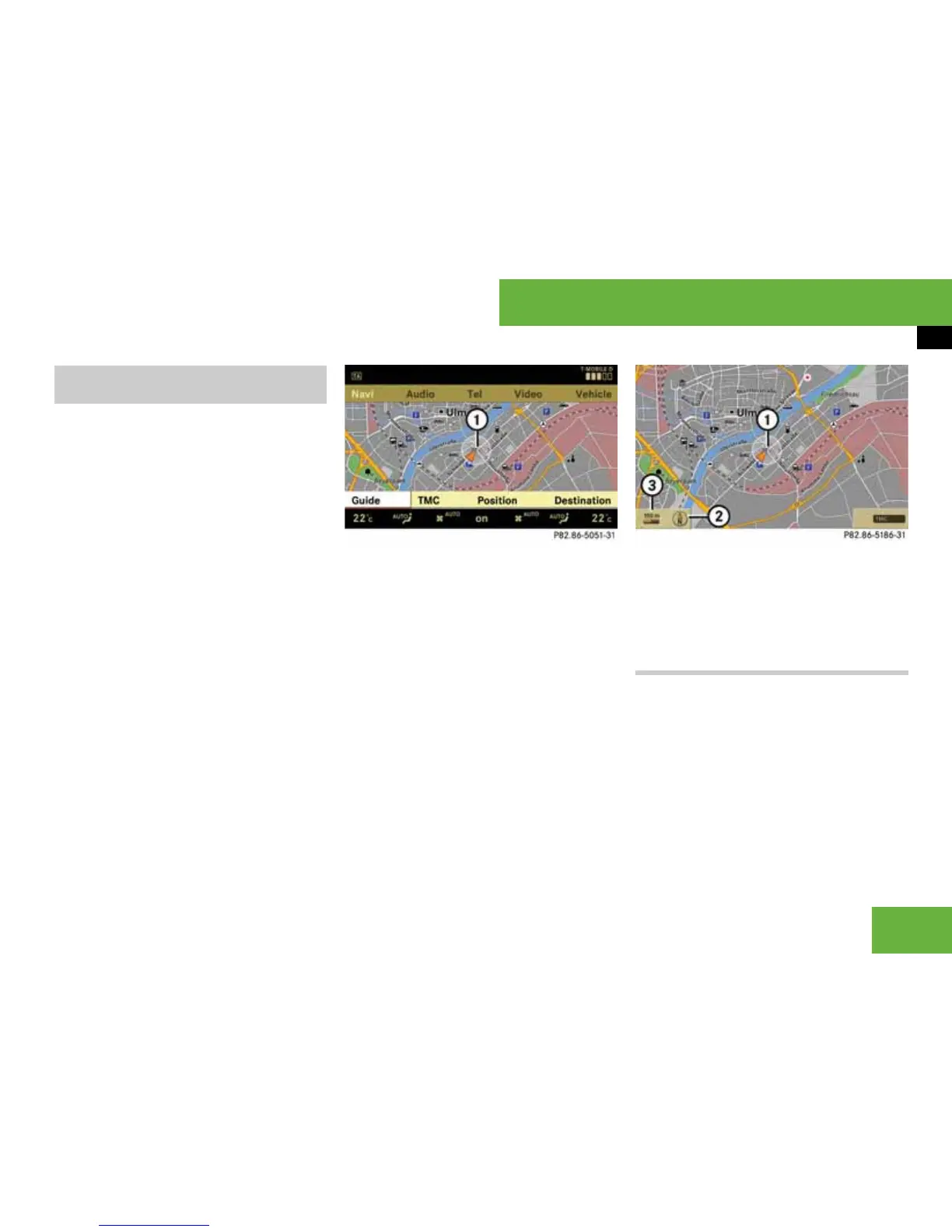141
Operating systems
COMAND navigation system* (introduction)
왘 Press the N function button once or
twice.
i The number of times you have to press the
function button depends on the operating mode
currently selected.
or
왘 Select “Navi” in the main function line.
Both of these will call up the map dis-
play. You will see the map with the
menu system either shown or hidden.
i If the “The map software must be installed.
Please insert the DVD containing the map soft-
ware” message appears instead of the map view,
see (
컄 page 137).
Map with route guidance inactive, showing
the menu system
1 Current vehicle position
Map with route guidance inactive and with
the menu system hidden
1 Current vehicle position
2 Set map orientation (
컄 page 143)
3 Map scale selected (
컄 page 142)
Hiding or showing the menu system
왘 To hide: slide qmr.
The “Full screen” menu item appears in
the main area of the display; it is auto-
matically selected.
왘 Press n.
The menu system is hidden. The map
can be seen in the full screen.
Calling up the map display and
switching to navigation mode
P68.20-5051-31 P68.20-5186-31
