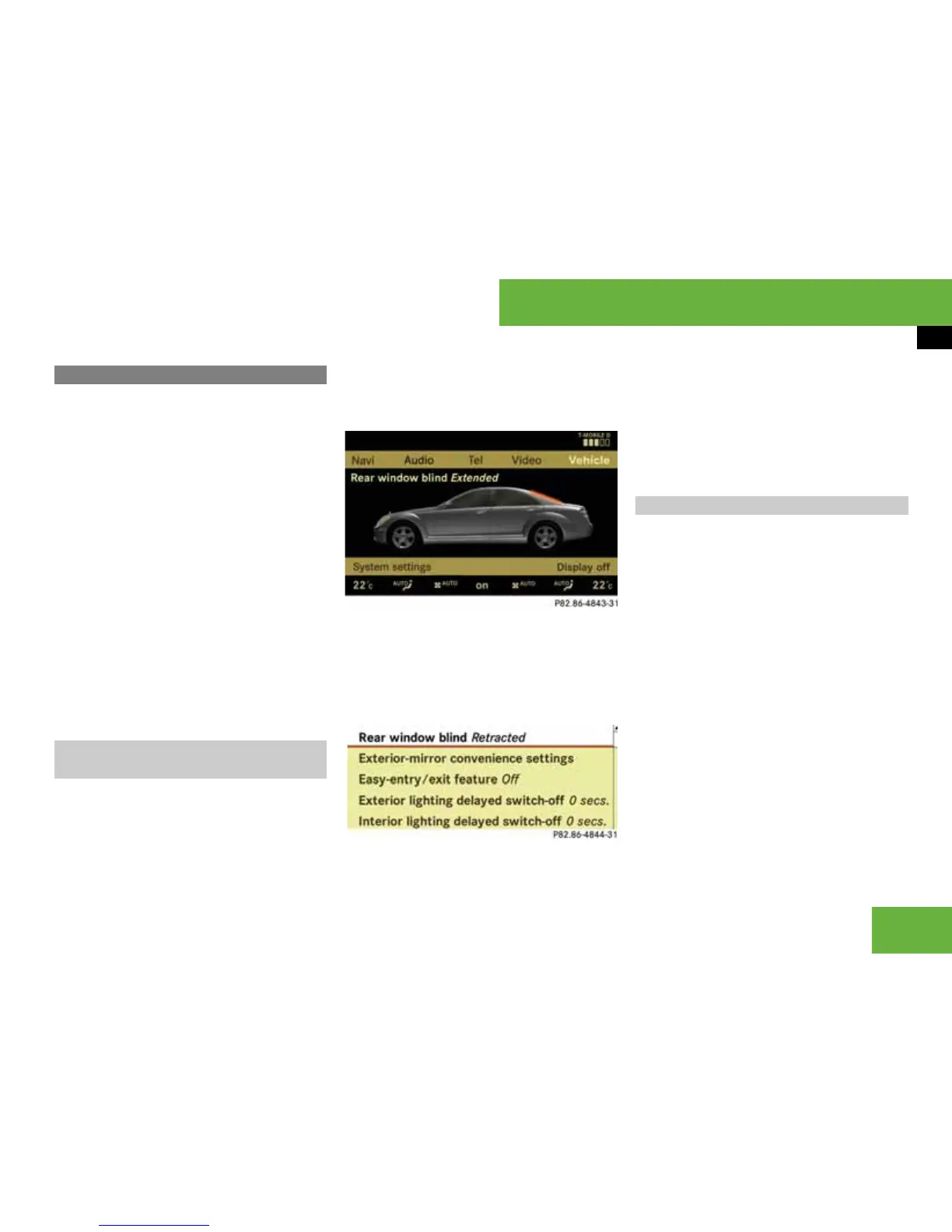207
Operating systems
COMAND vehicle
i The components and operating principles of
COMAND can be found on (
컄 page 61).
In this menu, you can set the following ve-
hicle functions:
앫 Rear window blind*
앫 Exterior-mirror convenience settings*
앫 Easy-entry/exit feature
앫 Exterior lighting delayed switch-off
앫 Interior lighting delayed switch-off
앫 Ambient light*
앫 Locator lighting
앫 Automatic locking
앫 Interior motion sensor*
앫 Tow-away protection*
앫 Boot lid opening limiter*
You can use this function to open and
close the rear window blind.
i You can assign this function to the program-
mable button (컄 page 203).
왘 Select “Vehicle”.
The main area is active.
왘 To select the “rear window blind”
function: slide omp or turn ymz.
왘 To open or close the rear window
blind: press n.
or
왘 Select “Vehicle” “Vehicle” “Rear
window blind”.
왘 To confirm the selection: press n.
! Make sure that the rear window blind can
move freely. Otherwise, the blind or other ob-
jects could be damaged.
i If you operate the rear window blind using
COMAND or the programmable button, this
takes precedence over the rear-window blind
buttons on the rear doors (
컄 page 286).
In the “Exterior-mirror convenience set-
tings” menu, you can switch the following
exterior mirror functions on or off:
앫 Folding the exterior mirrors in when
locking
앫 Automatically tilting down the exterior
mirror on the front-passenger side
when reversing
왘 Select “Vehicle”.
The main area is active.
왘 To select the “Exterior-mirror con-
venience settings” menu: slide omp
or turn ymz.
왘 To confirm the selection: press n.
COMAND vehicle
Opening/closing the rear window
blind*
P80.86-4843-31
P82.86-4844-31
Exterior mirror convenience settings
