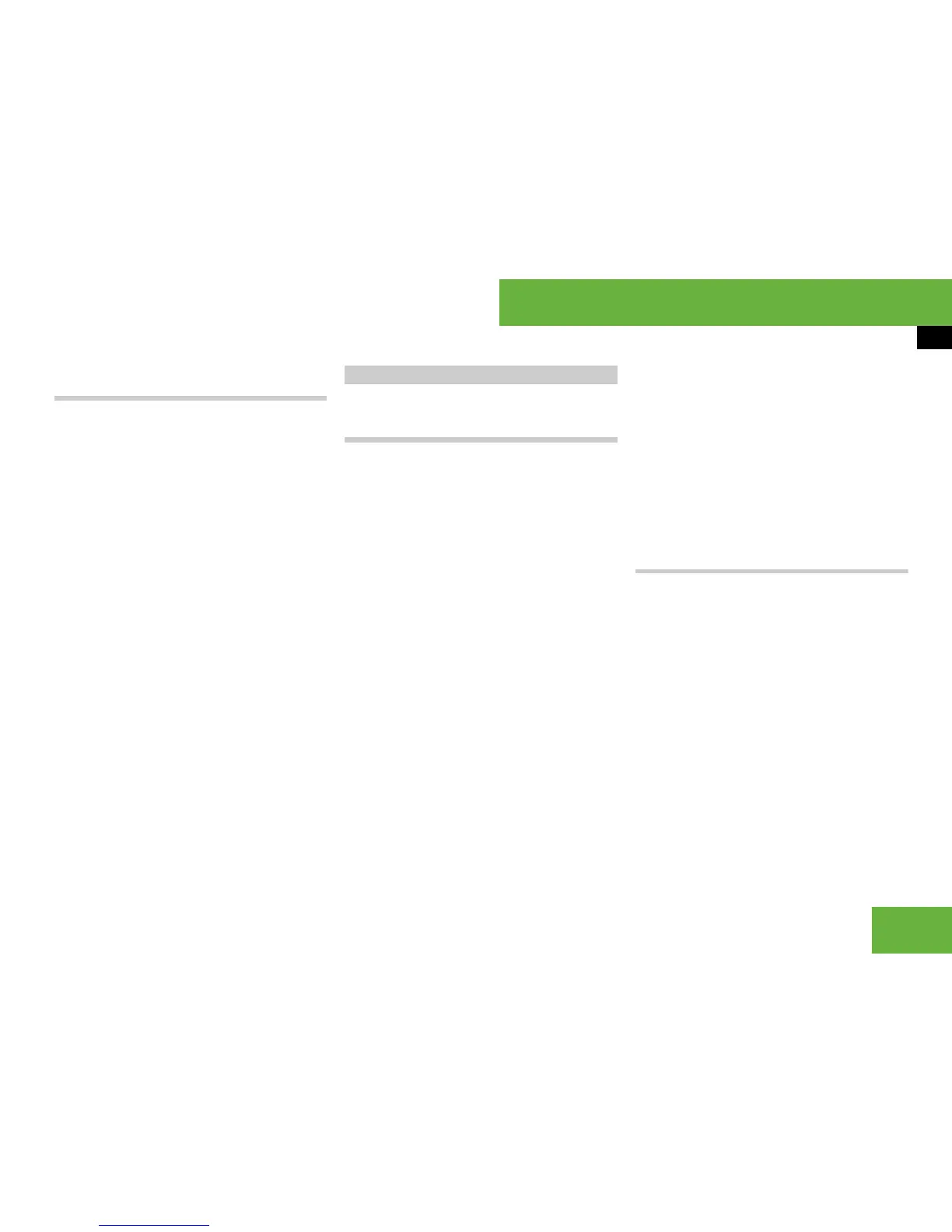103
Operating systems
COMAND TV*
Tuning in channels by entering the fre-
quency and programme number
i Several programmes can be transmitted on
one frequency with digital TV. You can therefore
enter a frequency and the desired programme in
this frequency.
Only one programme can be sent on a frequency
with analogue TV. The programme entry function
therefore has no effect.
왘 Select “Video” “Video” “TV”.
왘 Show the menu system if necessary
(
컄 page 101).
왘 Select “TV” “Channel input”.
왘 Select a number to enter the frequency
or programme.
왘 To increase or decrease the
number: slide qmr or turn ymz.
왘 To select the next number: slide
omp.
왘 To confirm an entry: press n.
i The TV receiver always sets the frequency
and the channel that you have entered. You can
therefore also set frequencies and channels that
cannot currently be received.
There are twenty preset positions.
Storing channels manually
Calling up the preset memory display
and selecting a preset
왘 Select “Video” “Video” “TV”.
왘 Show the menu system if necessary
(
컄 page 101).
왘 Select “TV” “Save station”.
or
왘 Select “Presets”.
Both of these will bring up a selection
list. The R dot in front of a preset po-
sition indicates that the currently se-
lected channel is stored there.
왘 To select a preset position: slide
qmr or turn ymz.
Storing the channel to the selected pre-
set position
왘 If you have called up the channel preset
display using “Save station”, press n
briefly.
왘 If you have called up the channel preset
display using “Presets”, press and hold
n until you hear an audible signal.
The channel is stored.
Storing using autostore
i This function automatically stores channels
which can be received in order of their reception
quality. Any channels stored manually in the pre-
set memory will be lost.
왘 Select “Video” “Video” “TV”.
왘 Show the menu system if necessary
(
컄 page 101).
왘 Select “Presets” “Autostore”.
or
Storing TV channels
컄컄
