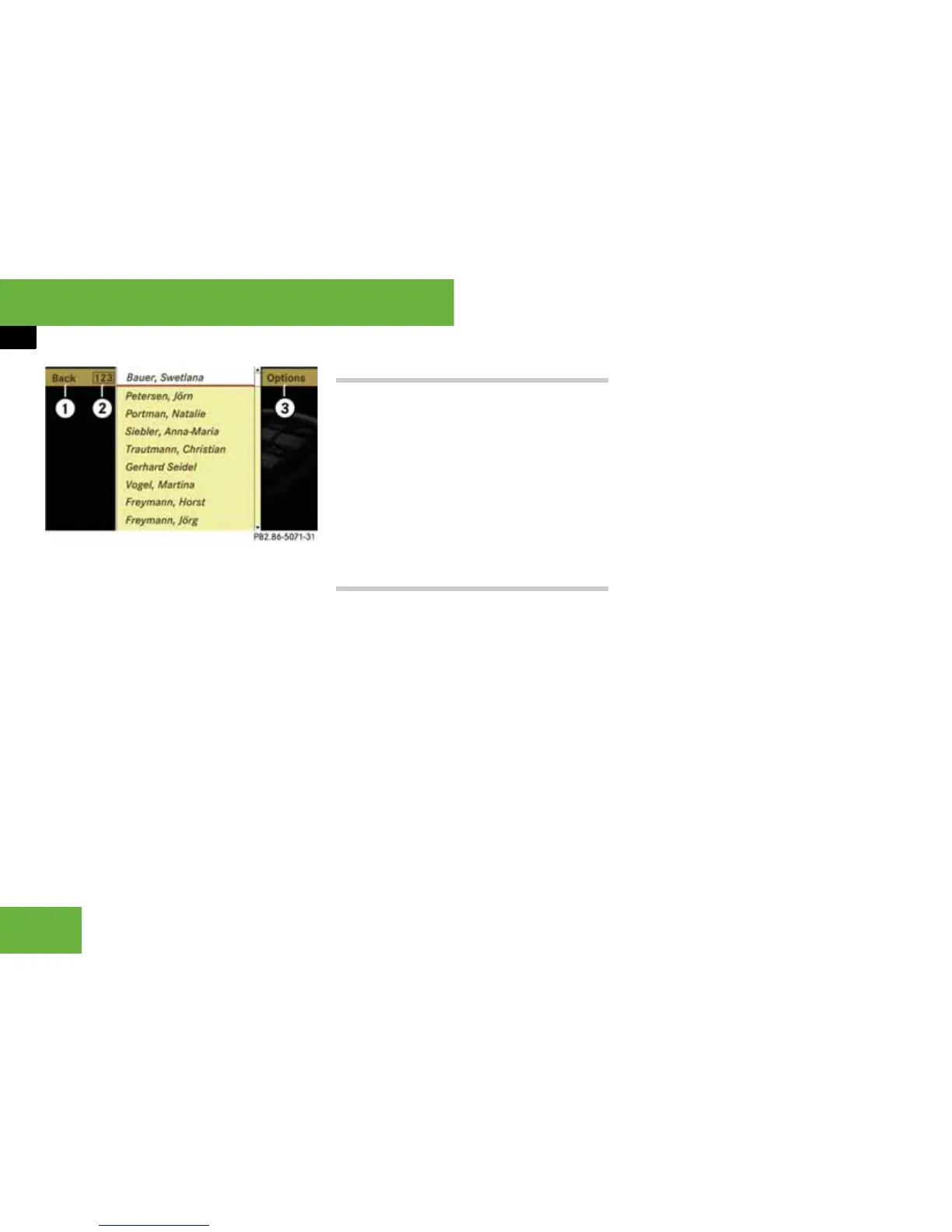114
Operating systems
COMAND telephone*
List of incoming calls
1 To close the list
2 To change the list view
3 To call up options
왘 Changing the list display: select
“123” or “ABC”.
The display changes to telephone
number or name display.
왘 To close the list: select “Back”.
왘 To select a list entry: slide qmr or
turn ymz.
Displaying details about a list entry
COMAND can also show a shortened list
entry in full.
왘 Select the list entry (컄 page 114).
왘 Select “Options” “Details”.
The detailed view appears.
왘 To close the detailed display: slide
qmr or turn ymz.
Storing a list entry which has not yet
been stored
List entries which have not yet been stored
are displayed as telephone numbers.
List entries which have already been
stored are displayed as names. They are ei-
ther stored in the address book or in the
phone book on the mobile phone. Entries
stored in the phone book on the mobile
phone can also be stored in the address
book.
Storing as a new entry in the address
book
왘 Select the list entry (컄 page 114).
왘 Select “Options” “Save” “New
entry”.
i “Save” has no function if the selected list
entry is already stored in the address book.
왘 Select a number category, e.g.
“Home”.
왘 Select a telephone category, e.g.
“Landline telephone number”.
왘 Select “Save”.
The input menu appears with the data
fields. The data field for the telephone
number is filled in automatically. The
data field for the surname is also filled
in automatically if the entry to be
stored contains a name.
P68.20-5071-31
