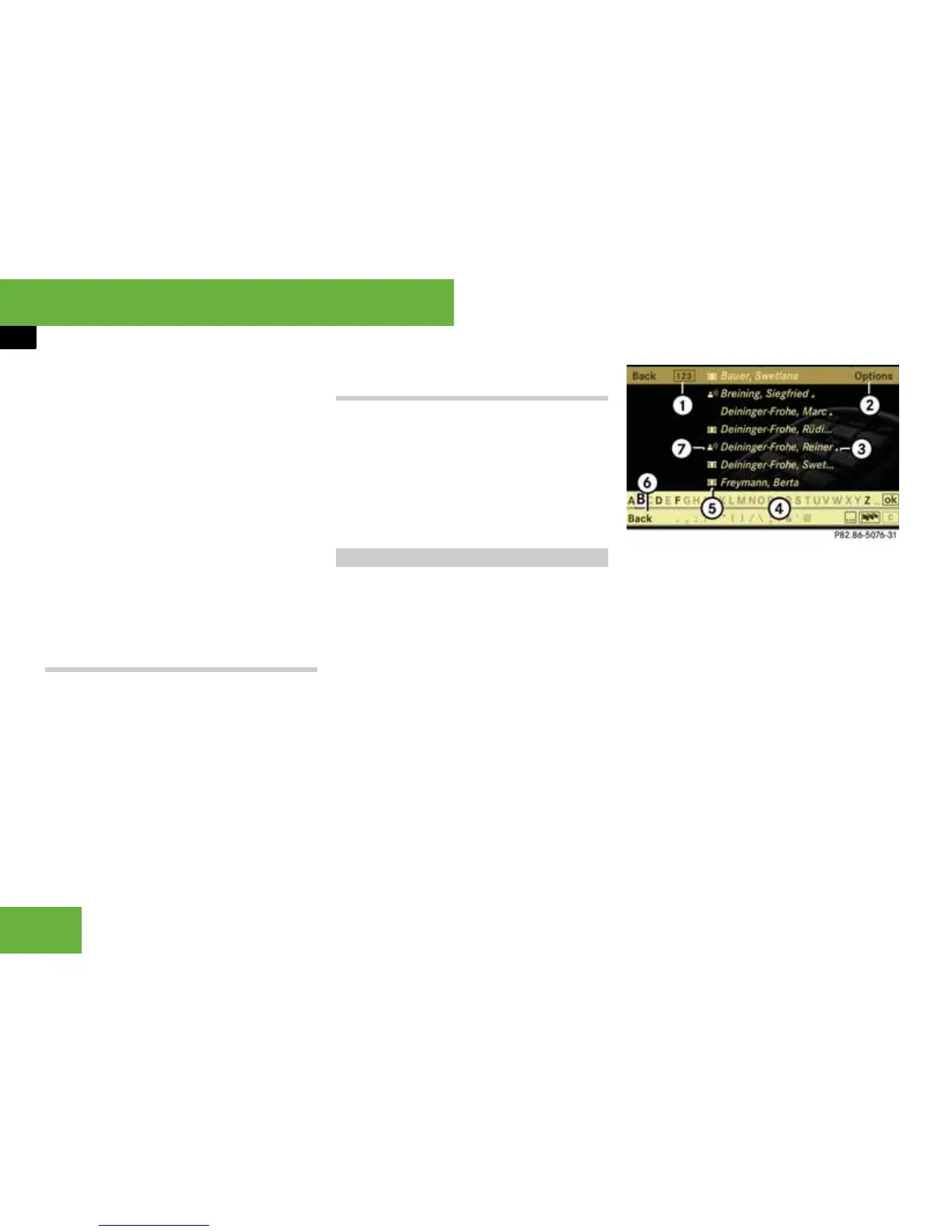120
Operating systems
COMAND telephone*
왘 The rear handset* is not inserted in
the bracket: select “Hold” and then
“Resume” on the handset.
In both cases, the “Private call” display
will appear in the COMAND display.
Subsequent operation is only possible
using the rear handset*.
Transferring back to hands-free mode
왘 Insert the rear handset* into the brack-
et during a call.
i The “Automatic handsfree” setting must be
activated on the rear handset* (
컄 rear handset
operating instructions*).
From hands-free mode or the rear hand-
set* to the mobile phone
왘 Take the mobile phone out of the
bracket.
The “No telephone inserted” display ap-
pears in the COMAND display. Subse-
quent operation is only possible using
the mobile phone.
From the mobile phone to hands-free
mode
왘 Insert the mobile phone into the brack-
et.
Once the call has been transferred to
hands-free mode, all the functions will
be available to you which are described
in the “Functions during a single call
connection” section (
컄 page 117).
The COMAND phone book contains all ad-
dress book entries that have at least one
telephone number. COMAND also reads
the phone book entries stored in the phone
book on the mobile phone and displays
them in the COMAND phone book.
If there is an entry stored both in the ad-
dress book and in the phone book of the
mobile phone; the COMAND phone book
will only display the address book entry.
Calling up the COMAND phone book
왘 Select “Tel” “Tel” “Telephone”
“Name”.
The COMAND phone book appears.
Phone book with name display and smart
speller activated
1 To change the phone book display
2 To call up options
3 Subentry icon
4 Smart speller
5 Icon for the phone book on the mobile
phone
6 To close the phone book
7 Voice entry icon
Entries with icon 5 are from the phone
book on the mobile phone, entries without
this icon are from the address book.
COMAND telephone book
P68.20-5076-31
