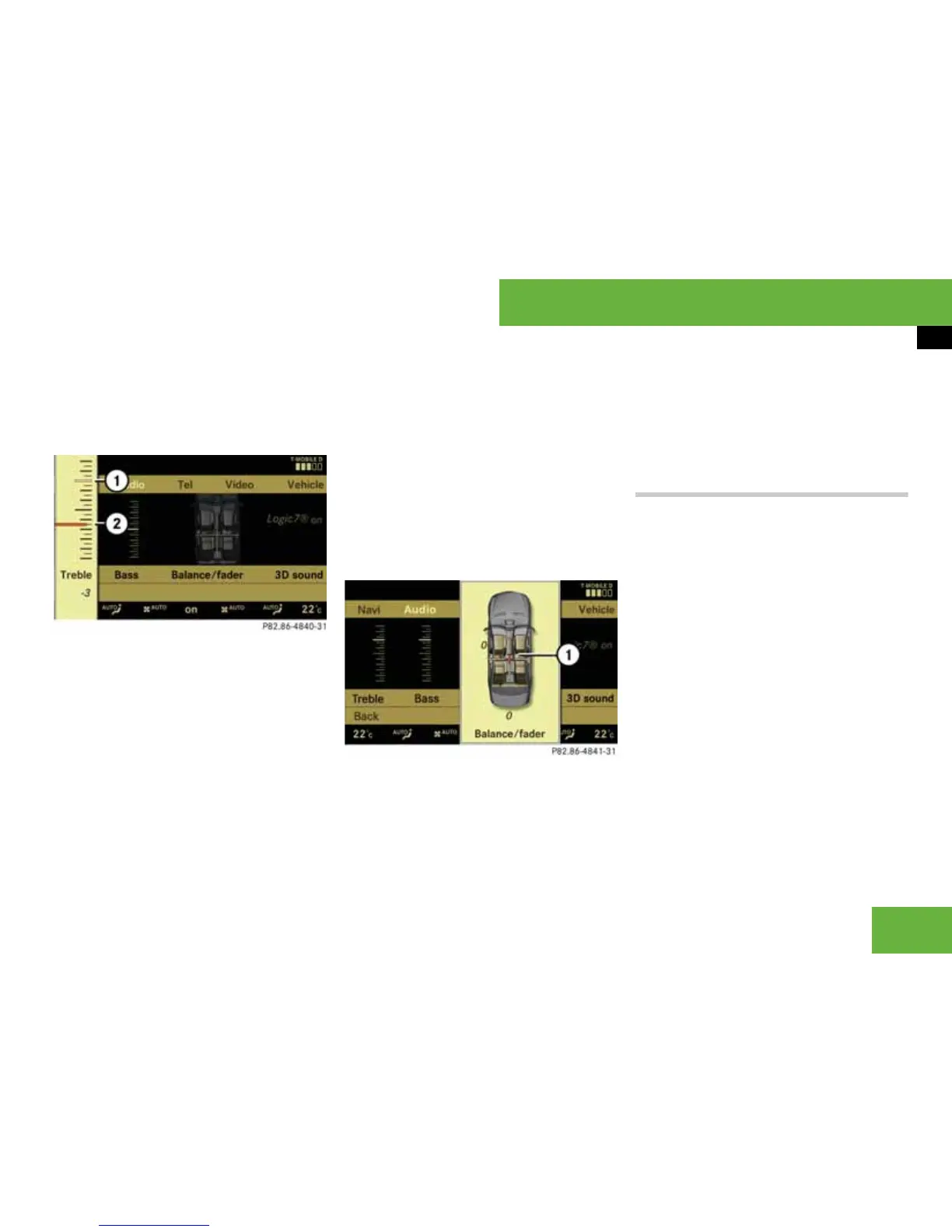71
Operating systems
COMAND introduction
Adjusting the treble or bass
왘 Select “Sound” “Treble” or “Bass”.
The previously selected setting is indi-
cated by an empty bar.
Adjusting the treble and bass
1 Last setting made
2 Current setting
왘 To change the setting: slide qmr or
turn ymz until the desired treble or
bass setting is reached.
왘 To store the setting: press n.
The setting is stored and you exit the
menu.
왘 To exit the menu without storing:
press the L back button or slide
omp.
Adjusting the balance or fade
With the balance you can set whether the
sound is louder in the driver’s or front-pas-
senger side.
Wit the fade you can set whether the sound
is louder at the front or rear of the vehicle.
왘 Select “Sound” “Balance/fader”.
Adjusting the balance and fade
1 Current setting
왘 To change the setting: slide qmr or
slide omp
until the desired balance/
fader setting is reached.
왘 To store the setting: press n.
The setting is stored and you exit the
menu.
왘 To exit the menu without storing:
press the L back button.
Surround sound*
If your vehicle is equipped with the
harman/kardon LOGIC7
®
Surround
Sound system, you can select
“LOGIC7
®
on” and “LOGIC7
®
off”.
Harman/kardon LOGIC7
®
Surround
Sound is available for the following operat-
ing modes:
앫 Audio DVD* (MLP, DTS, PCM and Dolby
Digital audio formats)
앫 Video DVD (PCM, DTS and Dolby Digit-
al audio formats)
앫 Audio CD
앫 MP3
앫 Radio
앫 PCMCIA
앫 Aux
P82.86-4840-31
P82.86-4841-31
