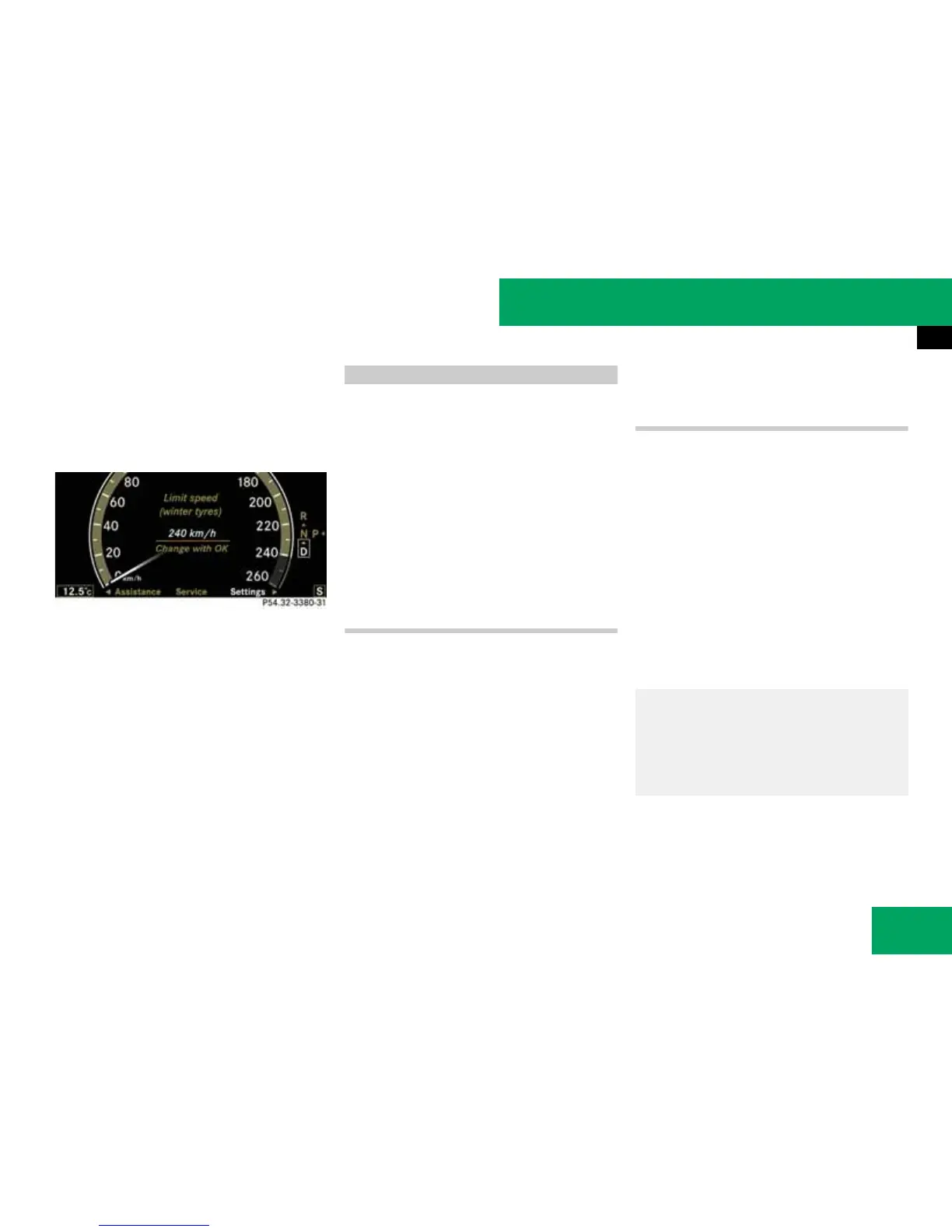325
Controls
Driving systems
왘 Press ( or & to select the “Set-
tings” menu (
컄 page 247).
왘 Press % or $ to select
“SPEEDTRONIC”.
왘 Press #.
왘 Press # again.
왘 Press % or $ to adjust perma-
nent Speedtronic in increments of
10 km/h (240 km/h to 160 km/h).
Permanent Speedtronic is deactivated
with the “Off” setting.
왘 Press # again.
HOLD relieves the strain on the driver:
앫 when pulling away, especially on steep
slopes
앫 when manoeuvring on steep slopes
앫 when waiting in traffic
The vehicle is kept stationary without the
driver having to depress the brake pedal.
The braking effect is cancelled and HOLD
deactivated when you depress the acceler-
ator pedal to pull away.
General activation conditions
You can activate HOLD when:
앫 the vehicle is stationary
앫 the engine is running
앫 the electric parking brake is released
앫 the automatic transmission is in posi-
tion R, N or D The boot lid must be
closed if the automatic transmission is
in position R.
앫 the bonnet is closed
앫 your seat belt is fastened or, if you are
driving faster than 3 km/h, the driver’s
door is no longer open
앫 you shift the selector lever out of posi-
tion P when the driver’s door is closed
Activating HOLD
왘 Make sure that the general activation
conditions are fulfilled.
왘 Depress the brake pedal.
왘 Depress the brakes again quickly until
the “HOLD” message appears in the
multi-function display.
HOLD is activated. You can release the
brake pedal.
i You cannot activate HOLD when Distronic
Plus* is active.
i The brake pedal does not return completely
to its rest position while HOLD is activated.
P54.32-3380-31
HOLD
G Risk of accident
If HOLD is activated, the vehicle is braked.
For this reason, deactivate HOLD if the vehi-
cle is to be set in motion by other means
(e.g. in a car wash or by towing).
