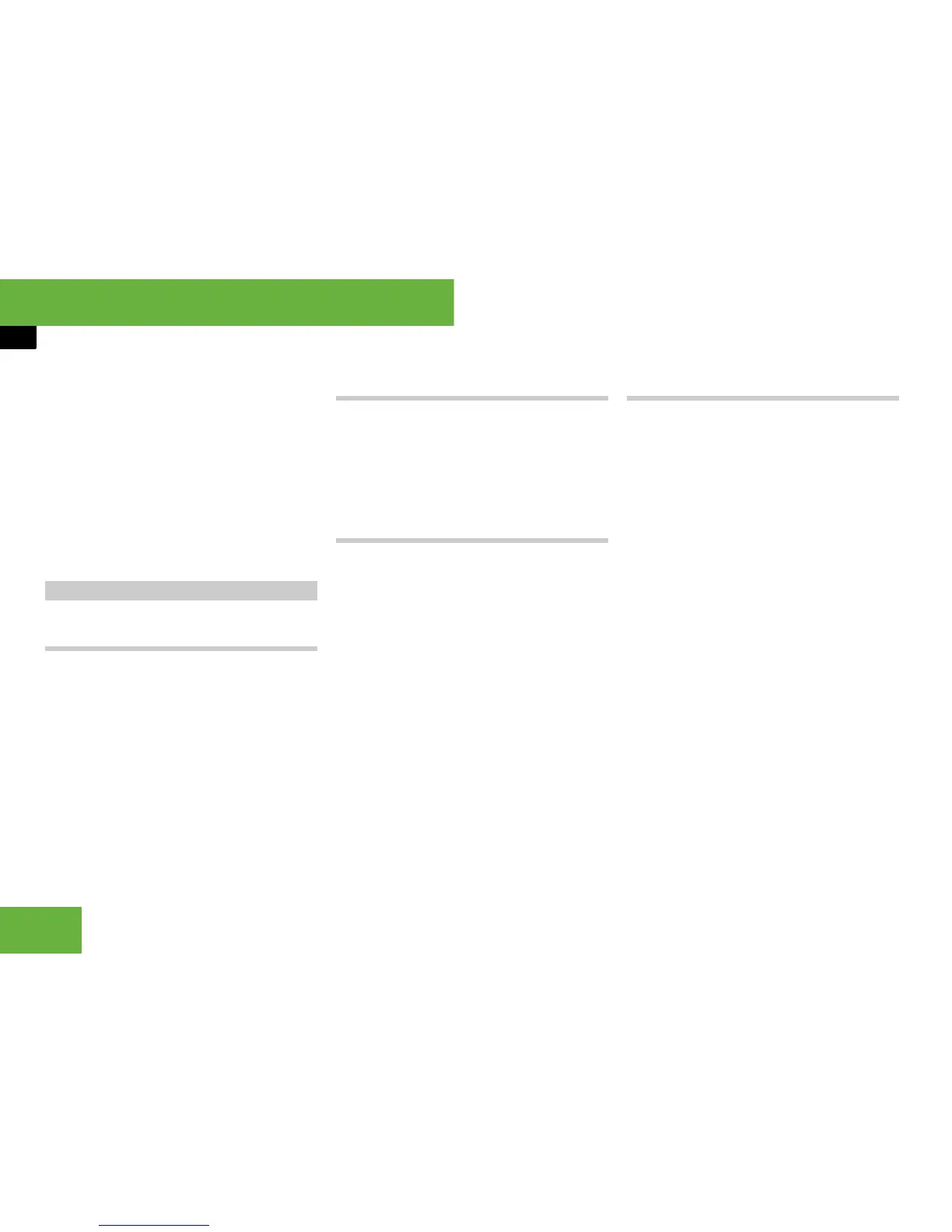116
Operating systems
COMAND telephone*
i You can also accept a call if the COMAND
display is showing a display other than the tele-
phone mode display. Once you have accepted
the call, the COMAND display continues to show
this other display.
왘 To switch the display to telephone
mode: select “Tel” “Tel” “Tele-
phone”.
or
왘 Press the s button on the tele-
phone keypad.
Entering the telephone number
using the COMAND controller
왘 Call up the basic telephone menu
(
컄 page 113).
왘 To enter digits: select all the digits in
sequence.
왘 To delete individual digits: select )
and press n briefly.
왘 To delete an entire telephone
number: select ) and press and hold
n until the telephone number is delet-
ed.
왘 To connect a call: select “S SEND”.
Entering a telephone number using the
telephone keypad
왘 Call up the basic telephone menu
(
컄 page 113).
왘 Enter the digits (컄 page 110).
왘 To connect a call: press the s but-
ton.
Redialling
왘 Call up the basic telephone menu
(
컄 page 113).
왘 Use the COMAND controller to select
“S SEND”.
or
왘 Press the s button on the tele-
phone keypad (
컄 page 110).
The list of dialled numbers appears.
The most recently dialled number is at
the top.
왘 Select the desired call.
왘 To connect a call: press n.
Connecting a call to an entry on a call
list or in the COMAND telephone book
왘 Call up a call list and select an entry
(
컄 page 113).
or
왘 Call up the COMAND telephone book
and select an entry (
컄 page 120).
왘 To connect a call: press n.
Making an outgoing call
