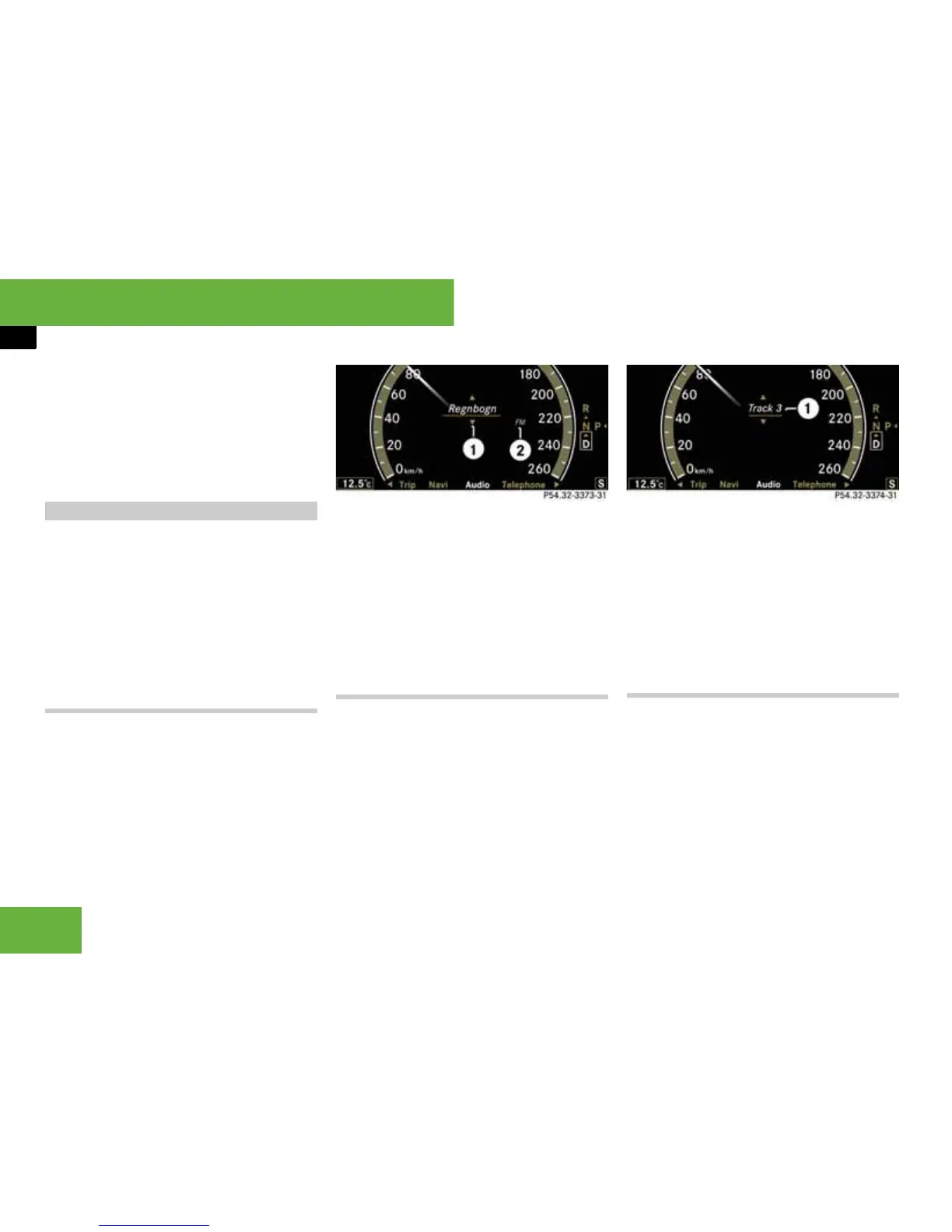242
Operating systems
Instrument cluster operating system
앫 “No route”
COMAND is unable to calculate a route
to the selected destination.
앫 “Direction of dest.”
The vehicle has driven into an off-map
position during route guidance
(
컄 page 176).
i You will find a menu overview on
(
컄 page 236).
You can operate the audio equipment you
have just switched on using the functions
in the “Audio” menu.
If no audio equipment has been switched
on, the “Audio off” message appears in the
multi-function display.
Selecting a radio station
i You will find a menu overview on
(컄 page 236).
왘 Switch on COMAND and select “Radio”
(
컄 page 74).
왘 Press ( or & to select the “Au-
dio” menu.
왘 Press % or $ to select a station.
Example radio station display
1 Station
2 Frequency range
왘 Press æ or ç to adjust the vol-
ume.
i You can only change the waveband and
store new radio stations using COMAND.
CD player/CD changer*/Audio DVD*/
MP3 operation
i You will find a menu overview on
(
컄 page 236).
왘 Switch on COMAND and select the CD
player or audio DVD or MP3
(
컄 page 86).
왘 Press ( or & to select the “Au-
dio” menu.
왘 Press % or $ to select a track.
Example CD player display
1 Current track
왘 Press æ or ç to adjust the vol-
ume.
i If you are playing a CD or DVD with text, the
multi-function display shows the name and the
number of the track. The track is shown for MP3
playback.
Operating the video DVD*
i You will find a menu overview on
(
컄 page 236).
왘 Switch on COMAND and select “Video
DVD” (
컄 page 86).
왘 Press ( or & to select the “Au-
dio” menu.
왘 Press % or $ to select a scene.
Audio menu
P54.32-3373-31 P54.32-3374-31
