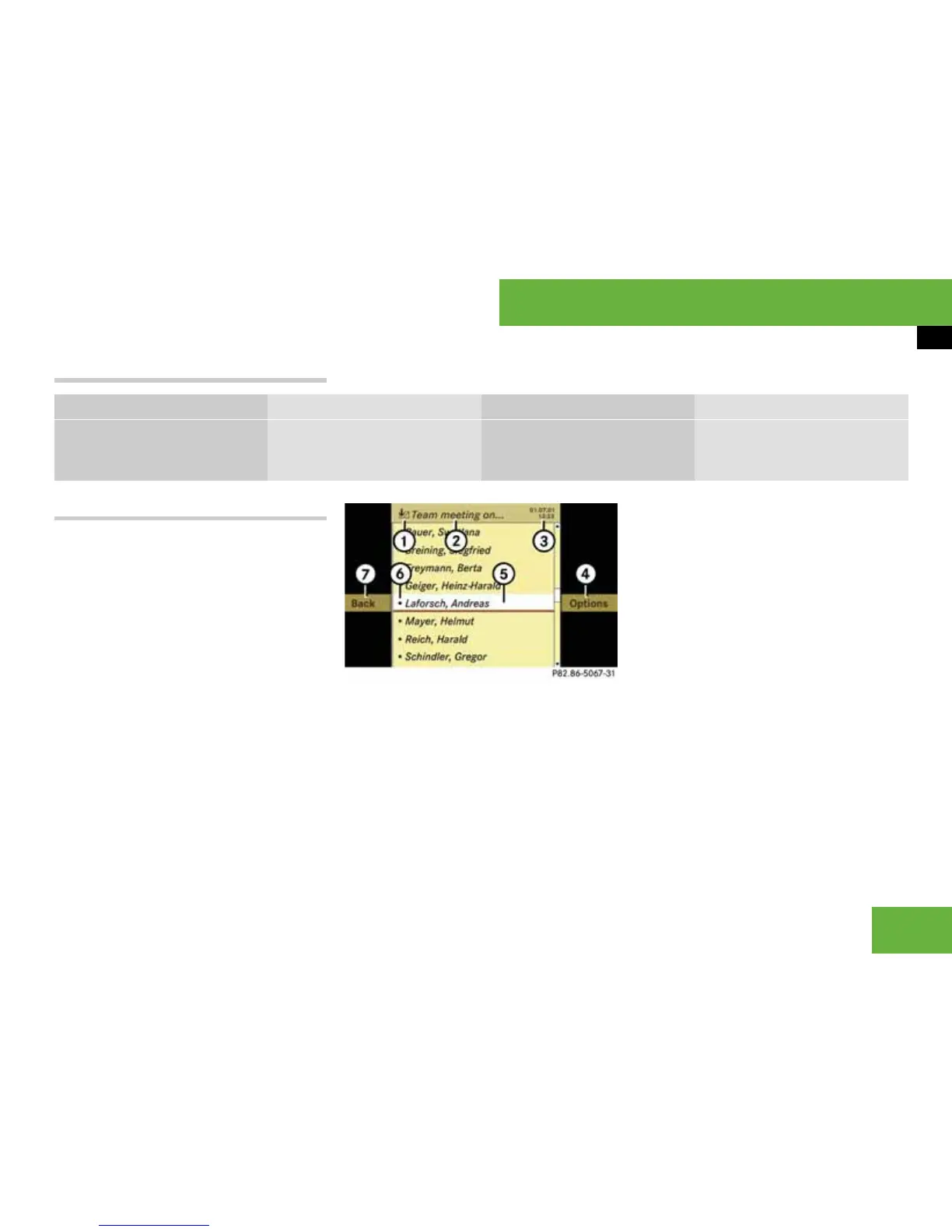127
Operating systems
COMAND telephone*
SMS message* menu overview
SMS folders
SMS messages are organised in the follow-
ing folders:
앫 Inbox
앫 Outbox
앫 Draft
Calling up a folder
왘 Select “Tel” “Tel” “Messages”
“Inbox” or “Drafts” or “Outbox”.
The respective folder appears.
i It is not possible to call up the “Inbox” folder
on COMAND with all mobile phones.
SMS inbox
1 Icon for set folder
2 Shortened text or sender or recipient of
the selected SMS
3 Date and time of the selected SMS
4 To call up options
5 Marked message
6 Icon for unread SMS (only in the SMS
inbox)
7 To go back to the basic SMS menu
i In the SMS inbox, date and time display 3
indicates the time that the message was re-
ceived.
In the SMS drafts folder, it indicates the time
that the message was written.
In the SMS outbox, it indicates the time that the
SMS was sent.
Inbox New Drafts Outbox
Call up the SMS inbox (this
function is not supported by all
mobile phones)
Write a new SMS Call up SMS drafts Call up the SMS outbox
P68.20-5067-31
