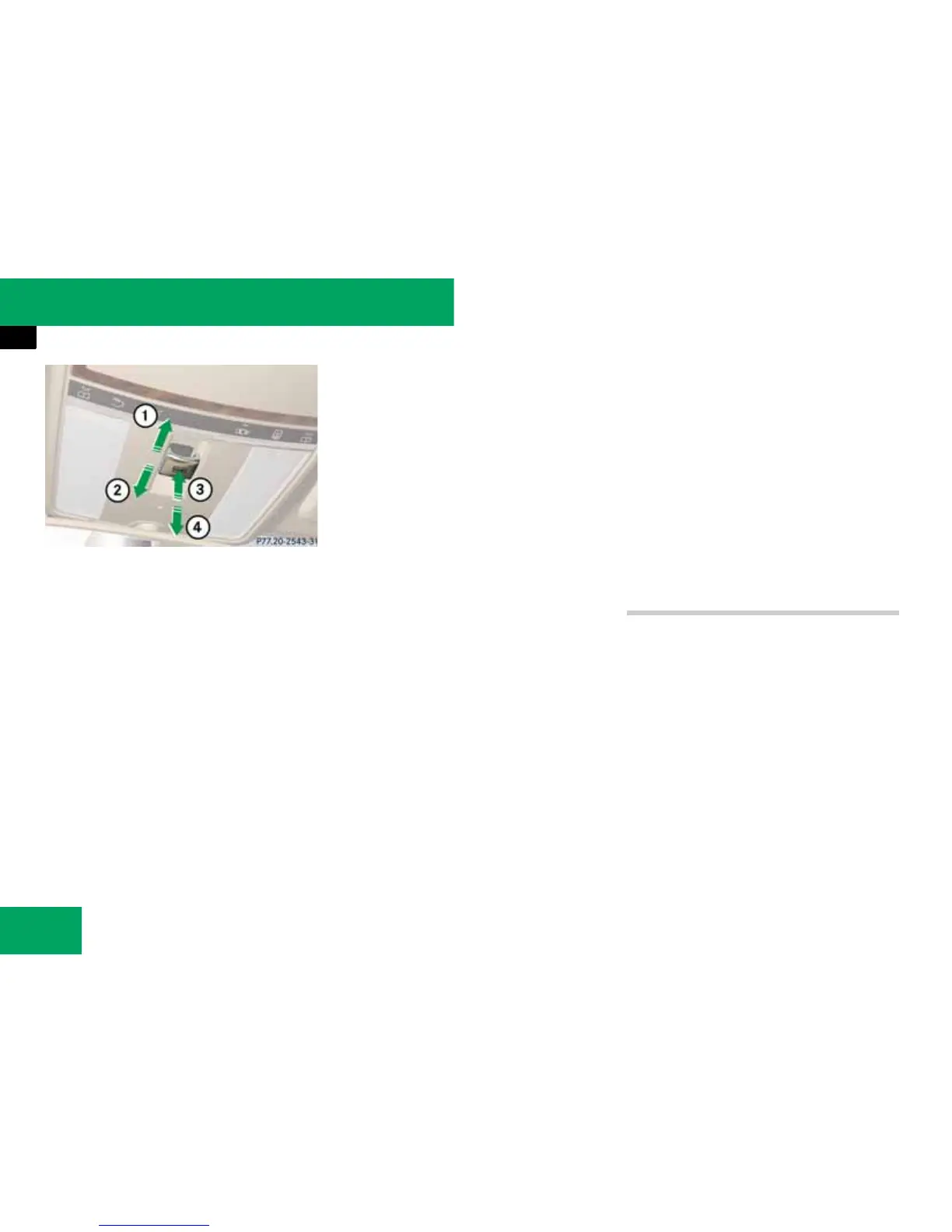364
Controls
Sliding sunroof*
Operating the panorama sliding sunroof
1 To open
2 To close
3 To raise
4 To lower
왘 Make sure that the key is in position 1
or 2 in the ignition lock.
Opening
왘 To open manually: press the switch in
the direction of arrow 1 and hold it un-
til the panorama sliding sunroof is in
the desired position.
or
왘 To open automatically: briefly press
the switch beyond the pressure point in
the direction of arrow 1.
The panorama sliding sunroof opens
fully.
To stop:
왘 Press the switch in any direction.
The panorama sliding sunroof stops
in its current position.
Closing
왘 Press the switch in the direction of ar-
row 2 and hold it until the panorama
sliding sunroof is in the desired posi-
tion.
i The panorama sliding sunroof cannot be
closed automatically.
Raising at the rear
왘 To raise manually: press the switch in
the direction of arrow 3 and hold it un-
til the panorama sliding sunroof is in
the desired position.
i If the front sunblind is closed, this is opened
first.
왘 To raise automatically: briefly press
the switch beyond the pressure point in
the direction of arrow 3.
The panorama sliding sunroof raises
fully.
Lowering at the rear
왘 Pull the switch out in the direction of
arrow 4 and hold it until the panorama
sliding sunroof has lowered at the rear
and is fully closed.
Resetting the panorama sliding sunroof
and the front roller sunblind
The panorama sliding sunroof and the roll-
er sunblinds must be reset if:
앫 the panorama sliding sunroof was
closed manually (emergency opera-
tion) (
컄 page 498)
앫 it is only possible to open the pano-
rama sliding sunroof with a jerk
앫 there has been a malfunction
왘 Turn the key to position 1 or 2 in the ig-
nition lock.
왘 Press and hold the switch in the direc-
tion of arrow 2 until the front sunblind
is fully closed.
P77.20-2543-31
