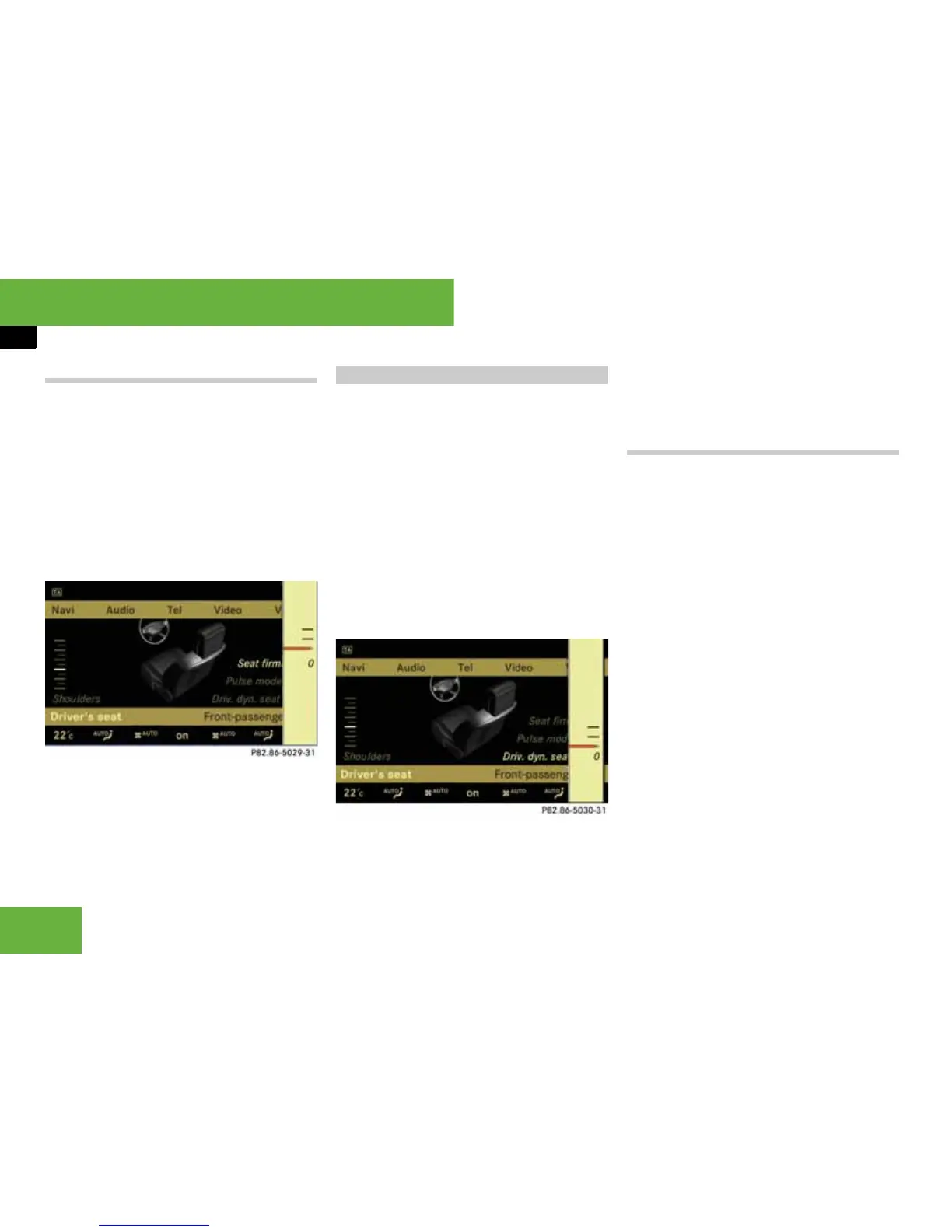224
Operating systems
COMAND seats
Adjusting the seat firmness
왘 Select the seat (컄 page 221).
왘 To select “Seat firmn.”: slide omp or
turn ymz.
왘 To confirm the selection: press n.
A scale appears. You can select:
앫 0: Off
앫 1: Level 1
앫 2: Level 2
왘 Slide qmr or turn ymz until the de-
sired setting is reached.
왘 To store the setting: press n.
The multi-contour dynamic driving seat au-
tomatically adapts the sides of the back-
rest to your current driving style.
왘 Select the seat (컄 page 221).
왘 To select “Driv. dyn. seat”: slide omp
or turn ymz.
왘 To confirm the selection: press n.
A scale appears. You can select:
앫 0: Off
앫 1: Level 1
앫 2: Level 2
왘 Slide qmr or turn ymz until the de-
sired setting is reached.
왘 To store the setting: press n.
Massage function (PULSE)*
The massage function helps you to prevent
muscle tension on long journeys.
왘 Select the seat (컄 page 221).
왘 To select “Pulse mode”: slide omp or
turn ymz.
왘 To confirm the selection: press n.
A list appears. You can select different
types of massage:
앫 0: off
앫 1: slow and gentle
앫 2: slow and vigorous
앫 3: fast and gentle
앫 4: fast and vigorous
The current setting is indicated by a
dot.
P82.86-5029-31
Multi-contour dynamic driving seat*
P82.86-5030-31
