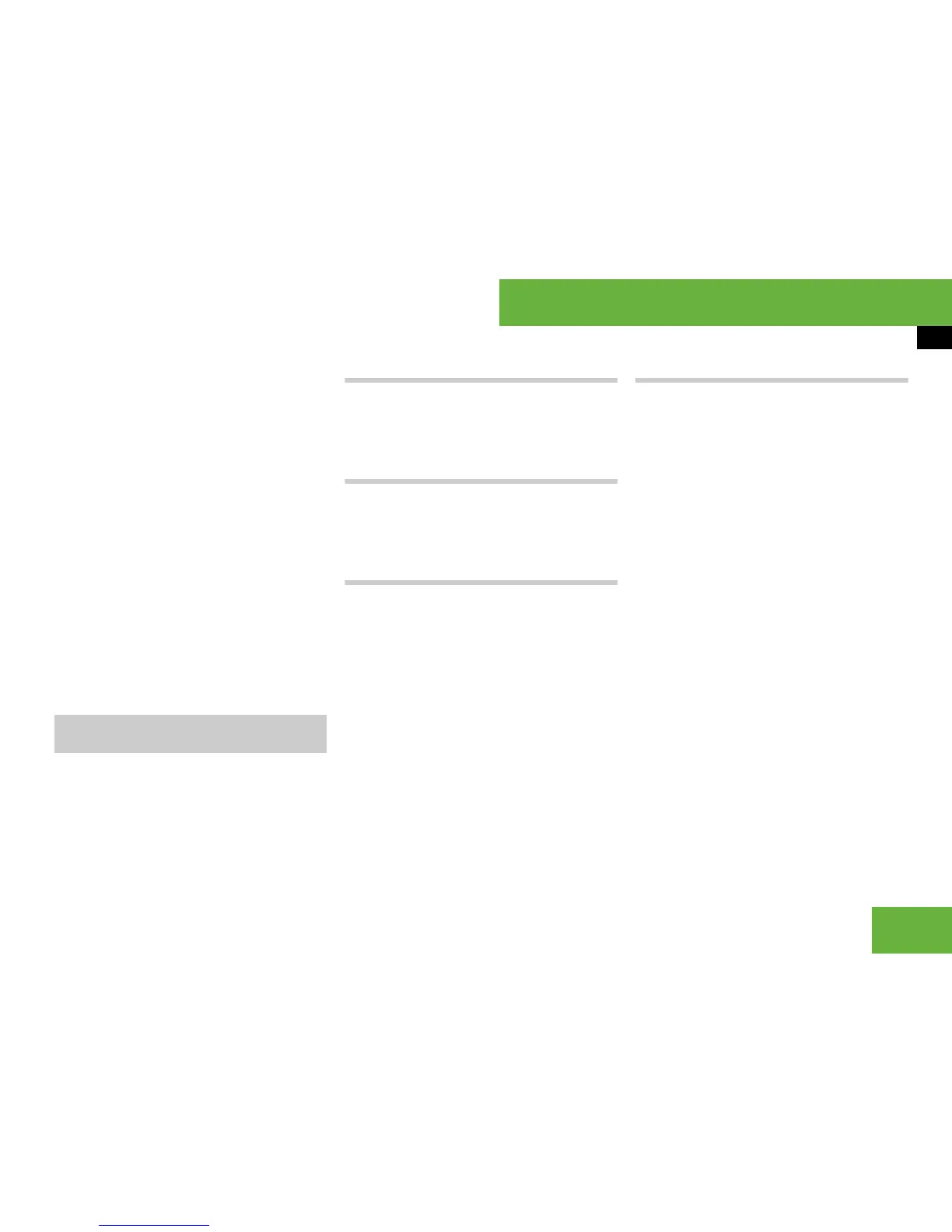187
Operating systems
COMAND navigation system* (destination memory)
왘 To select a country: select the de-
sired country from the list.
왘 To enter the town: proceed in the
same way as you would enter a desti-
nation as described in the “Entering the
town” section (
컄 page 148).
왘 To enter the road name: proceed in
the same way as you would enter a des-
tination as described in the “Entering a
road name” section (
컄 page 151).
왘 To enter the house number: proceed
in the same way as you would enter a
destination as described in the “Enter-
ing the house number” section
(
컄 page 154).
If the data is complete and it matches
the digital map data, COMAND stores
the entry.
i This function also stores the destination in
the address book. COMAND creates an address
book entry that contains the complete, navigable
address data. You can then select this entry in
the address book and start route guidance to the
address from there.
After the address has been entered
왘 Select “Save” after the address has
been entered (
컄 page 147).
You can now select storage options.
During route guidance
왘 Select “Destination” “Save destina-
tion” during route guidance.
You can now select storage options.
From the list of previous destinations
왘 Select “Navi” “Destination”
“From last destinations”.
The list of previous destinations ap-
pears.
왘 Select the desired destination.
The address of the destination is dis-
played.
왘 Select “Save”.
You can now select storage options.
Selecting storage options
Storing a destination with no name
왘 Select “Save without name”.
COMAND stores the destination in the
destination memory and uses the ad-
dress as the destination name.
or
왘 Select “Save as “own address””.
COMAND stores the destination in the
destination memory as your own ad-
dress.
Storing a destination with a name
왘 Select “Save with name”.
왘 Select the category desired, e.g.
“Home”.
The input menu appears with the data
fields and the input characters.
Storing a destination in the
destination memory
