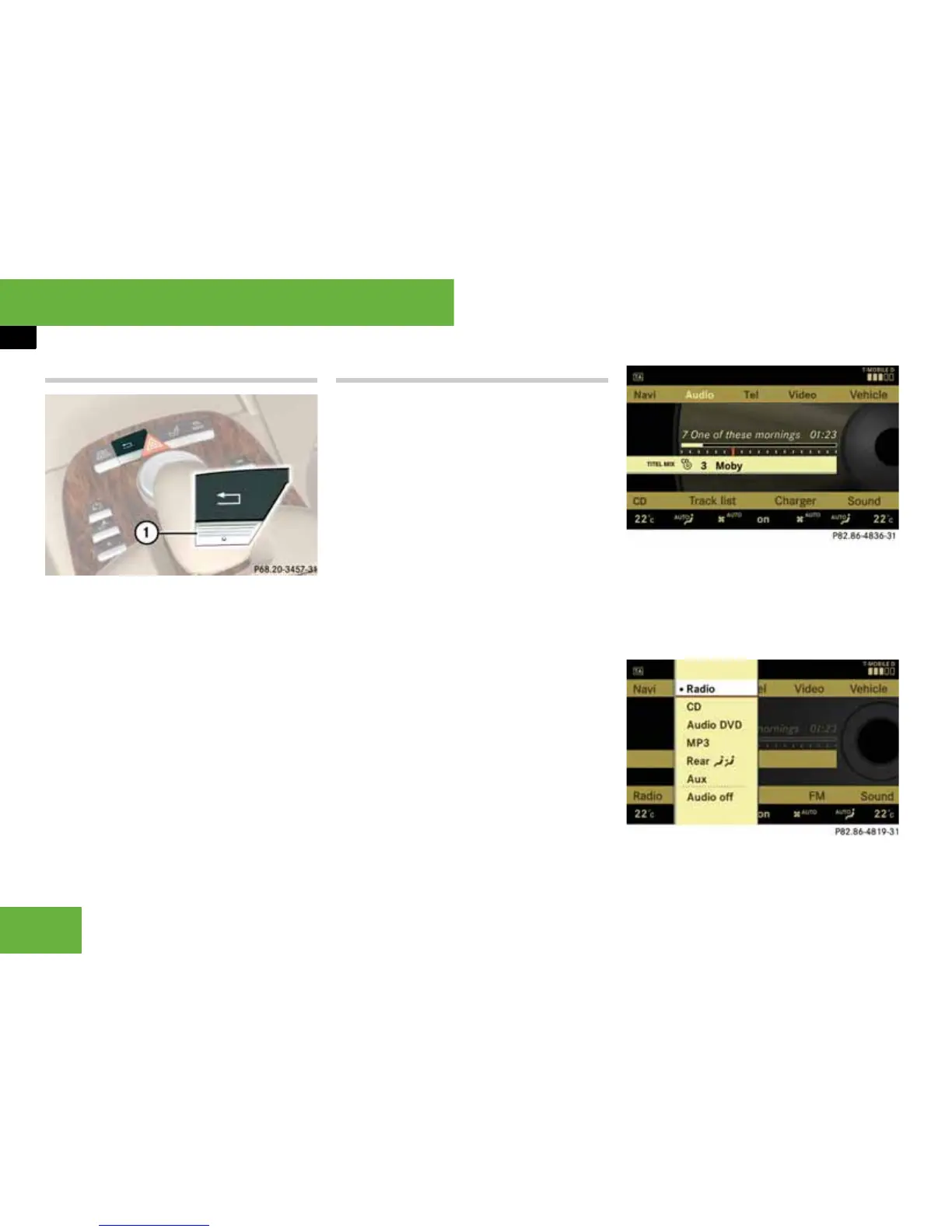68
Operating systems
COMAND introduction
Back button
1 Back button
왘 To select one menu higher: press
back button 1 briefly.
COMAND changes to the next menu
level up in the current operating mode.
왘 To select the basic menu: press and
hold “Back” button 1.
COMAND changes to the basic menu of
the current operating mode.
Example of how to operate COMAND
The paths to the individual menu items are
always described starting from the main
function.
Example:
“Audio” “Audio” “Radio” “Radio”
“Save station”
i You will see the previously called up sub-
menu for each basic menu in the COMAND dis-
play.
If you can already see one of the submenus
on the screen (e.g. the “Audio” “Audio”
“Radio” submenu), the first steps are
not required.
The following section describes the steps
for the example above.
왘 To move to the top line: slide qm.
왘 To select the “Audio” main function:
slide omp or turn ymz.
왘 To confirm the selection: press n.
The previously set audio operating
mode appears.
왘 To select “Audio” in the basic menu:
slide qm.
왘 To confirm the selection: press n.
A selection list containing the functions
appears in the “Audio” basic menu.
P68.20-3457-31
P82.86-4836-31
P82.86-4819-31
