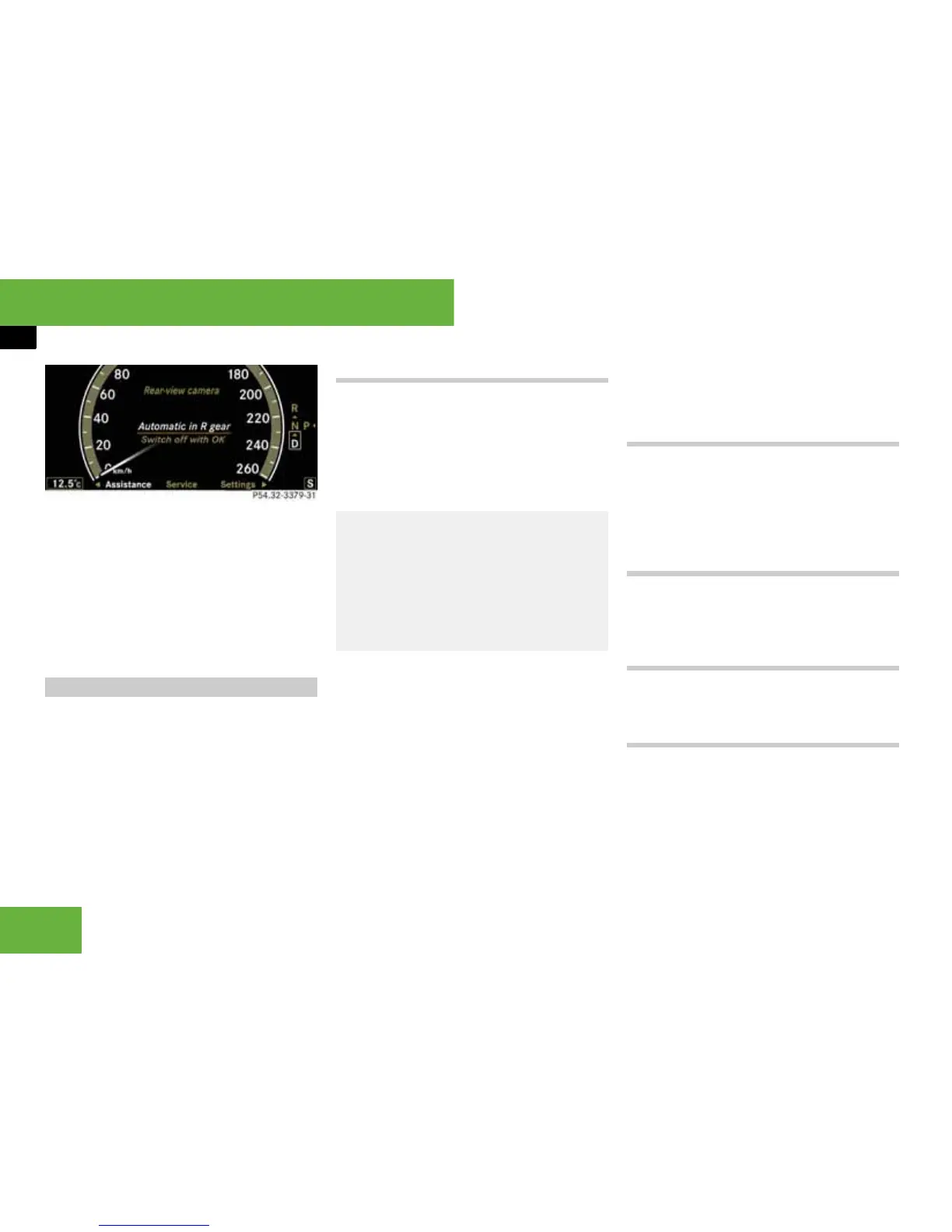246
Operating systems
Instrument cluster operating system
왘 Press # again if you wish to change
the current status.
You switch between:
앫 “Automatic in R gear”: the reversing
camera switches on automatically
when reverse gear is engaged.
앫 “Off”: the reversing camera does
not switch on.
In the “Service” menu, you can:
앫 call up messages
앫 check or monitor the tyre pressure*
앫 call up ASSYST PLUS
앫 check the engine oil level
Calling up messages
i You will find a menu overview on
(
컄 page 236).
You can call up malfunctions which have
occurred. The display shown depends on
whether a malfunction has occurred or
not.
왘 Press ( or & to select the “Serv-
ice” menu.
If malfunctions have occurred, the follow-
ing entry, for example, will appear in the
display: “2 messages”.
왘 Press % or $ to select the entry.
왘 Press # to confirm.
You can scroll through the messages with
% or $. The possible malfunctions
are described in the “Practical advice” sec-
tion (
컄 page 429).
i If you turn the key to position 0 in the igni-
tion lock and then back to position 2, all the mes-
sages are deleted from the malfunction memory.
Checking the tyre pressures
You will find information about the tyre
pressure monitor in the “Checking the tyre
pressure electronically*” section
(
컄 page 403).
Activating the tyre pressure loss
warning system
You will find information in the “Tyre pres-
sure loss warning system” section
(
컄 page 401).
Calling up ASSYST PLUS
You will find information on ASSYST PLUS
in the “Service” section (
컄 page 415).
Checking the engine oil level
You will find information about checking
the engine oil level with the operating sys-
tem in the “Engine oil” section
(
컄 page 395).
Service menu
P54.32-3379-31
G Risk of accident
The operating system only records and dis-
plays malfunctions and warnings from cer-
tain systems. For this reason, you should
always make sure that your vehicle is safe to
use. You could otherwise cause an accident
by driving an unsafe vehicle.
