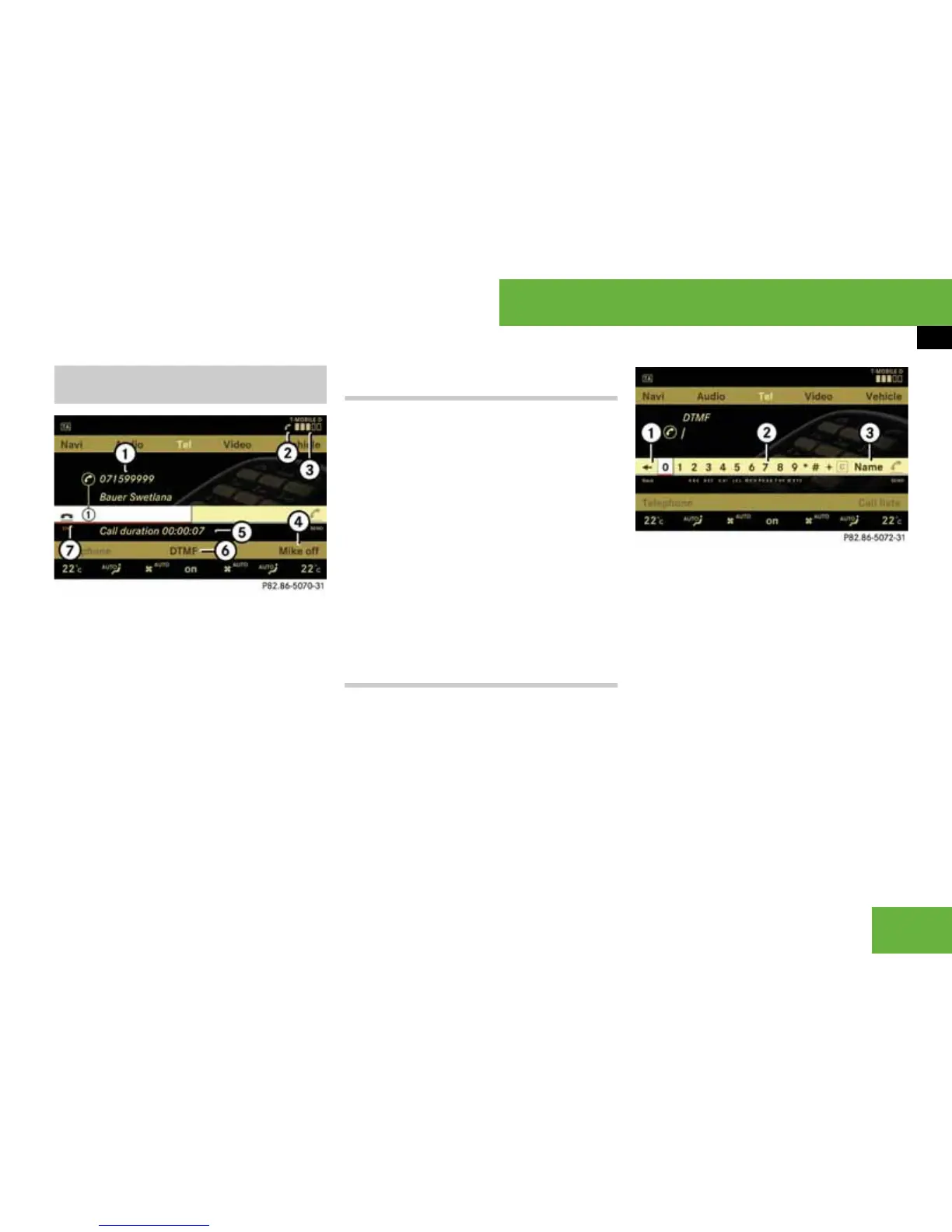117
Operating systems
COMAND telephone*
Telephone mode with a single call connec-
tion
1 Person you are calling
2 Icon for active telephone connection
3 Telephone provider and signal strength
display
4 To switch hands-free microphone on or
off
5 Length of call display
6 To send character strings
7 To end a call
Switching the hands-free microphone
on or off
왘 Call up the basic telephone menu
(
컄 page 113).
왘 To switch off: select “Mike off”.
or
왘 Press the o button.
If the microphone is switched off,
the > icon appears in the main area.
왘 To switch on: select “Mike on”.
or
왘 Press the o button.
The > icon goes out.
Sending a character string
i This function is not supported by all mobile
phones.
Answering machines or other devices can
be controlled by the character strings, e.g.
for remote query functions.
왘 Select “Tel” “Tel” “Telephone”
“DTMF”.
The DTMF dialling display appears.
1 Back to the call display
2 Character entry
3 To call up the phone book
왘 To send individual characters: select
the desired character.
or
왘 Press the corresponding button on the
telephone keypad.
Each character you select appears in
the main area and is sent immediately.
왘 To send a phone book entry as a
character string: select “Name”.
왘 Select the desired phone book entry.
The entry is immediately sent as a char-
acter string.
Functions during a single call
connection
P68.20-5070-31
P68.20-5072-31
컄컄
