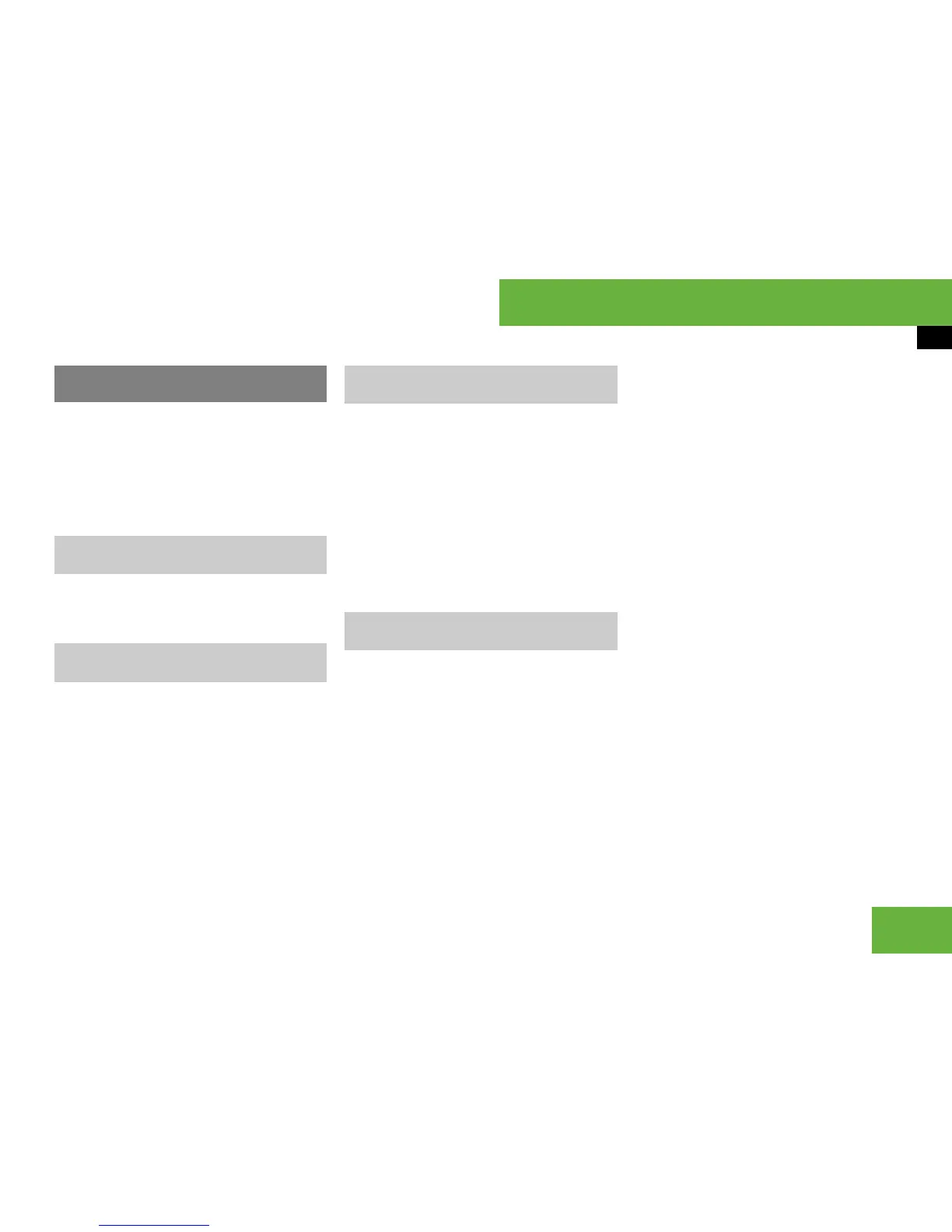189
Operating systems
COMAND navigation system* (previous destinations)
i COMAND automatically stores the previous
destinations for which the route calculation was
launched. If the memory is full, COMAND deletes
the oldest destination. You can also store one
destination from the list of previous destinations
in the destination memory. It will be stored there
permanently.
왘 Proceed as described in the “From the
list of previous destinations” section
(
컄 page 187).
왘 To centre the map on the vehicle’s
position: select “Navi” “Position”
“Vehicle position map”.
왘 To store: select “Navi” “Position”
“Save position”.
COMAND stores the current vehicle
position as a destination in the list of
previous destinations.
i A crosshair appears on the map if you have
moved the map manually. You can store the
crosshair position as a destination in the list of
previous destinations.
왘 If necessary, show the menu sys-
tem: press n.
왘 Select “Position” “Save position”.
COMAND stores the crosshair position
as a destination in the list of previous
destinations.
왘 Select “Navi” “Destination”
“From last destinations”.
The list of previous destinations ap-
pears.
왘 Select the desired destination.
The address of the destination ap-
pears.
왘 Select “Delete”.
COMAND navigation system*
(previous destinations)
Storing a destination permanently in
the destination memory
Storing the vehicle position in the
list of previous destinations
Storing the crosshair position in the
list of previous destinations
Deleting one of the previous
destinations
