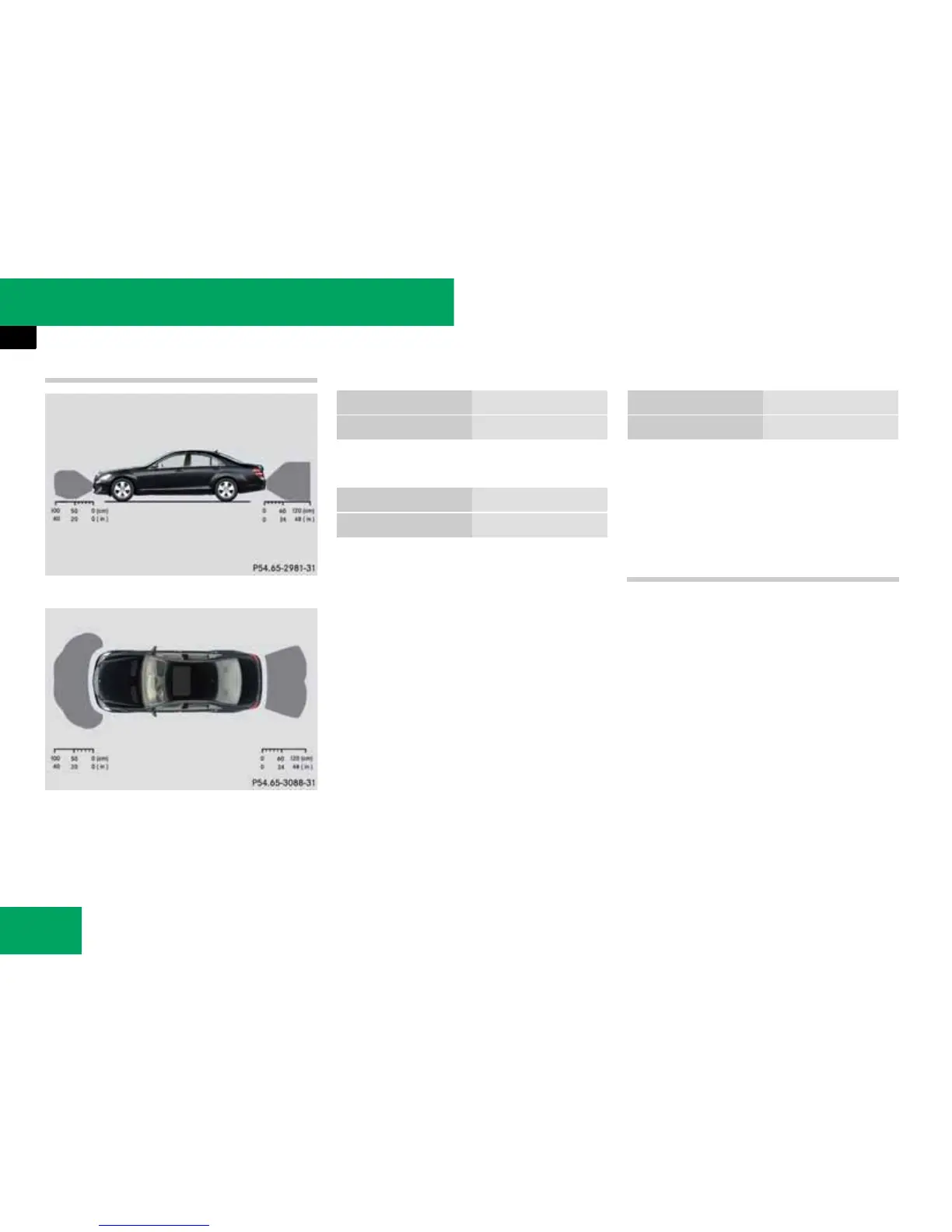330
Controls
Driving systems
Range of the sensors
Side view
View from above
Front sensors
Rear sensors
! Pay particular attention to objects above or
below the sensors when parking, such as flower
pots or trailer towbars. Parktronic does not de-
tect such objects when they are in the immedi-
ate vicinity of the vehicle. You could damage the
vehicle or the objects.
Ultrasonic sources such as a lorry’s com-
pressed-air brakes, a pneumatic drill or an auto-
matic car wash could cause Parktronic to
malfunction.
i The sensors must be free from dirt, ice and
slush otherwise they may not function correctly.
Clean the sensors regularly, taking care not to
scratch or damage them.
Minimum distance
If there is an obstacle within this range, all
the warning displays light up and a signal
sounds. If your vehicle’s distance falls be-
low the minimum distance, its continued
approach will no longer be shown.
Warning displays
The warning displays show the distance
between the bumper and the obstacle. The
warning display for the front area is in the
instrument cluster. The warning display for
the rear area is at the rear in the roof lining.
P54.65-2981-31
P54.65-3088-31
Centre approx. 100 cm
Corners approx. 60 cm
Centre approx. 120 cm
Corners approx. 80 cm
Centre approx. 20 cm
Corners approx. 15 cm
