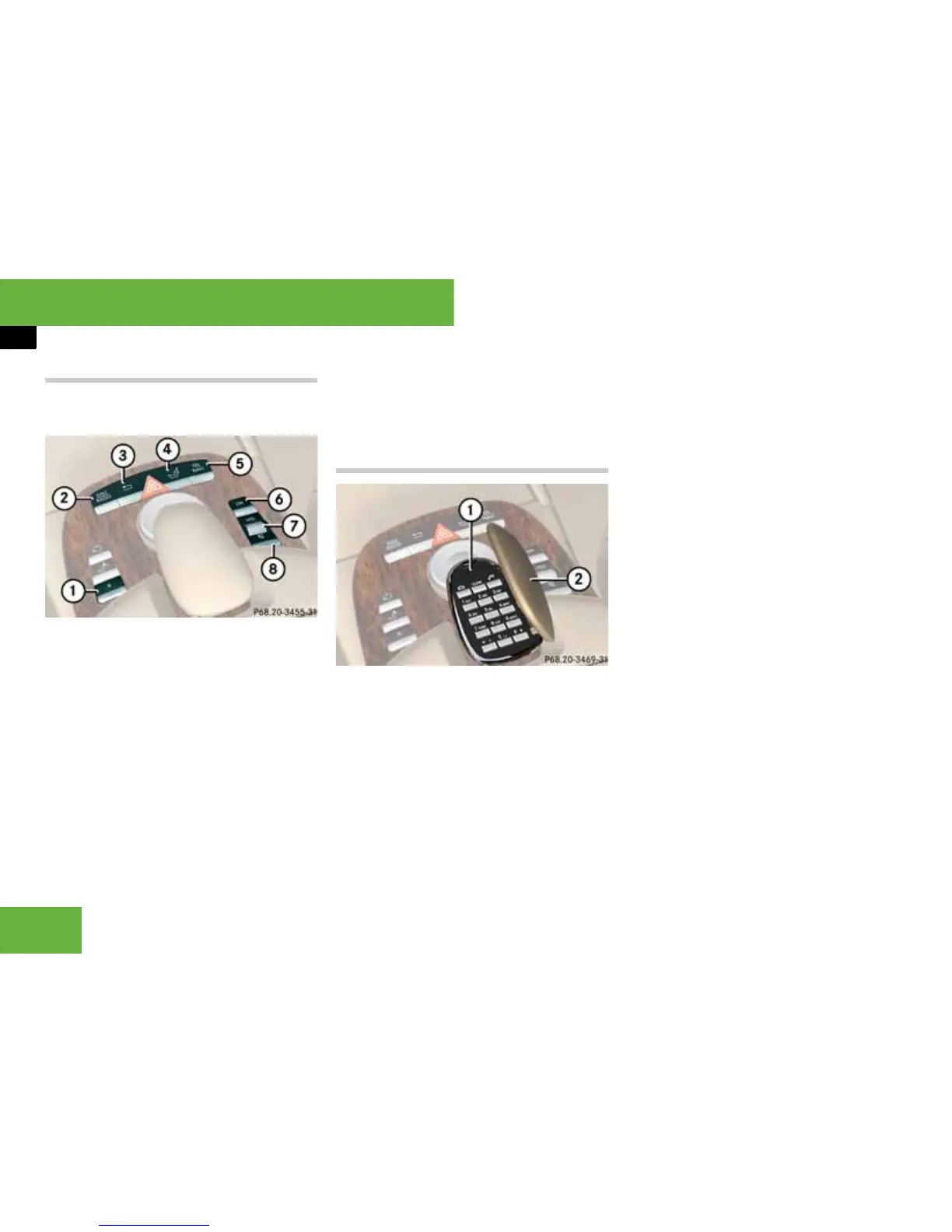64
Operating systems
COMAND introduction
COMAND function buttons
The COMAND function buttons allow you
to select a main function directly.
1 Programmable button (
컄 page 203)
2 Function button for radio and CD/DVD
3 Back button
4 Lumbar support/multi-contour seat*
5 Function button for telephone* and
navigation system*
6 On/off button for COMAND
7 Volume control
8 On/off button for the sound
Example:
왘 To select the radio or CD menu di-
rectly: press M button 2 once or
twice.
Telephone keypad
1 Telephone keypad*
2 Folding cover
P68.20-3455-31
P68.20-3469-31
