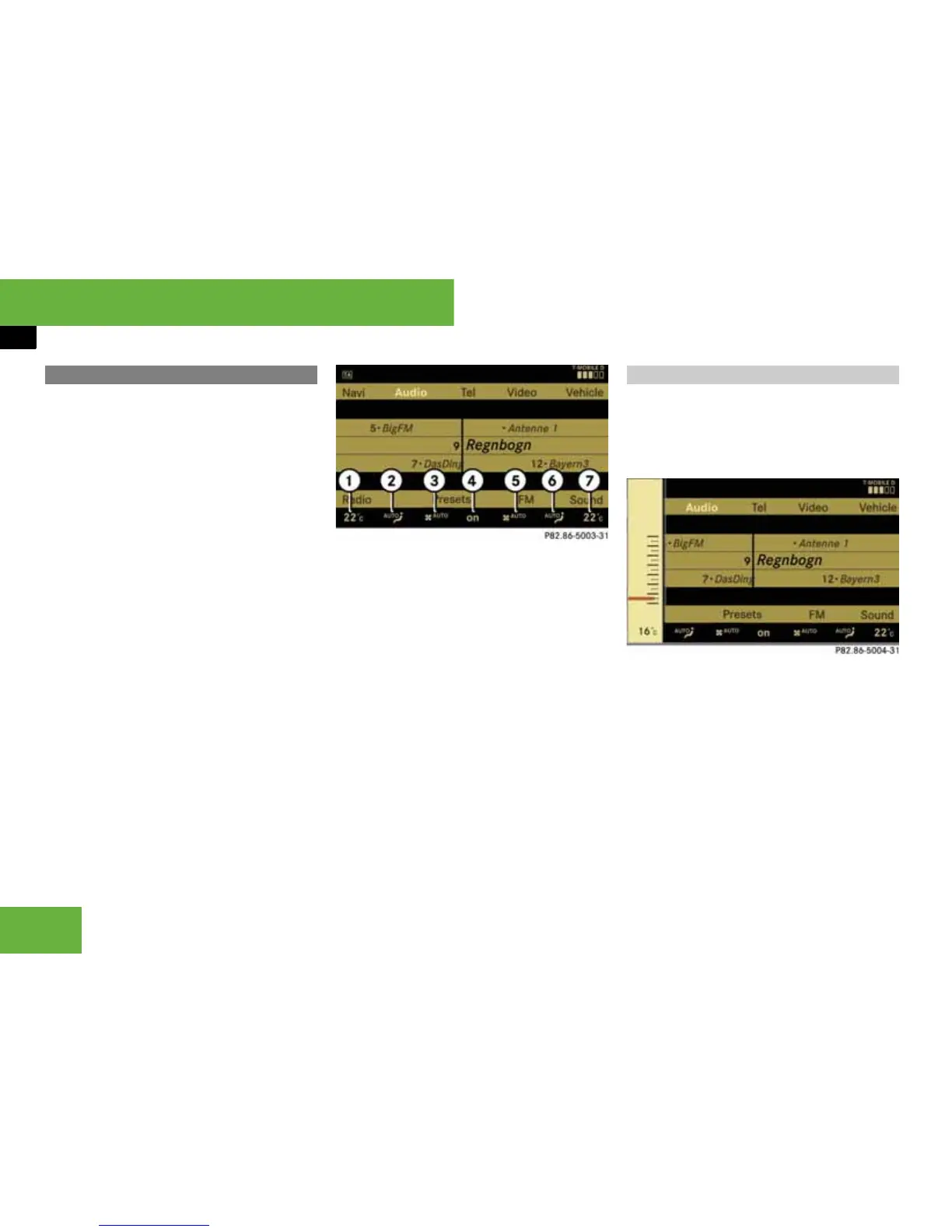214
Operating systems
COMAND automatic air conditioning
i The components and operating principles of
COMAND can be found on (
컄 page 61).
You can operate the automatic air condi-
tioning using COMAND or the buttons on
the upper section of the centre console
(
컄 page 342).
You can only operate the following air-con-
ditioning functions using COMAND:
앫 Temperature
앫 Air distribution
앫 Airflow
앫 Switch off the cooling function and
electric heater booster* (“+”)
앫 Control the air conditioning centrally
(“Mono”)
앫 Footwell temperature
앫 Blower settings for the air vents
앫 Air-conditioning system in the rear
compartment
앫 Departure time with auxiliary heating
You can access the menu for the automat-
ic air conditioning via the air-conditioning
function line.
Air-conditioning function line with func-
tions (submenus)
1 Temperature, left-hand side
2 Air distribution, left-hand side
3 Airflow, left-hand side
4 Central air-conditioning menu
5 Airflow, right-hand side
6 Air distribution, right-hand side
7 Temperature, right-hand side
You can set the temperature separately for
the driver’s and front-passenger side.
왘 Air-conditioning function line Tem-
perature, select left or right.
왘 To change the temperature: slide
qmr or turn ymz.
왘 To confirm the selection: press n.
COMAND automatic air conditioning
P82.86-5003-31
Setting the temperature
P82.86-5004-31
