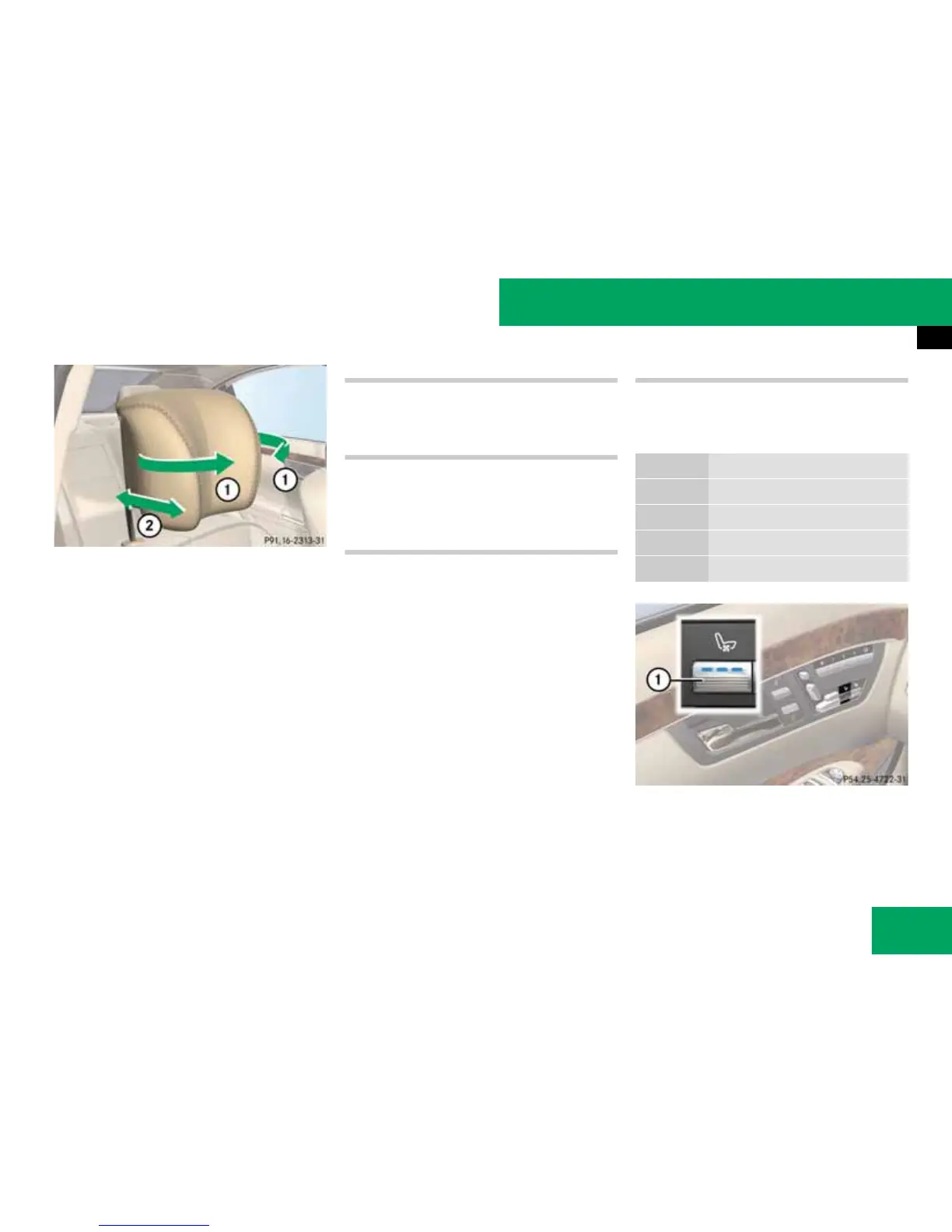261
Controls
Seats
1 Side cushions
2 To move the NECK-PRO comfort head
restraints forwards and back
You can adjust side cushions 1 of the
NECK-PRO comfort head restraint individu-
ally.
왘 To adjust the side cushions: pull or
push the side cushions into the desired
position.
왘 To move forwards and back: pull or
push the NECK-PRO comfort head re-
straint in the direction of arrow 2.
Resetting
The NECK-PRO comfort head restraints will
be moved forward in the event of a rear
collision and must then be reset
(
컄 page 519).
Lumbar support
You can adjust the lumbar support using
COMAND (
컄 page 221).
Multi-contour seat*
You can set the characteristics of the mul-
ti-contour seat for the driver and front pas-
senger using COMAND (
컄 page 221).
Multi-contour dynamic driving seat*
You can set the characteristics of the mul-
ti-contour dynamic driving seat using
COMAND (
컄 page 221).
i If PRE-SAFE
®
has been activated, the air
pressure in the air chambers (side bolsters of the
seat cushion and backrest) of the multi-contour
seat* or multi-contour dynamic driving seat* is
increased.
Seat ventilation*
The blue indicator lamps in the buttons in-
dicate the ventilation level you have select-
ed.
1 Seat ventilation
i If the battery voltage is too low, the seat ven-
tilation may switch off. One or more indicator
lamps will flash.
P91.16-2313-31
Level
3 3 indicator lamps are lit
2 2 indicator lamps are lit
1 1 indicator lamp is lit
Off No indicator lamps are lit
P54.25-4722-31
