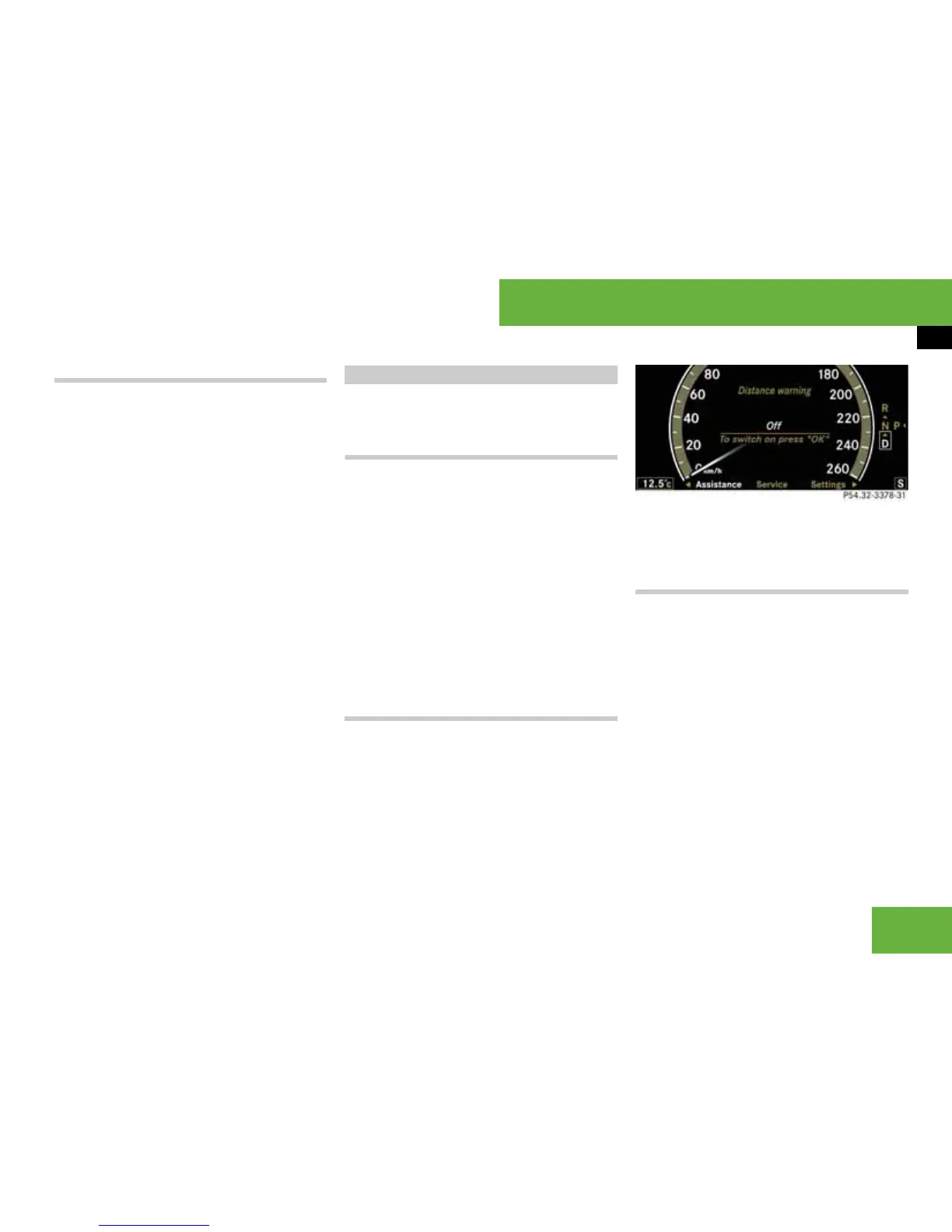245
Operating systems
Instrument cluster operating system
Redialling
i You will find a menu overview on
(
컄 page 236).
The operating system stores the last
names or phone numbers dialled from the
mobile phone. This means that you do not
have to search through the entire phone
book.
왘 Press ( or & to select the “Tele-
phone” menu.
The name of the appropriate GSM net-
work provider appears in the display.
왘 Press s to change to the most re-
cently dialled number or name in the
redial memory.
왘 Press % or $ to select the
number or name you are searching for.
왘 Press s or # to start dialling.
If a connection is made, the name will ap-
pear in the display, provided it is stored in
the phone book, or the phone number di-
alled.
In the “Assistance” menu, you can change
your driving system settings.
Displaying the distance display*
This function is only available with the Dis-
tronic* or Distronic Plus* options.
왘 Press ( or & to select the “As-
sistance” menu.
왘 Press % or $ to select the “Dis-
tance display” function.
왘 Press #.
The Distronic or Distronic Plus* dis-
tance display appears in the multi-func-
tion display.
Activating and deactivating the dis-
tance warning system*
This function is only available with the Dis-
tronic* or Distronic Plus* options.
왘 Press ( or & to select the “As-
sistance” menu.
왘 Press % or $ to select the “Dis-
tance warning” function.
왘 Press #.
왘 Press # again if you wish to change
the current status.
Switching on the reversing camera*
automatically
i The view from the reversing camera is
shown in the COMAND display.
왘 Press ( or & to select the “As-
sistance” menu.
왘 Press % or $ to select the “Rear-
view camera” function.
왘 Press #.
Assistance menu*
P54.32-3378-31
컄컄
