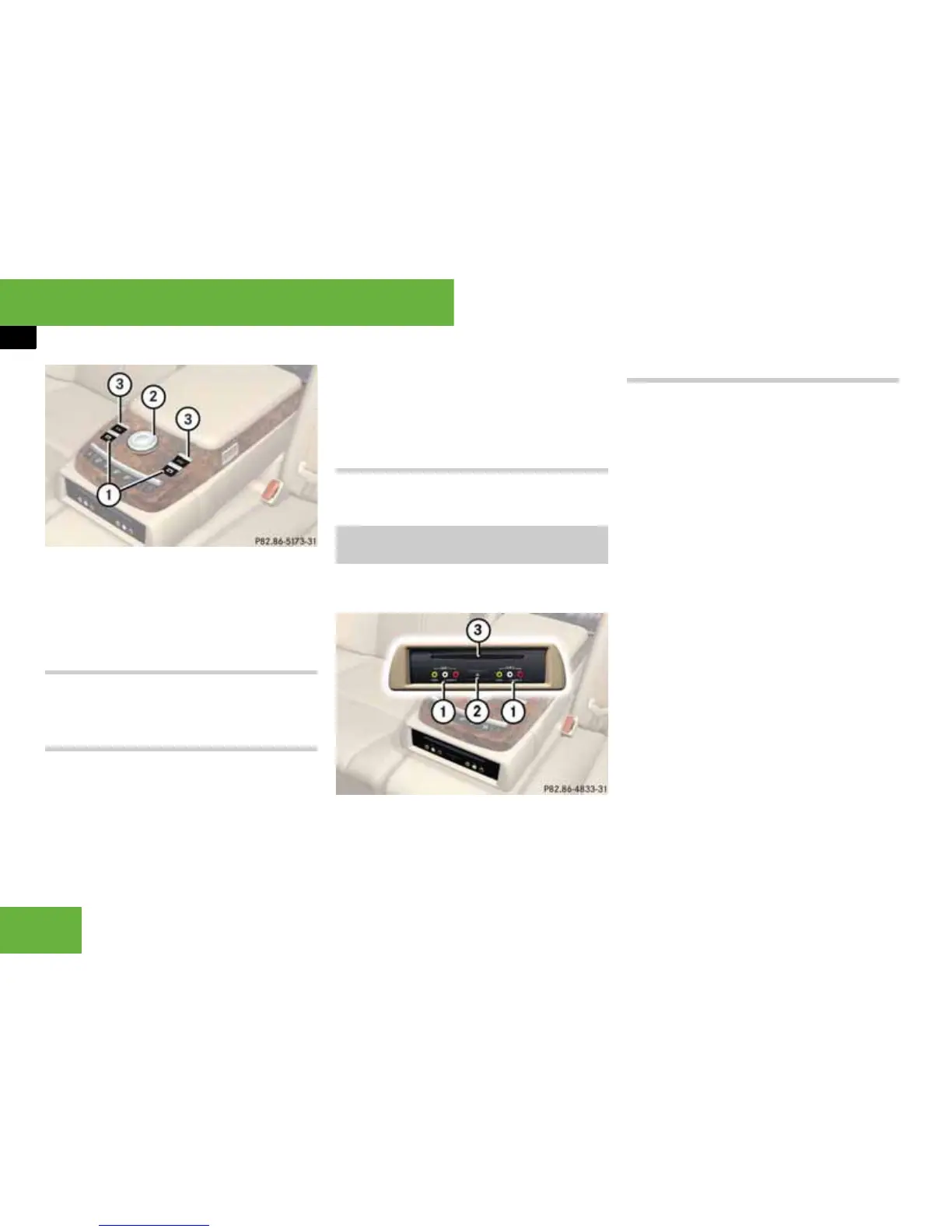228
Operating systems
Rear Seat Entertainment System*
1 To select the screen
2 COMAND controller for the Rear Seat
Entertainment System
3 Back button
COMAND controller for the
Rear Seat Entertainment System
You can use controller 2 to select the
menu functions on one of the screens.
Selecting the screen
i You can only operate the menu functions on
one screen at a time and not on both at once. A
screen must be switched on in order for it to be
selected.
왘 Press one of buttons 1.
You can operate the left-hand or right-
hand screen, depending on your selec-
tion.
Back button
Back button L 3 will take you up one
menu level.
i You will find general notes about discs on
(
컄 page 91).
1 Ports for AUX equipment
2 Eject button
3 CD/DVD slot
Loading and ejecting CDs/DVDs
If there is a disc inserted:
왘 Press eject button 2.
The disc is ejected.
왘 Take the disc out of slot 3.
왘 To load a CD/DVD: insert disc into
slot 3.
The drive draws the disc in and plays it
if:
앫 it has been loaded correctly
앫 it is a permissible type of disc
앫 the “Disc” menu is selected in the
display
왘 To eject a CD/DVD: press eject but-
ton 2.
왘 Take the disc out of slot 3.
If you do not take the disc out of the
slot, the drive will draw it back in auto-
matically after a short while.
P82.86-5173-31
CD/DVD drive in the rear seat
armrest
P82.86-4833-31
