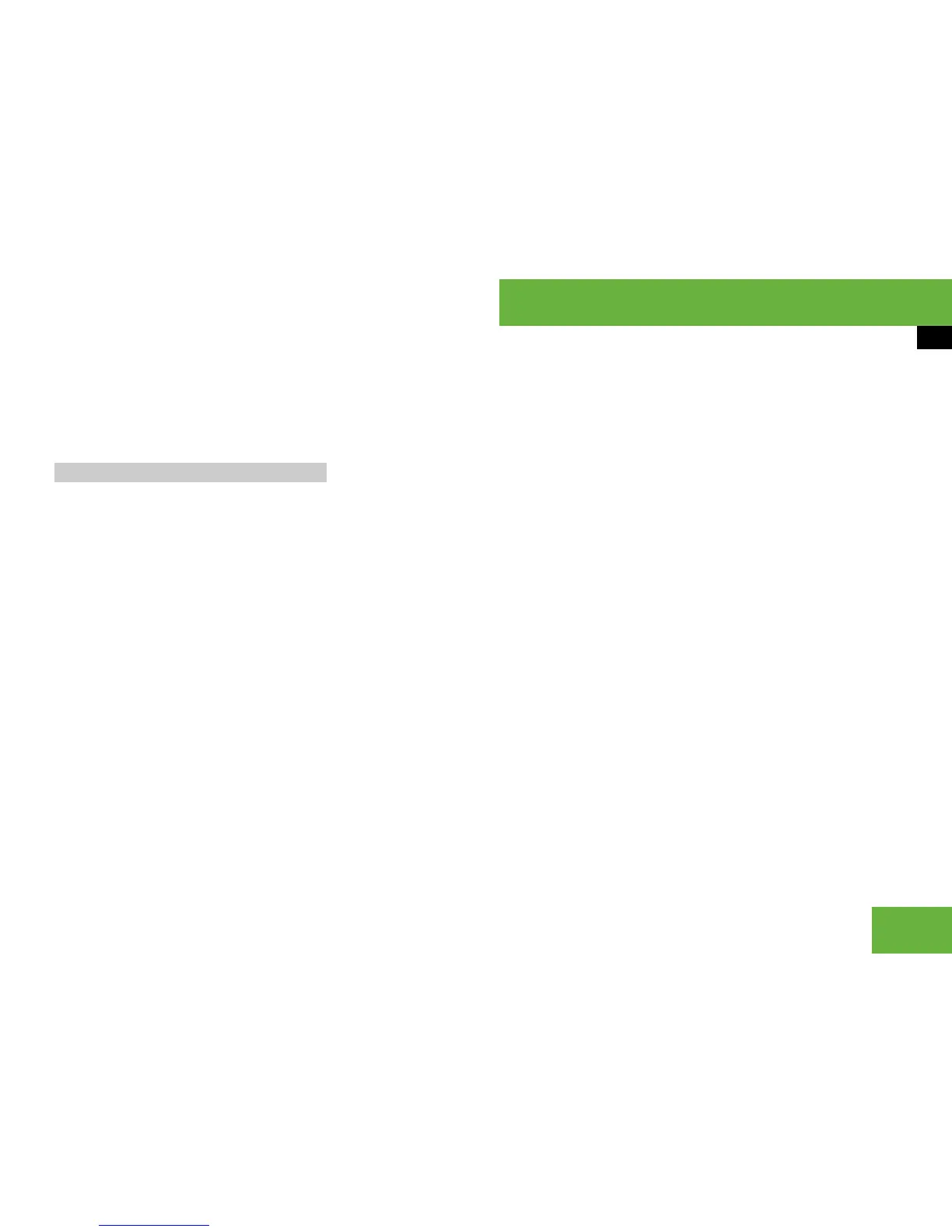179
Operating systems
COMAND navigation system* (during route guidance)
Distance to destination 1, estimated time of ar-
rival 6 and estimated remaining driving time 5
are not shown until the route calculation is com-
plete.
왘 To close route info: slide omp.
i The traffic jam function blocks a section of
the route ahead of you. You can set the length of
the blockage. If possible, COMAND calculates a
detour around the blocked section of the route.
왘 Select “Route” “Detour” in map view
with the menu system displayed
(
컄 page 141).
왘 To set the length of the blockage: se-
lect “Longer” or “Shorter” repeatedly
until the desired length is set.
The blocked section is highlighted in
red/white on the map. At the top of
the COMAND display, you will see
which section of the route is blocked
and the length of the blocked section.
왘 To start route calculation: select
“Start”, see also (
컄 page 158).
왘 To delete the blockage: select “Navi”
“Route” “Detour” “Delete”.
왘 Select “Back”.
Traffic jam function
