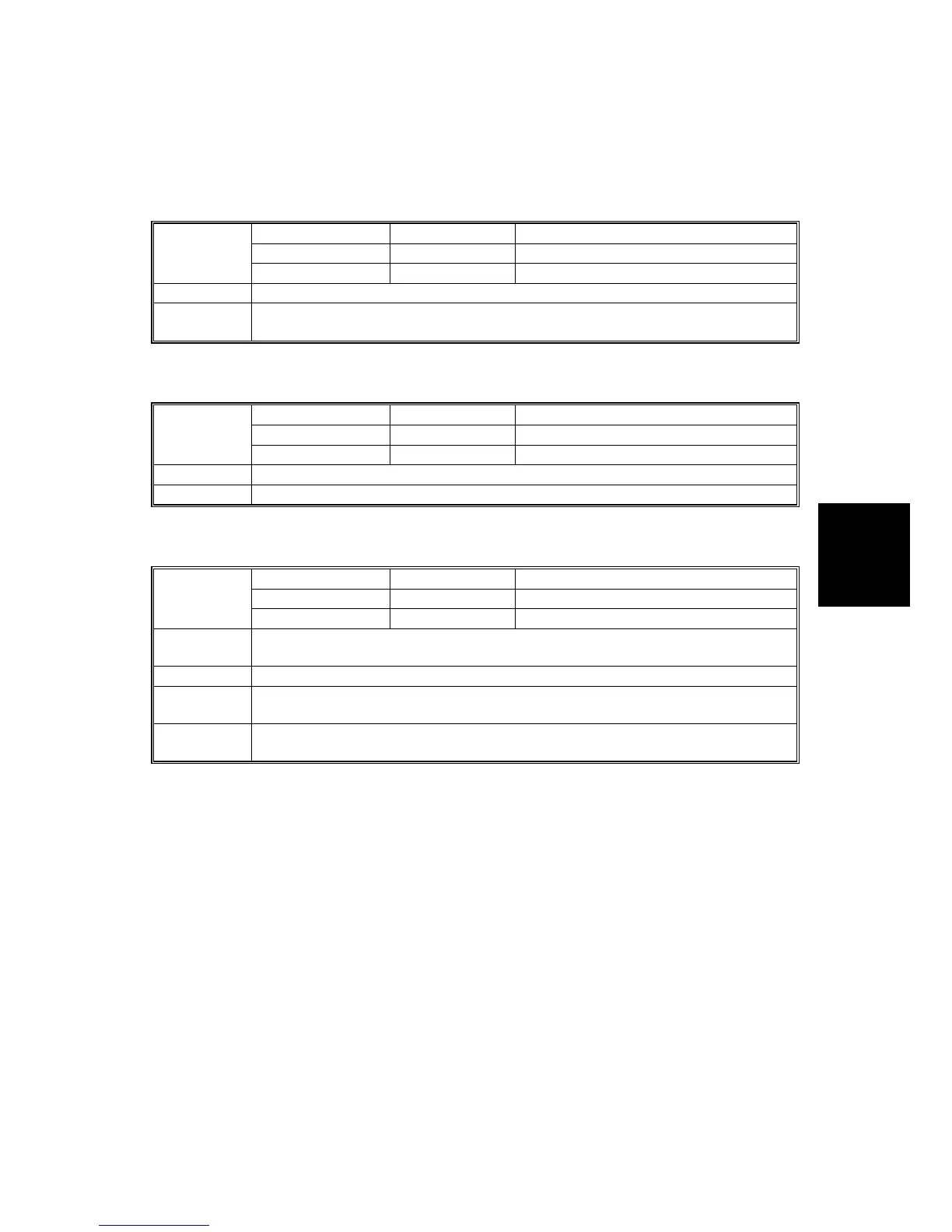GENERAL TROUBLESHOOTING
SM 4-19 J001/J003
Trouble-
shooting
4.4.3 ERROR DISPLAYS
Paper Jam
LED Color Action
Power GREEN On
LED
Display
Paper RED On
Cause: Printer control panel displays a jam, and jam LED will not go off.
Solution:
Remove the paper cassette and open the top cover. Remove the jammed
paper. Switch the printer off and on then resume normal operation.
Cover Open
LED Color Action
Power GREEN On
LED
Display
Paper RED Flashes every 1 s.
Cause: One or more covers open.
Solution: Check the top cover, rear cover, and Duplex Unit cover.
Duplex Unit Malfunction
LED Color Action
Power GREEN On
LED
Display
Paper RED On
Cause 1:
J003: The Duplex Unit is standard (attached). Duplex Unit is not operating
correctly.
Solution 1: Service call.
Cause 2:
J001: The Duplex Unit is an option. The Duplex Unit may not be installed
correctly.
Solution 2:
Refer to the Setup Guide and make sure that the Duplex Unit has been
installed correctly. Call for service.
