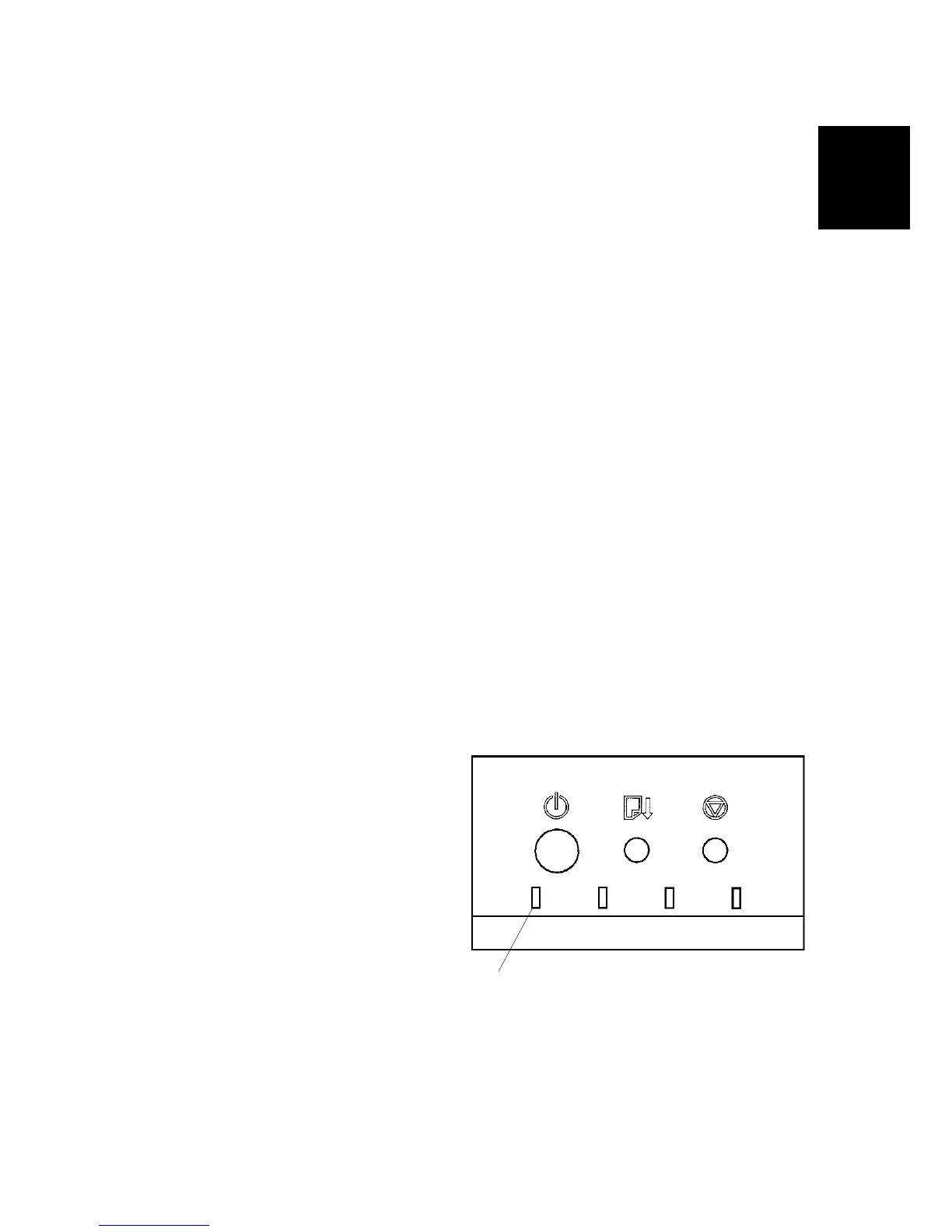BEFORE MOVING THE PRINTER
SM 1-25 J001/J003
Installation
1.4 BEFORE MOVING THE PRINTER
1.4.1 CHECKLIST BEFORE TRANSPORTING THE PRINTER
Make sure the operators know these procedures about moving the printer:
• The printer is light and weighs 11 kg (24.3 lb.). To lift the printer, grip it at the
center of each side by the hand recesses provided.
• Never grip the Duplex Unit on the back of the printer.
• Make sure the covers and trays are closed. Secure them with tape. Attach the
tape at the same area you removed at the time of installation. (1.1.5)
• Disconnect the power cord. Tape the power cord to the back of the printer.
• Remove all paper in the feed trays.
• Do a test print to confirm that the printer operates correctly after you move it to
another location. Do the cleaning procedures with the printer driver, if necessary.
• The ink cartridges should remain in the printer. It is not necessary to remove the
before transporting the printer. However, ink must be purged from the print head
tanks before the printer is transported. (See procedure below.)
Important
• TO AVOID INK SPILLAGE, ALWAYS HOLD THE PRINTER LEVEL WHEN YOU MOVE IT. WORK
CAREFULLY TO AVOID DROPPING IT OR COLLIDING WITH OTHER OBJECTS IN THE WORK
AREA
.
1.4.2 PURGING THE PRINT HEAD TANKS
Important! Do this procedure before transporting the printer over a long distance.
Before moving the printer to another location in the same room or building, for
example, no preparation is necessary. Just switch the printer off and unplug the
power cord.
1. If the printer is on, press the
[Power] key to switch the printer
off.
2. Press and hold down the [Paper
Feed] and [Cancel] keys together,
then press the [Power] key.
3. When the four ink LEDs [A] light,
release the [Power] key and
[Paper Feed] key, then press the
[Cancel] key 8 times.
The printer will start purging ink from the print head sub tanks. When the ink
purge is finished, the [Power] key will go off automatically.
G707I938.BMP
[Power]
[Paper Feed]
[Cancel]
[A]
