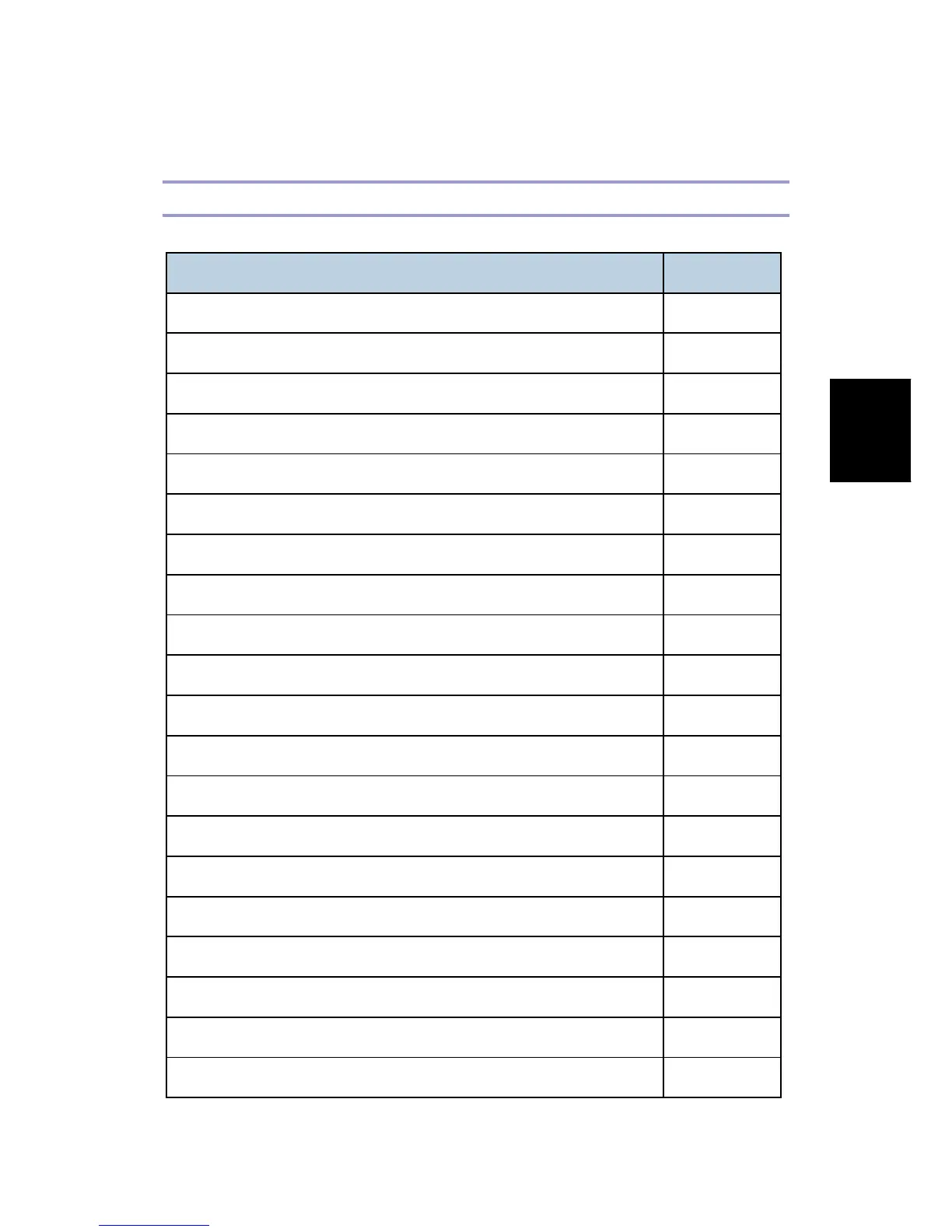Troubleshooting
Call Center Manual 5 J007/J010/J011
J007/J010/
J011
Call Center
Manual
Call Center Quick Reference Table
Problem Page
Computer freezes
No free space available on HDD p.8
Error Messages
Cover alert message does not disappear p.8
Ink cartridge alert message does not disappear p.8
Printer cannot print p.9
Paper out p.9
Ink cartridge set incorrectly p.9
Temperature out of range p.9
Exit Tray
Exit tray damaged p.10
Image Problems
Horizontal lines p.10
Blurred images p.11
Text offset p.12
Printed surface dirty p.15
Images too light p.16
Colors incorrect p.16
Part of image missing p.17
Image skewed p.17
