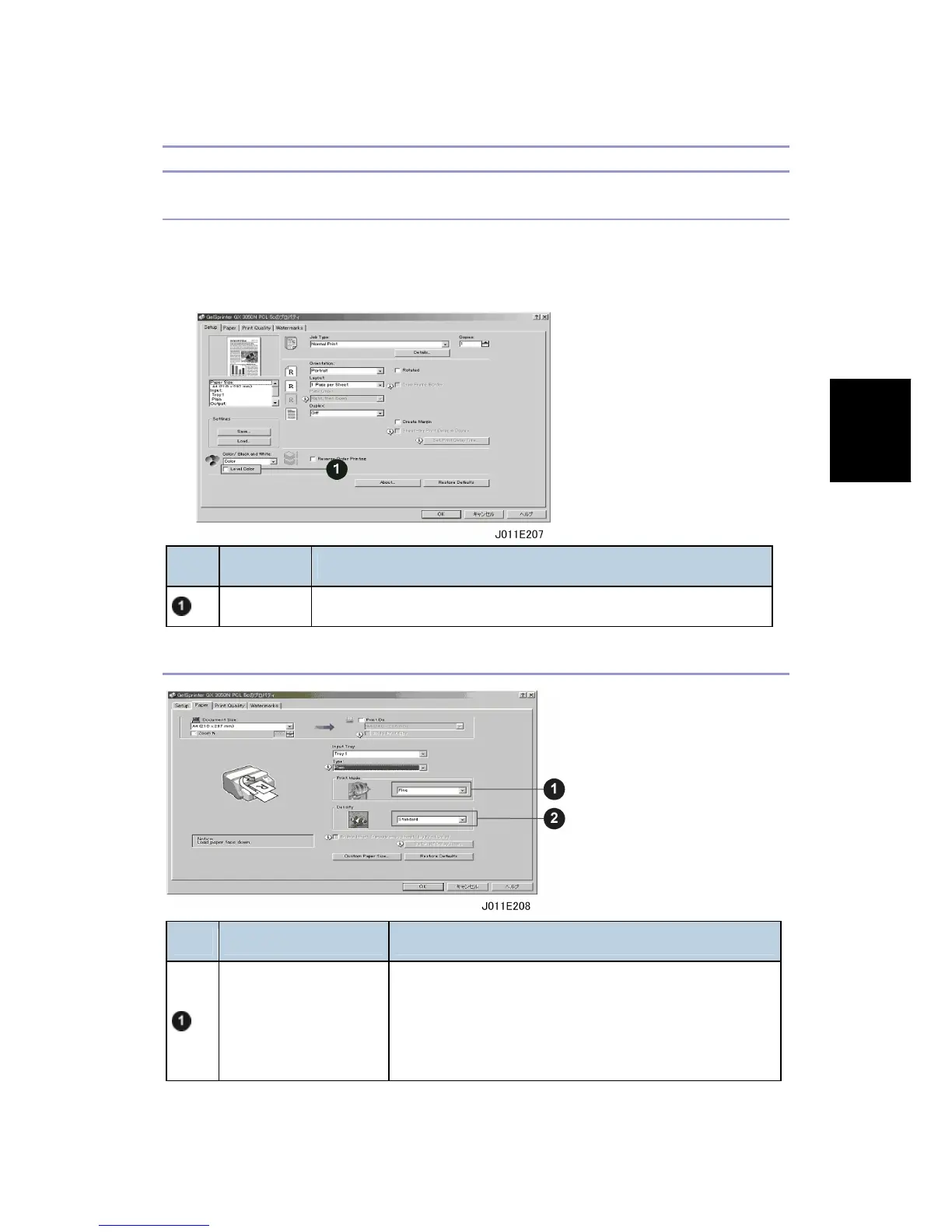Reference
Call Center Manual 33 J007/J010/J011
J007/J010/
J011
Call Center
Manual
PCL Driver
PCL Driver: Maintenance Sheet
With the PCL driver:
Maintenance cannot be done from the printer driver.
Maintenance must be done on the operation panel.
No. Button Function
Level Color Conserves ink during image printing.
PCL Driver: Paper Sheet
No. Button Function
Print Quality
Determines the quality of the print. The higher the
quality, the slower the printing speed. The lower the
quality, the faster the printer speed. "High Speed" on the
J007/J010 uses simulated B/W.
