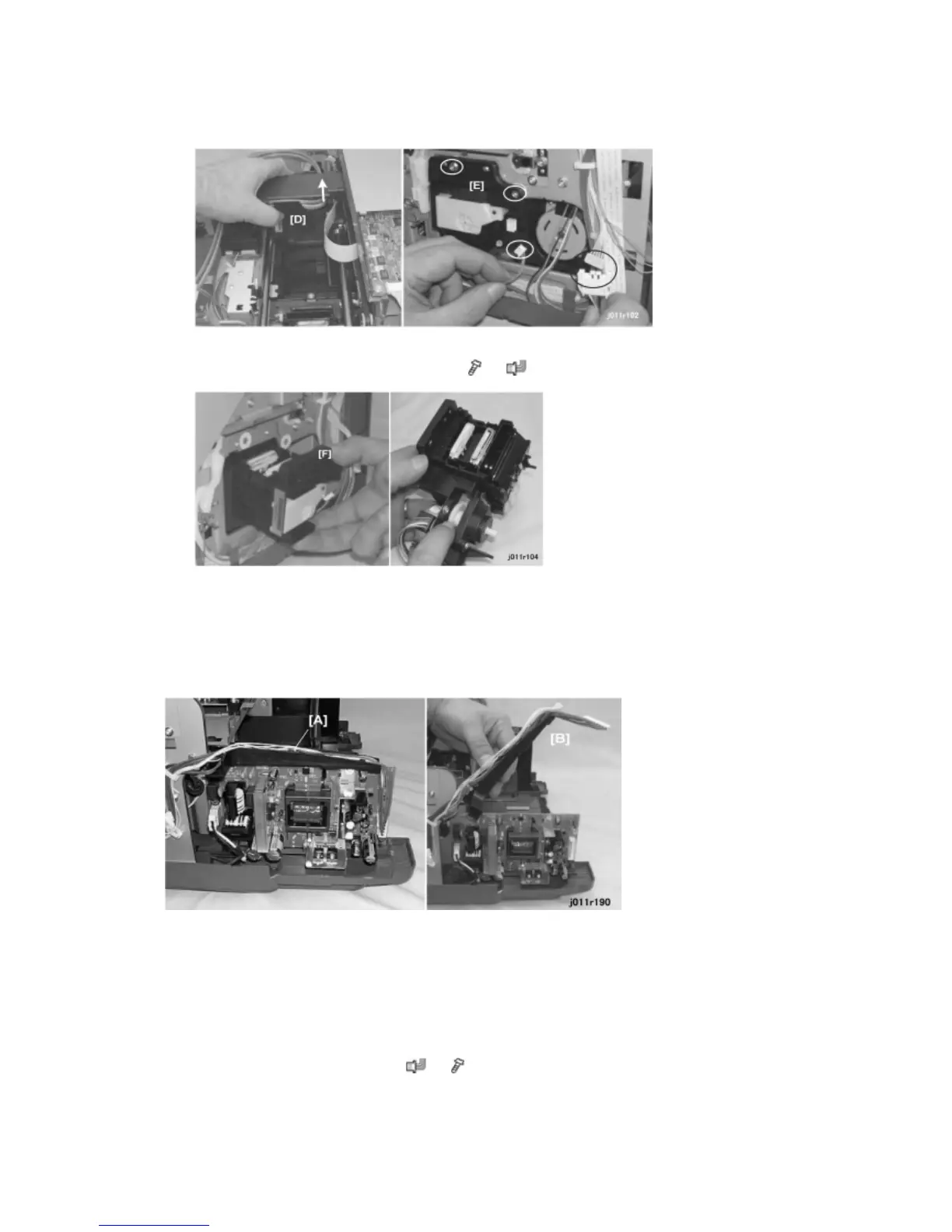Component Removal
J007/J010/J011 3-18 SM
4. Push the unlocked carriage [D] to the middle of the platen.
5. Disconnect the maintenance unit [E] (
x2, x2).
6. While tilting the maintenance unit [F] as shown, slowly remove it from the
printer.
3.4.3 PSU
1. To access the PSU, remove:
Front right cover
Raise the top cover
Front cover
Left front cover
2. Disconnect the lock arm [A] (
x2, x1).
3. Raise the arm [B].
