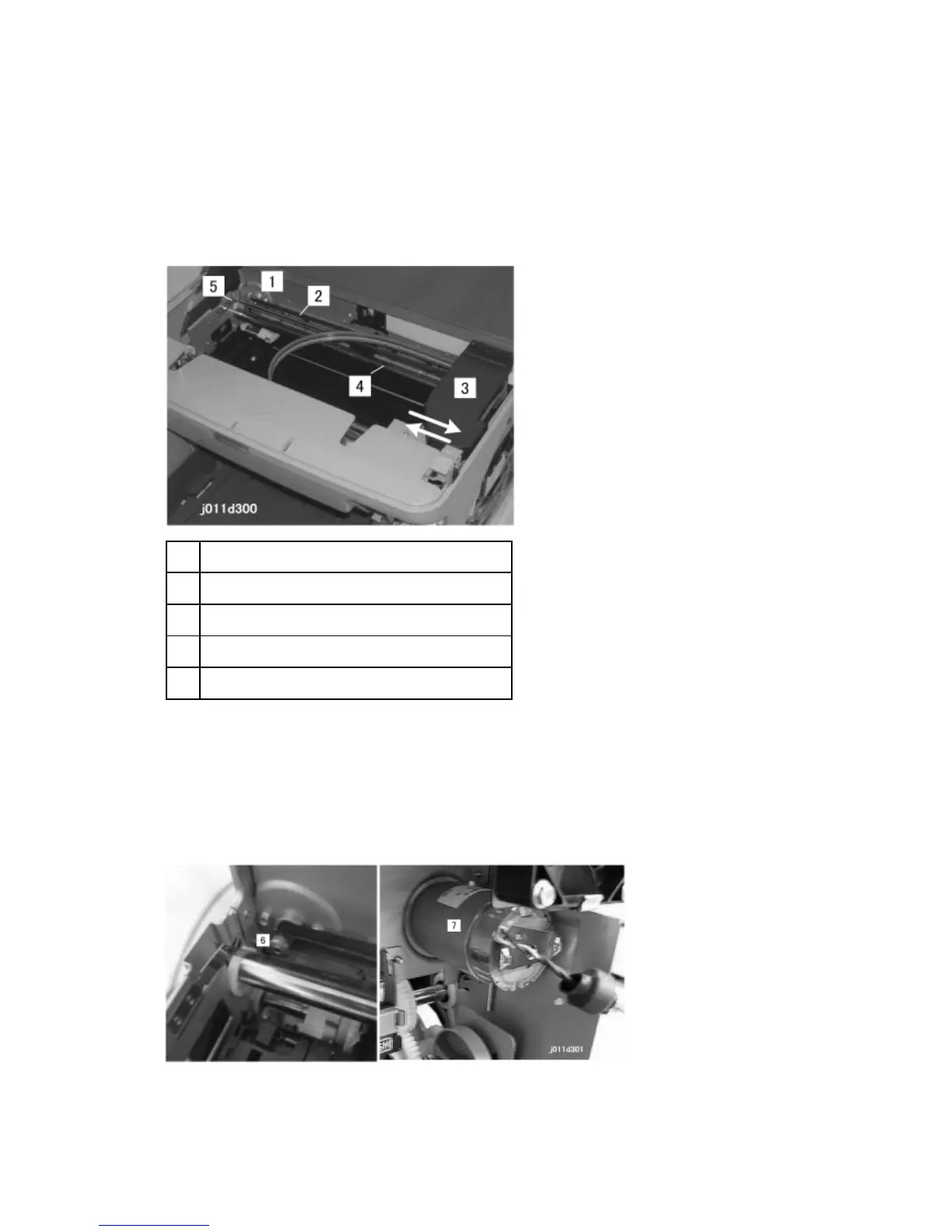Carriage Drive
J007/J010/J011 6-26 SM
6.5 CARRIAGE DRIVE
6.5.1 OVERVIEW
1 Horizontal Motor Drive Gear
2 Timing Belt
3 Carriage (Print Heads)
4 Guide Rod
5 Horizontal Encoder (Translucent Film)
A horizontal motor drive gear turning [1] drives a timing belt [2] connected to the carriage
[3]. The forward and reverse rotation of the horizontal drive motor moves the carriage to
the left and right side of the printer. The horizontal encoder strip [5], mounted in front of the
timing belt is threaded through the horizontal encoder sensor mounted on the carriage.
This sensor detects the position of the carriage at the time the carriage moves from side to
side during printing.
The picture above shows the horizontal driver gear [6] of the horizontal drive motor [7]
