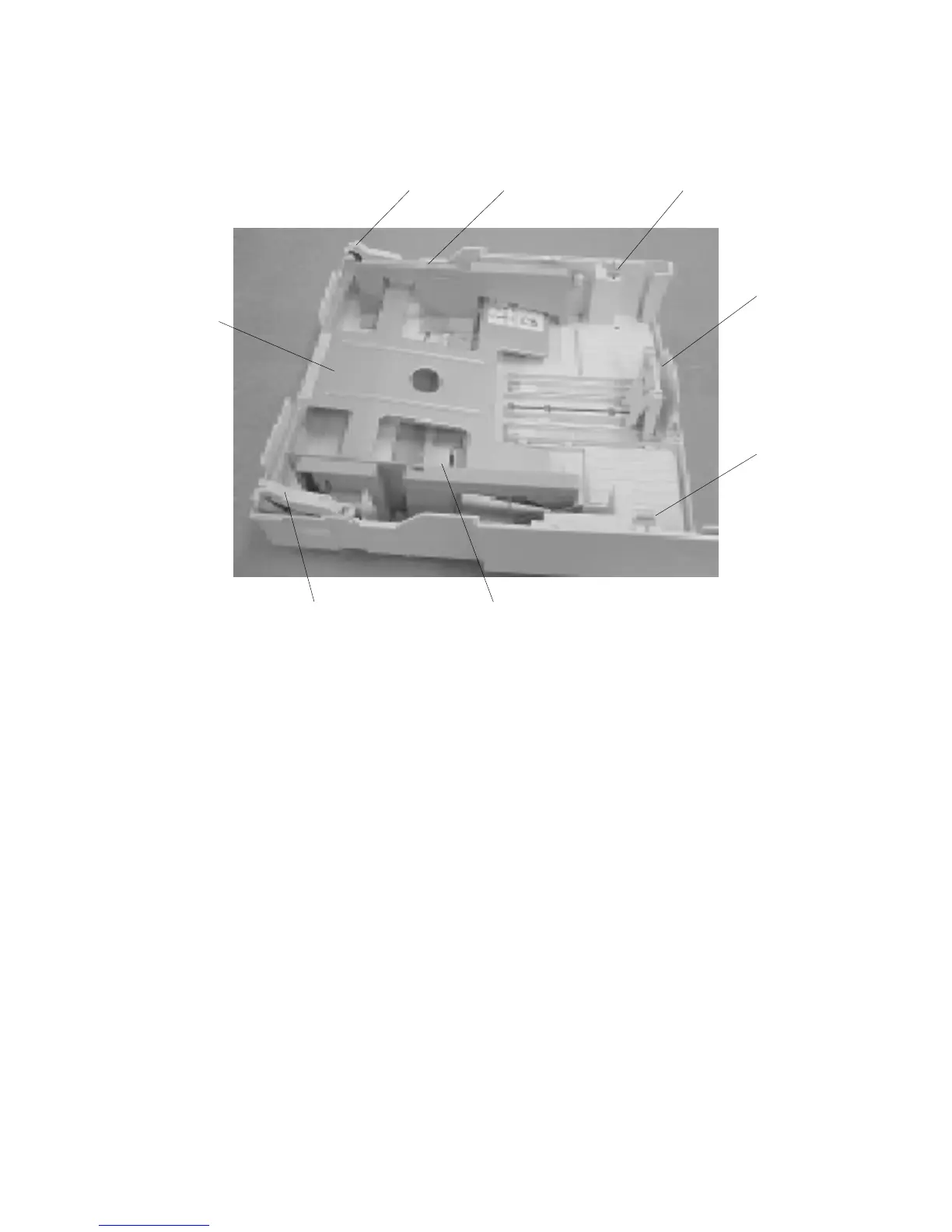TRAY 2 (500-SHEET TRAY – J003 OPTION)
J001/J003 6-54 SM
6.12.2 TRAY 2 (500-SHEET PAPER TRAY)
The paper cassette can hold up to 500 sheets of A4 or LTR size standard PPC.
You can adjust the end fence [A] and two side fences [B] to A4 or LTR size.
You must lock the tray locks [C] to keep the fences in place.
These occur when the paper cassette is inserted into the tray unit:
• Two guides force down the cassette arms [E] on both sides of the paper cassette.
• The bottom plate [F] rises against the bottom of the paper stack when you
depress these arms.
• The pressure of the bottom plate on the bottom of the stack keeps the top of the
stack at the correct position to feed the paper.
G707D951.BMP
[A]
[B]
[B]
[F]
[C]
[C]
[E]
[E]
