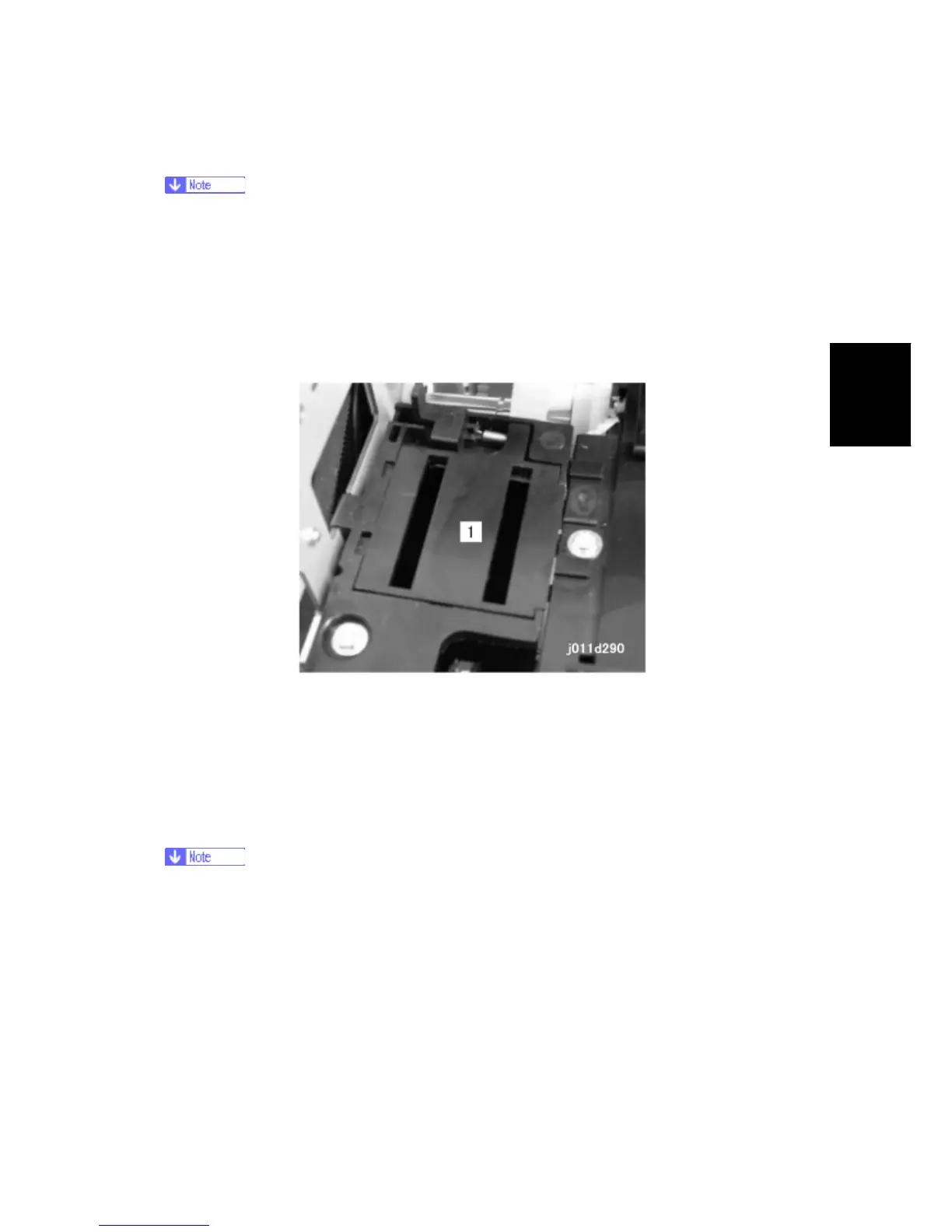Ink Supply System
SM 6-25 J007/J010/J011
J007/J010/
J011
J011: 100 prints
These are only rough estimates. Fewer pages are printed if many normal and full
print head cleanings are done after the maintenance alert.
SC 992 (Ink Collection Tank Full Error) appears if no maintenance procedures are
done. The printer cannot be used once SC992 has appeared. The ink collection
tank must be replaced before the printer can be used.
6.4.10 FLUSHING UNIT
During a long print job, the machine flushes all the nozzles with a very small amount of ink
at 15 second intervals. The ink flushed from the nozzles goes through the slots of the
flushing gate [1] into a sump below. This keeps the nozzles clear and in good working
condition.
The flushing gates [1] and the ink collection sump (below the gate) are located on the left
side of the printer.
The sump is not connected to the ink collection tank. Ink flushed into the sump
remains there.
The sump of the collection unit should never fill to capacity for the service life of
the printer.
The flushing gate and sump should never require replacement.
